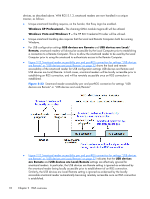HP Z620 HP Remote Graphics Software 5.4.7 - Page 51
Supported USB devices, Remote audio, Remote audio on Windows - usb 3 0 driver
 |
View all HP Z620 manuals
Add to My Manuals
Save this manual to your list of manuals |
Page 51 highlights
Supported USB devices The information in this section supersedes any previous supported USB device information. See USB devices supported by RGS on page 223 for a list of devices that have been tested with RGS. Starting with the 5.2.0 release, RGS supports all USB transfer types (bulk, isochronous, interrupt and control). This support means that a wide range of USB devices will work remotely with RGS. RGS works very closely with the Microsoft Windows USB driver stack. Any USB device that exclusively uses the Microsoft Windows USB driver stack for functionality should work with RGS. The less a USB device's driver complies with the Microsoft Windows USB driver stack, the less likely it will work with RGS. Remote audio This section describes RGS support of remote audio on Windows and Linux. Rather than describe all four combinations of Remote and Local Computers running Windows and Linux, the following sections describe remote audio when both computers are running Windows, followed by a remote audio description when both computers are running Linux. Remote audio on Windows RGS on Windows supports remote audio, allowing audio generated by the application on the Remote Computer to be captured and transmitted to the Local Computer for playback. In addition, microphone input on the Local Computer running Microsoft Windows XP can be sent to the application running on the Remote Computer also using Microsoft Windows XP. Remote microphone is not supported on Microsoft Windows Vista and Windows 7. Figure 2-23 RGS audio subsystem on Windows Remote audio 35