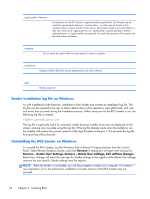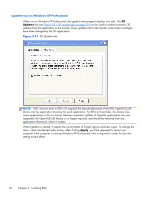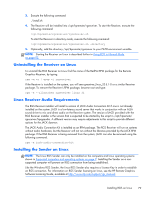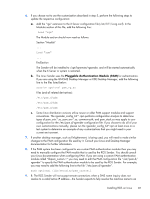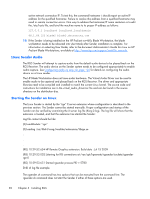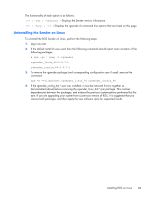HP Z620 HP Remote Graphics Software 5.4.7 - Page 95
Uninstalling the Receiver on Linux, Linux Receiver Audio Requirements, Software Licensing Guide
 |
View all HP Z620 manuals
Add to My Manuals
Save this manual to your list of manuals |
Page 95 highlights
3. Execute the following command: ./install.sh 4. The Receiver will be installed into /opt/hpremote/rgreceiver. To start the Receiver, execute the following command: /opt/hpremote/rgreceiver/rgreceiver.sh To start the Receiver in directory mode, execute the following command: /opt/hpremote/rgreceiver/rgreceiver.sh -directory 5. Optionally, add the directory /opt/hpremote/rgreceiver to your PATH environment variable. NOTE: Starting the Receiver on Linux is described further in Using RGS in Normal Mode on page 93. Uninstalling the Receiver on Linux To uninstall the RGS Receiver on Linux find the name of the RedHat RPM package for the Remote Graphics Receiver, by typing: rpm -q -a | grep -i rgreceiver If the Receiver is installed on the system, you will see rgreceiver_linux_32-5.1-0 or a similar Receiver package. To remove the Receiver's RPM package, become root and type: rpm -e --allmatches rgreceiver_linux_32 Linux Receiver Audio Requirements The RGS Receiver installer will install a version of JACK Audio Connection Kit if one is not already installed on the system. JACK is a low-latency sound server that works in conjunction with an ALSA sound driver to mix and direct audio on the Receiver system. The version of JACK provided with the RGS Receiver installer is the version that is expected to be started by the script in /opt/hpremote/ rgreceiver/hprgsaudio. A different version may require adjustments to this script to provide different options for the JACK daemon. The JACK Audio Connection Kit is installed as an RPM package. The RGS Receiver will run on systems without audio hardware, but the Receiver will not run without the libraries provided by the JACK RPM package. If the RGS Receiver is being removed from the system, JACK can also be removed using the following command. rpm -e jack-audio-connection-kit Installing the Sender on Linux NOTE: The Linux RGS Sender can only be installed on the computers and Linux operating systems shown in Supported computers and operating systems on page 9. Installing the Sender on a nonsupported computer will prevent an RGS connection from being established. Like the Windows RGS Sender, the Linux RGS Sender also requires a License Key in order to establish an RGS connection. For information on RGS Sender licensing on Linux, see the HP Remote Graphics Software Licensing Guide, available at http://www.hp.com/support/rgs_manuals Installing RGS on Linux 79