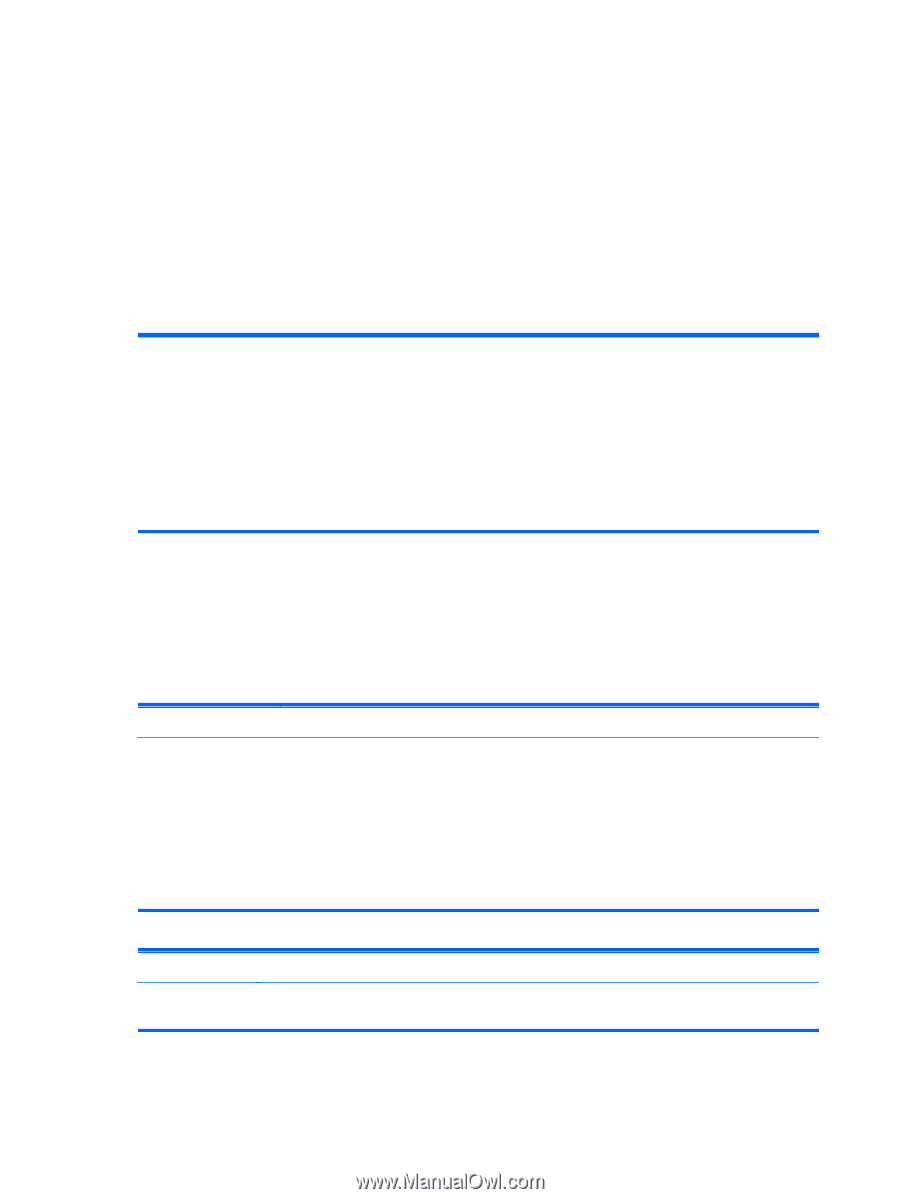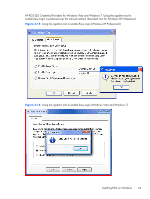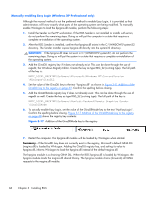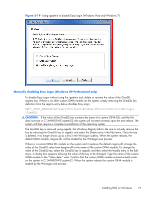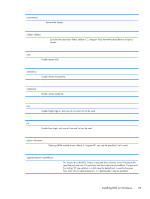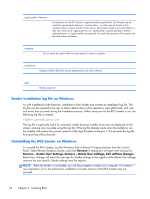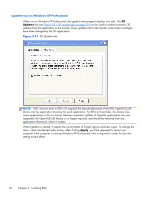HP Z620 HP Remote Graphics Software 5.4.7 - Page 88
Automatic installation of the RGS Sender on Windows, Usage, Command line options
 |
View all HP Z620 manuals
Add to My Manuals
Save this manual to your list of manuals |
Page 88 highlights
Automatic installation of the RGS Sender on Windows The RGS Sender can be installed or removed in automatic mode. Automatic mode allows the Sender to be installed or removed without any user interaction. Automatic mode will also restart the computer, if required, after the installation process completes. Should an illegal combination of command line options be specified, or if an error occurs during the install process, the install will abort and the error will be logged to the Sender installation log file. Setup will exit without making any changes if automatic installation of the same version currently installed is attempted. Usage Setup.exe /autoinstall /agreetolicense [/folder=] [/usb] [/remotemic] [/clipboard] [/sso | [/el [/gina=]]] [/rgslicenseserver= | /rgslicensefile=] [/noreboot] Setup.exe /autoremove [/noreboot] Setup.exe /viewlicense Setup.exe /help Command line options /autoinstall This option performs one of the following: ● Installs the Sender if it is not currently installed. ● Updates the Sender if a prior version of the Sender is currently installed. ● Exits without changes if the version being installed is the same as the version that is currently installed. The Sender will not be reinstalled if the version of the Sender being installed is older than the version of the Sender currently installed. /agreetolicense Use of this option indicates that the user agrees to the license for use of this software. This option is required when doing an install. 72 Chapter 3 Installing RGS