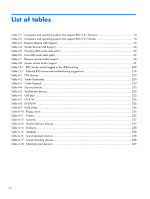Enabling Easy Login during installation
........................................
66
Using the rgadmin tool to enable Easy Login
................................
66
Manually enabling Easy Login (Windows XP Professional only)
.......
68
Chaining custom GINA modules for Easy Login (Windows XP Professional
only)
.......................................................................................................
69
Install time specification of the custom GINA module
.....................
69
Using the rgadmin tool to specify a custom GINA module
..............
69
Manually enabling hprgina.dll to load a custom GINA module
.......
69
Setting the Local Security Policy (Windows XP Professional)
............
70
Disabling Easy Login
................................................................................
70
Using the rgadmin tool to disable Easy Login
................................
70
Manually disabling Easy Login (Windows XP Professional only)
......
71
Automatic installation of the RGS Sender on Windows
.................................
72
Usage
......................................................................................
72
Command line options
...............................................................
72
Sender installation log file on Windows
......................................................
74
Uninstalling the RGS Sender on Windows
...................................................
74
Using the RGS Diagnostics Tool on Windows
..............................................
75
Using the rgadmin tool
..............................................................................
75
rgadmin tool on Windows XP Professional
...................................
76
rgadmin tool on Windows Vista and Windows 7
..........................
77
Installing RGS on Linux
...........................................................................................................
78
Installing the Receiver on Linux
..................................................................................
78
Uninstalling the Receiver on Linux
..............................................................................
79
Linux Receiver Audio Requirements
............................................................................
79
Installing the Sender on Linux
....................................................................................
79
Linux Sender Audio
..................................................................................
82
Starting the Sender on Linux
......................................................................
82
Uninstalling the Sender on Linux
.................................................................
83
4
Pre-connection checklist
..................................................................................................
84
Local Computer (Receiver) checklist
..........................................................................................
84
Remote Computer (Sender) checklist
.........................................................................................
85
Network Interface binding on the Sender
..................................................................................
86
Manual Network Interface reconfiguration
.................................................................
87
Network Interface reconfiguration using the Sender network interface binding
properties
..............................................................................................................
90
Using RGS through a firewall
..................................................................................................
91
5
Using RGS
......................................................................................................................
93
Using RGS in Normal Mode
....................................................................................................
93
vii