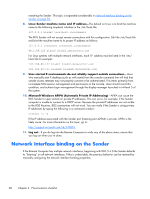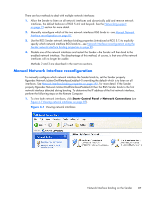HP Z620 HP Remote Graphics Software 5.4.7 - Page 105
Advanced Settings dialog
 |
View all HP Z620 manuals
Add to My Manuals
Save this manual to your list of manuals |
Page 105 highlights
Figure 4-4 Advanced Settings dialog The arrows to the right of the Connections box in Figure 4-4 Advanced Settings dialog on page 89 can be used to change the order of the network interfaces and, therefore, which network interface will be used by the RGS Sender. In the above example, the RGS Sender will use Local Area Connection 3 with an IP address of 10.10.42.59. To establish a connection from the RGS Receiver to the blade workstation, enter a hostname or IP address in the HP Remote Graphics Receiver box. If you enter a hostname instead of an IP address, it is possible the hostname will resolve to the IP address of an incorrect network interface. This could be caused by a number of factors, including how your DHCP and DNS servers are configured. If the hostname resolves to the IP address of an incorrect network interface, you can either: ● Enter the network interface IP address (instead of hostname) in the HP Remote Graphics Receiver box. ● Reconfigure your DHCP and DNS servers so that the hostname resolves to the IP address of the correct (first) network interface. Network Interface binding on the Sender 89