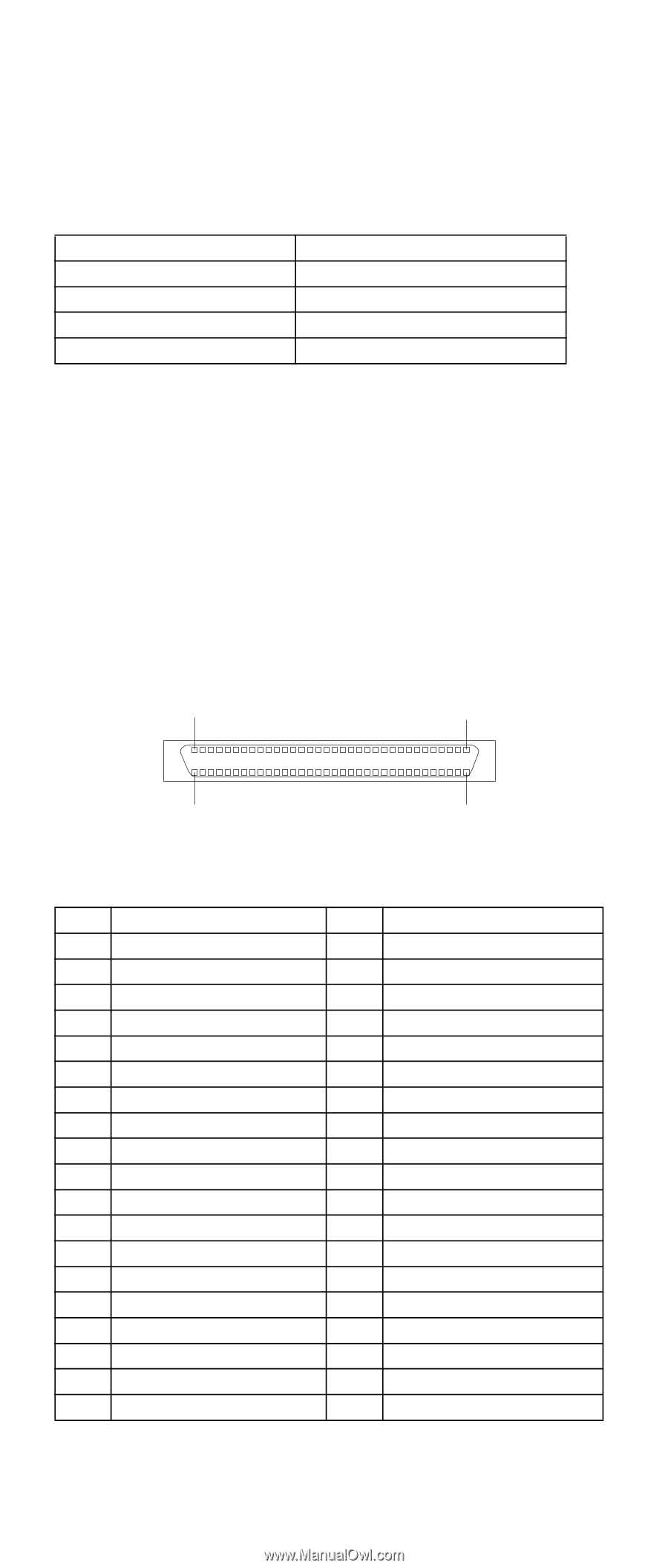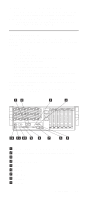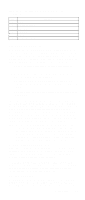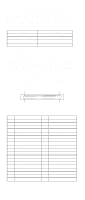IBM 6000R Hardware Maintenance Manual - Page 110
SCSI connector pin-number assignments, Table 17. SCSI IDs for hot-swap hard disk drives
 |
UPC - 087944534341
View all IBM 6000R manuals
Add to My Manuals
Save this manual to your list of manuals |
Page 110 highlights
same SCSI channel do not attempt to transfer data simultaneously. SCSI devices that are connected to different SCSI channels can have duplicate SCSI IDs. The following table lists the SCSI IDs for devices that are connected to one channel. Note that the hot-swap hard disk drive bay numbers are from bottom to top. Standard Drive bay 1: SCSI ID 0 Drive bay 2: SCSI ID 1 Drive bay 3: SCSI ID 2 Backplane: SCSI ID 8 Optional Drive bay 4: SCSI ID 12 Drive bay 5: SCSI ID 13 Drive bay 6: SCSI ID 14 Backplane: SCSI ID 9 Table 17. SCSI IDs for hot-swap hard disk drives and backplanes The hot-swap-drive backplane controls the SCSI IDs for the internal hot-swap drive bays. However, when you attach a SCSI device to the external SCSI connector, you must set a unique ID for the device. Refer to the information that is provided with the device for instructions to set its SCSI ID. SCSI connector pin-number assignments The following table shows the pin-number assignments for the 68-pin SCSI connectors. 34 1 68 35 Pin Signal 1 +Data 12 2 +Data 13 3 +Data 14 4 +Data 15 5 +Data P1 6 +Data 0 7 +Data1 8 +Data 2 9 +Data 3 10 +Data 4 11 +Data 5 12 +Data 6 13 +Data 7 14 +Data P 15 Ground 16 DIFFSENS 17 Term power 18 Term power 19 Reserved Pin Signal 35 -Data 12 36 -Data 13 37 -Data 14 38 -Data 15 39 -Data P1 40 -Data 0 41 -Data 1 42 -Data 2 43 -Data 3 44 -Data 4 45 -Data 5 46 -Data 6 47 -Data 7 48 -Data P 49 Ground 50 Ground 51 Term power 52 Term power 53 Reserved Table 18. 68-pin SCSI connector pin-number assignments 98 Netfinity 6000R Type 8682 Models 1RY, 2RY