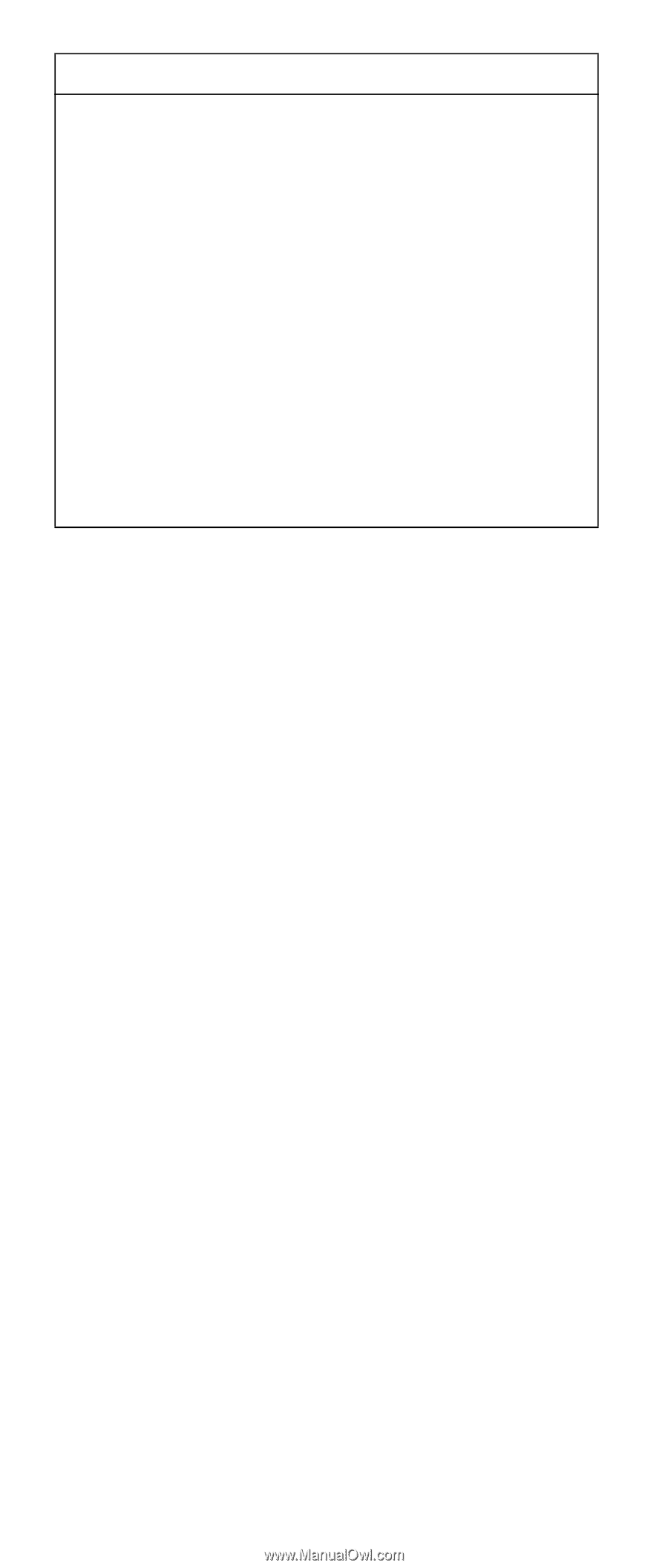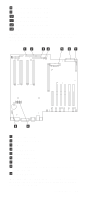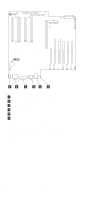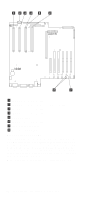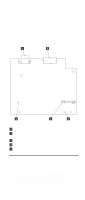IBM 6000R Hardware Maintenance Manual - Page 70
Bus Ratio, Frequency, Jumper name, Description, Table 10. Jumper setback table
 |
UPC - 087944534341
View all IBM 6000R manuals
Add to My Manuals
Save this manual to your list of manuals |
Page 70 highlights
Jumper name Description J15 Power-on password override Changing the position of this jumper bypasses the power-on password check if the jumper has been moved since the server was last powered on. You do not need to move the jumper back to the default position after the password is overridden. The default position is a jumper on pins 2 and 3. Changing the position of this jumper does not affect the administrator password check if an administrator password is set. See "Power-on password" on page 48 for additional information on the power-on password. Table 9. Jumpers J14 and J15 on the system board Table 10. Jumper setback table J13 J27 J28 J29 Bus Ratio H L L H 7:1 H L H L 8:1 Core Frequency 700 800 The following illustration shows the location of the microprocessor speed (core-frequency-selection) jumper block on the system board. The jumpers on this block are in the following order, from top to bottom: J13, J27, J28, and J29. See "Installing a microprocessor kit" on page 81 for the jumper speed settings. Note: Any system-board jumper blocks that are not shown in the illustrations in this book are reserved. 58 Netfinity 6000R Type 8682 Models 1RY, 2RY