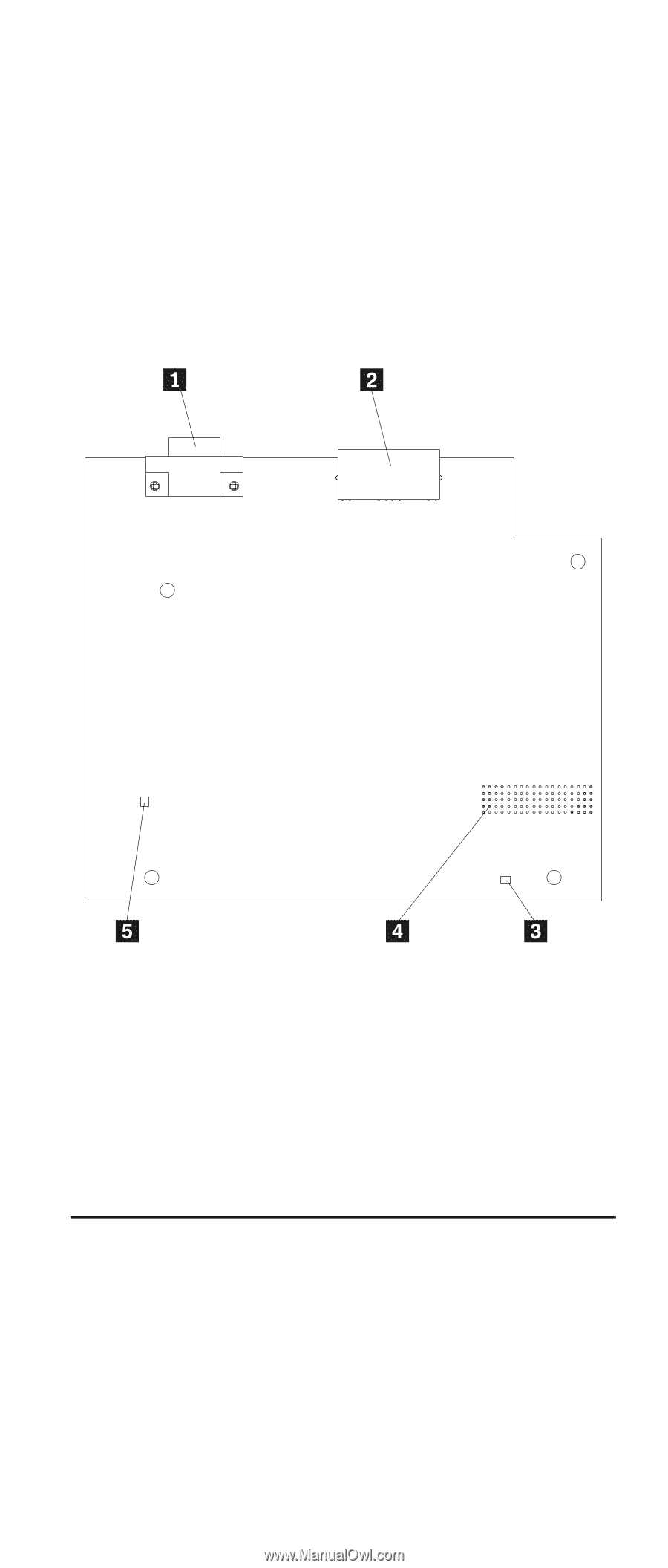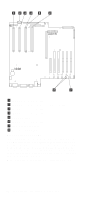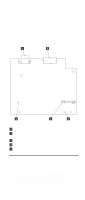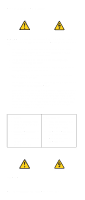IBM 6000R Hardware Maintenance Manual - Page 75
Advanced System Management Interconnect board component locations, Before you begin
 |
UPC - 087944534341
View all IBM 6000R manuals
Add to My Manuals
Save this manual to your list of manuals |
Page 75 highlights
Advanced System Management Interconnect board component locations The following illustration shows the connectors and lights for the Netfinity Advanced System Management Interconnect board. Notes: 1. The illustrations in this document might differ slightly from your hardware. 2. The Advanced System Management Interconnect board is also called the service processor card. 1 Serial port 2 Advanced System Management Interconnect connec- tors 3 Power LED 4 System board connector 5 Service processor error Before you begin Before you begin to install options in the server, read the following information: • Become familiar with the safety and handling guidelines provided in "Safety information" on page 196, and "Handling electrostatic discharge-sensitive devices" on page 199. These guidelines will help you work safely while working with the server or options. Installing options 63