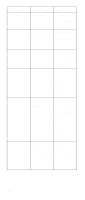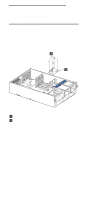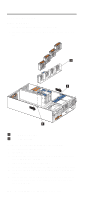IBM 6000R Hardware Maintenance Manual - Page 157
FRU information (service only), LED switch card
 |
UPC - 087944534341
View all IBM 6000R manuals
Add to My Manuals
Save this manual to your list of manuals |
Page 157 highlights
FRU information (service only) Field Replacement Units (FRUs) should be replaced by qualified service personnel only. LED switch card Before you begin: • Read "Safety information" on page 196. • Review the information in "Before you begin" on page 63. 88 1 Holding screws 2 LED switch card To remove the LED switch card, do the following: 1. Power-off the server, if it is on. 2. Unplug the server. 3. Remove the top cover (see "Removing the server top cover and bezel" on page 67). 4. Disconnect the switch card cables. 5. Remove the 4 holding screws. 6. Lift the switch card out of the server. 145
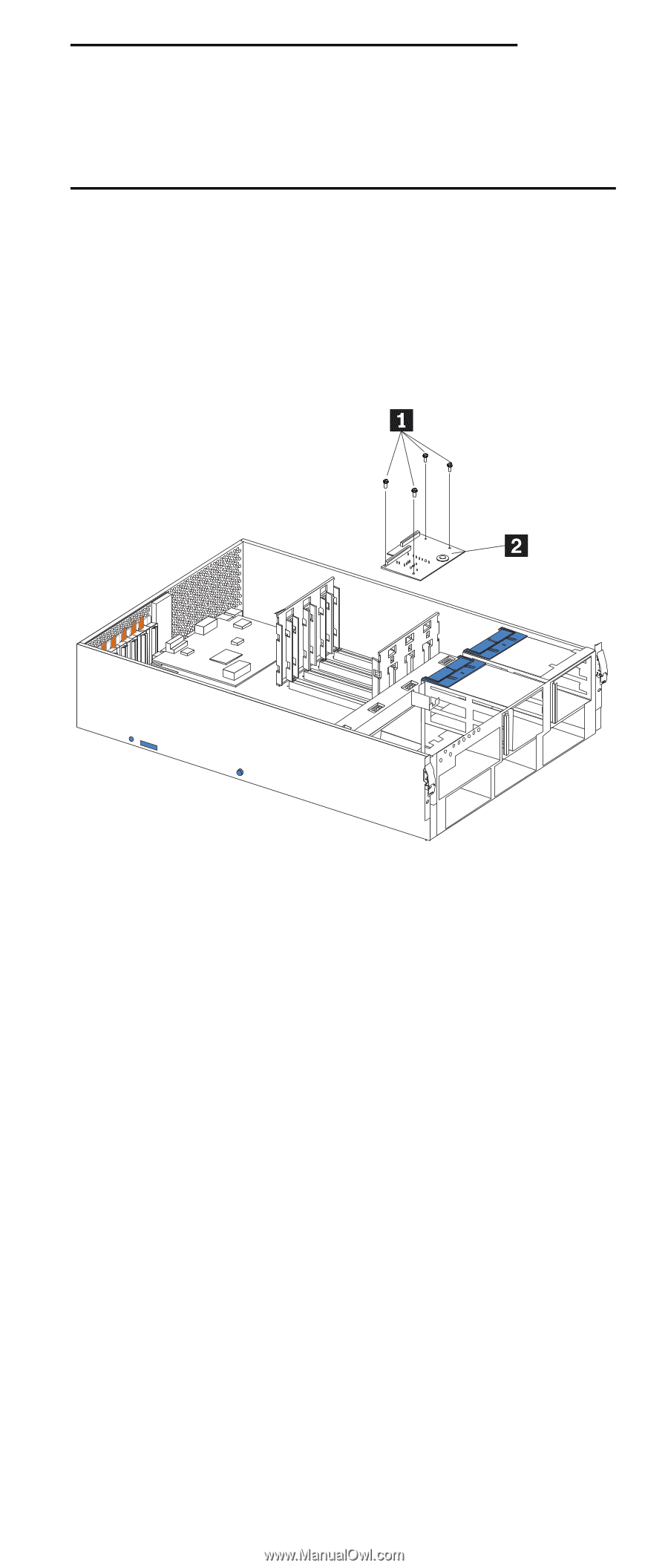
145
FRU information (service only)
Field Replacement Units (FRUs) should be replaced by
qualified service personnel only.
LED switch card
Before you begin:
•
Read “Safety information” on page 196.
•
Review the information in “Before you begin” on page
63.
±
1
²
Holding screws
±
2
²
LED switch card
To remove the LED switch card, do the following:
1.
Power-off the server, if it is on.
2.
Unplug the server.
3.
Remove the top cover (see “Removing the server top
cover and bezel” on page 67).
4.
Disconnect the switch card cables.
5.
Remove the 4 holding screws.
6.
Lift the switch card out of the server.
88