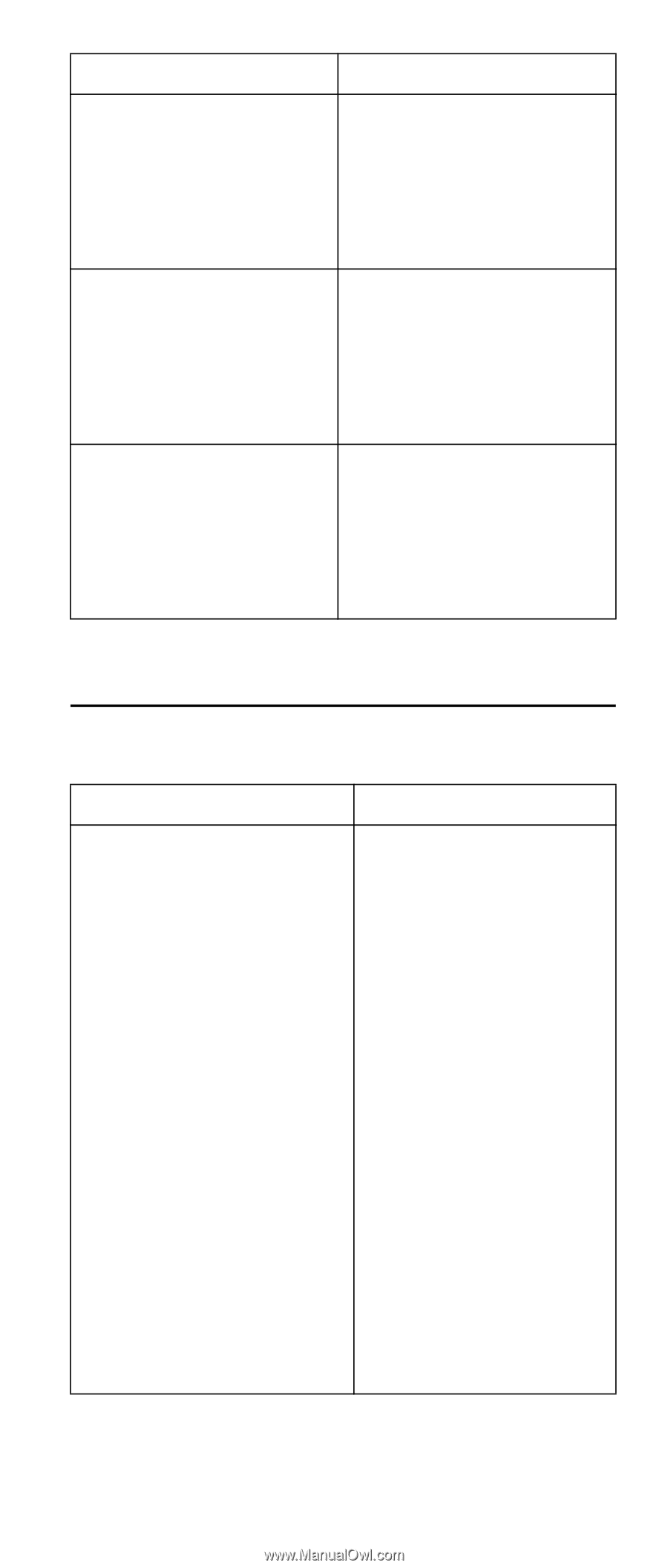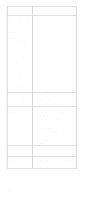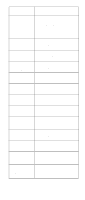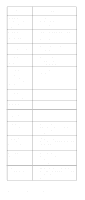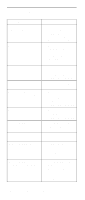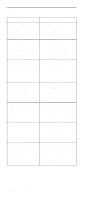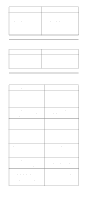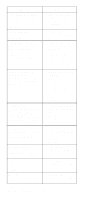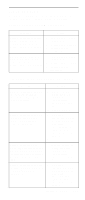IBM 6000R Hardware Maintenance Manual - Page 193
SCSI error codes, Error Code, FRU/Action, All SCSI Errors, External SCSI, devices must
 |
UPC - 087944534341
View all IBM 6000R manuals
Add to My Manuals
Save this manual to your list of manuals |
Page 193 highlights
Message Failure reading I2C device. Check devices on bus 9. Failure reading I2C device. Check devices on bus 9. Failure reading I2C device. Check devices on bus 9. Action 1. Reseat DIMMs 5, 6, 7l, and 8 2. Replace DIMMs 5, 6, 7l, and 8 3. Replace memory card 4. Replace System Board 1. Reseat DIMMs 9, 10, 11, and 12 2. Replace DIMMs 9, 10, 11, and 12 3. Replace memory card 4. Replace System Board 1. Reseat DIMMs 13, 14, 15, and 16 2. Replace DIMMs 13, 14, 15, and 16 3. Replace memory card 4. Replace System Board SCSI error codes Error Code All SCSI Errors One or more of the following might be causing the problem: • A failing SCSI device (adapter, drive, controller) • An improper SCSI configuration or SCSI termination jumper setting • Duplicate SCSI IDs in the same SCSI chain • A missing or improperly installed SCSI terminator • A defective SCSI terminator • An improperly installed cable • A defective cable FRU/Action 1. External SCSI devices must be powered-on before you power-on the server. 2. The cables for all external SCSI devices are connected correctly. 3. If you have attached an external SCSI device to the server, make sure the external SCSI termination is set to automatic. 4. The last device in each SCSI chain is terminated correctly. 5. The SCSI devices are configured correctly. Symptom-to-FRU index 181