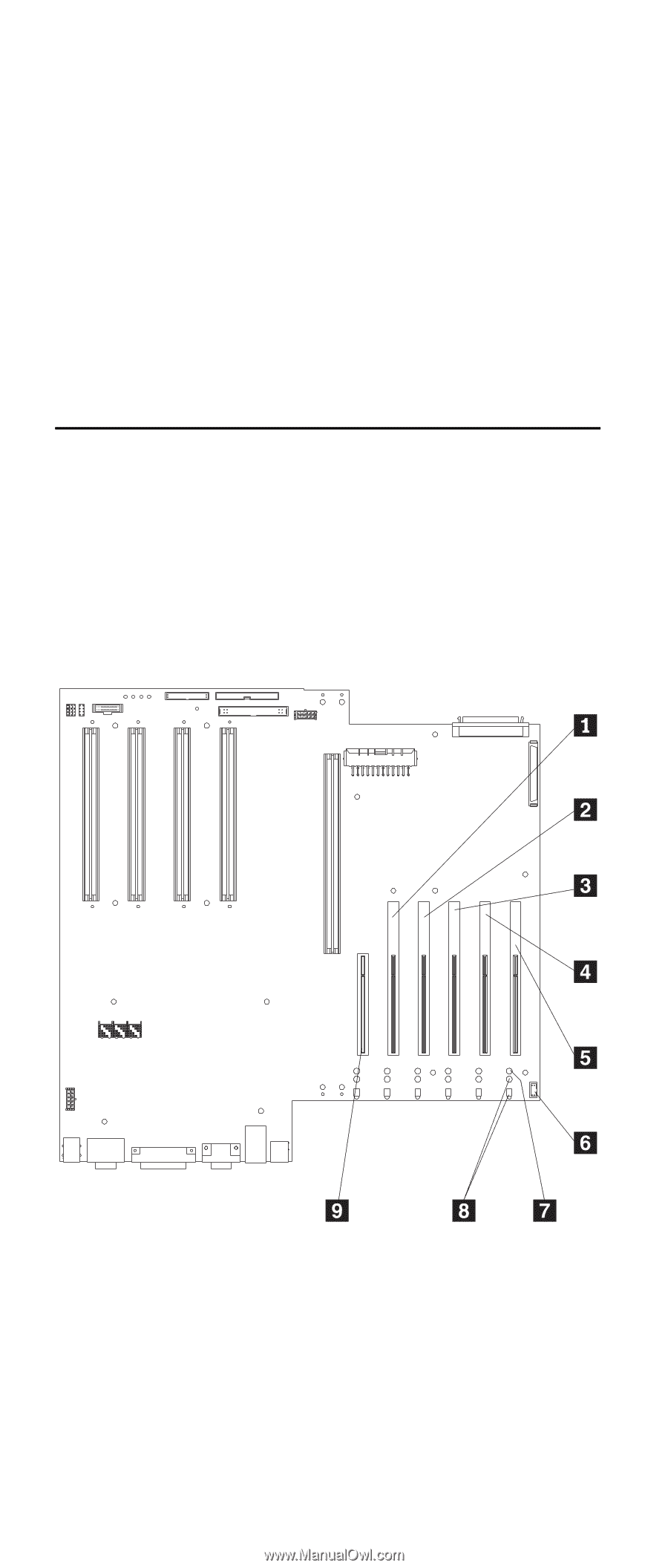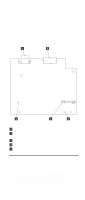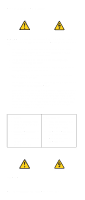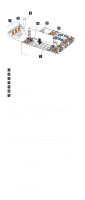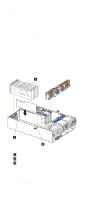IBM 6000R Hardware Maintenance Manual - Page 80
Working with adapters, PCI slot 3 64-bit 66 MHz J53
 |
UPC - 087944534341
View all IBM 6000R manuals
Add to My Manuals
Save this manual to your list of manuals |
Page 80 highlights
2. Slide the top cover slightly toward the rear of the server; the cover will stop after about 25 mm (1 inch). Lift the cover off the server and set the cover aside. Attention: For proper cooling and airflow, replace the top cover before turning on the server. Operating the server for extended periods of time (over 30 minutes) with the top cover removed might damage server components. To remove the bezel: 1. Release the two tabs at the top edge of the bezel and pull the top of the bezel slightly away from the server. 2. Pull the bezel up to release the two tabs at the bottom edge of the bezel. Store the bezel in a safe place. Working with adapters The following illustration shows the location of the Active™ PCI adapter expansion slots on the system board. Notes: 1. The illustrations in this document might differ slightly from your hardware. 2. Active PCI slots are also called hot-plug PCI slots. 1 PCI slot 2 64-bit 66 MHz (J52) 2 PCI slot 3 64-bit 66 MHz (J53) 3 PCI slot 4 64-bit 66 MHz (J54) 4 PCI slot 5 64-bit 33 MHz (J55) 5 PCI slot 6 64-bit 33 MHz (J51) 6 PCI hot-plug switch card (J1) 68 Netfinity 6000R Type 8682 Models 1RY, 2RY