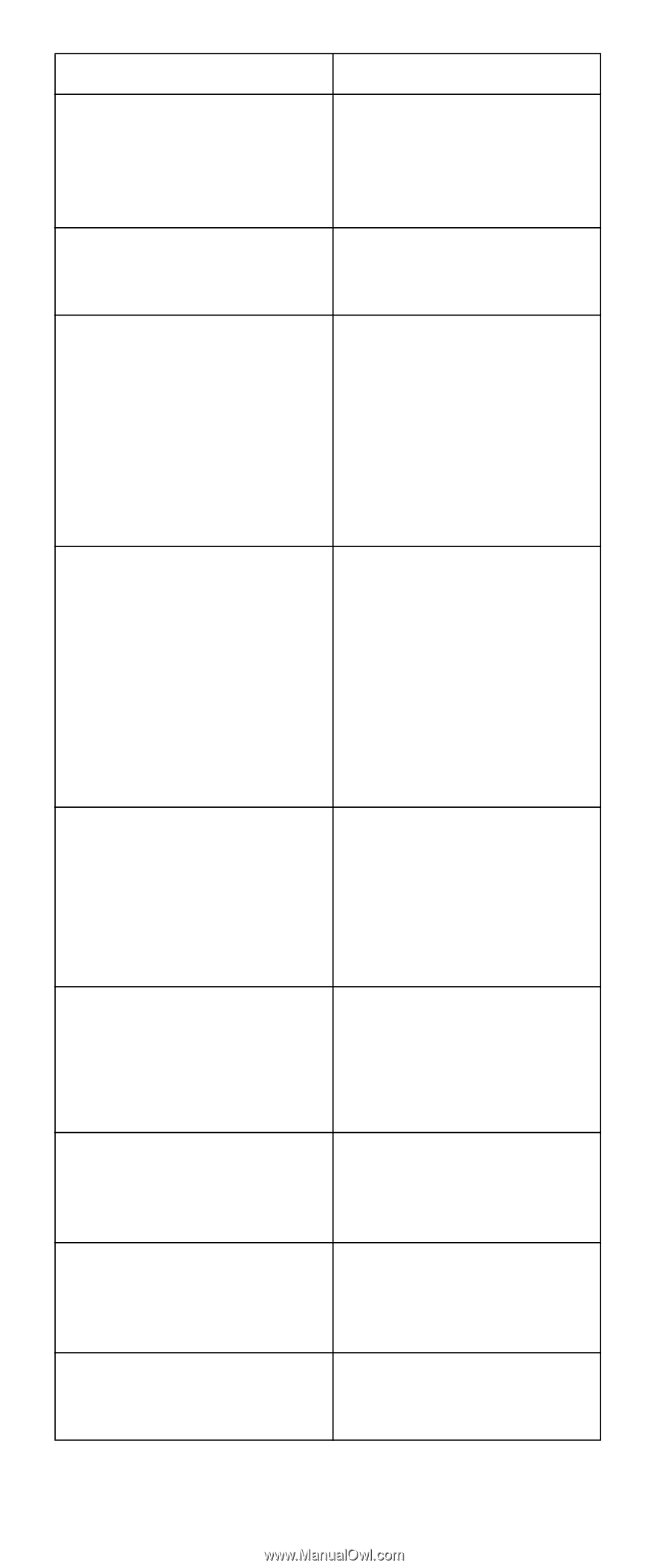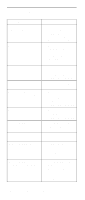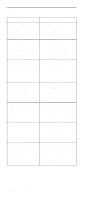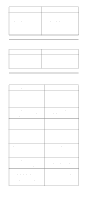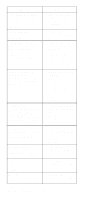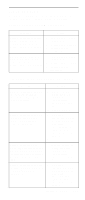IBM 6000R Hardware Maintenance Manual - Page 196
Power Supply X AC
 |
UPC - 087944534341
View all IBM 6000R manuals
Add to My Manuals
Save this manual to your list of manuals |
Page 196 highlights
Message Power Supply "X" fault (level-critical; power supply "X" has been removed or has encountered some other fault) Power Supply "X" overvoltage fault (level-critical) Power Supply "X" AC power removed, early power-off warning (level-critical; a power supply has been unplugged or has been installed without an ac cord) System running nonredundant power (level-non-critical; system does not have redundant power) System under recommended voltage for "X" v (level-warning; indicated voltage supply under nominal value; value for "X" can be +12, -12, or +5) System under recommended voltage on 3.3 v (level-warning; 3.3 volt supply under nominal value) "X" V bus fault (levelcritical; overcurrent condition on "X" voltage bus) 12V "X" bus fault (levelcritical; overcurrent condition on 12 volt "X" voltage bus) 5V fault (level-critical; overcurrent condition on 5 V subsystem) Action 1. Check error log for other messages. 2. See "Power checkout" on page 23. 1. See "Power checkout" on page 23. 1. Check to see if ac cords are plugged in properly. 2. Problem may have been temporary ac problem. If problem persists, see "Power checkout" on page 23. 1. Add another power supply 2. Remove options from system 3. System can continue to operate without redundancy protection if 1 and 2 above are not followed. 1. Check connections to power subsystem 2. Replace power supply 3. Replace power backplane 1. Check connections to power subsystem 2. Replace power supply 3. Replace power backplane 1. See "Power checkout" on page 23. 1. See "Power checkout" on page 23. 1. See "Power checkout" on page 23. 184 Netfinity 6000R Type 8682 Models 1RY, 2RY