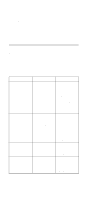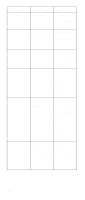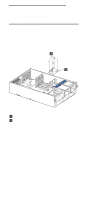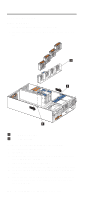IBM 6000R Hardware Maintenance Manual - Page 154
Customized installation, NETFINST /R:NETFBASE.RSP /S:Y:\NETFIN, T:C /TU:D
 |
UPC - 087944534341
View all IBM 6000R manuals
Add to My Manuals
Save this manual to your list of manuals |
Page 154 highlights
gram command-line parameters. The Netfinity Manager installation program supports the following command-line parameters: /R: drive+path+filename Specifies the drive, path, and file name of the response file. See the NETFBASE.RSP file (located in the directory in which Netfinity Manager was installed) for an example of a response file with comments on the included parameters. /S: drive+path Specifies the drive and path to install from. This is the directory to which the files were copied. /T: drive Specifies the drive to install to. Default is the current startup drive. /TU: drive+path Specifies the drive and path of the CONFIG.SYS file to update. The default is to change the CONFIG.SYS in the root directory of the drive specified in the /T parameter (or the startup drive). This parameter is ignored if the ChangeConfig parameter in the response file is FALSE. For example, the line: NETFINST /R:NETFBASE.RSP /S:Y:\NETFIN /T:C /TU:D:\ will install Netfinity Manager, using the options in the response file NETFBASE.RSP, from the directory Y:\NETFIN, to drive C: (the directory to which the files are installed is taken from the response file), and will modify the CONFIG.SYS file in the D:\ directory. Note: For information on how to use a CID-enabled soft- ware distribution manager, refer to the publications provided with the individual CID-enabled product. Customized installation For security reasons, not all users might need to have access to all services. User access can be restricted by creating a customized installation that will prevent some services from being installed. To create a customized installation, the INSTALL.INI file must be edited. For example, when creating a customized Netfinity Manager for Windows 95 or NT installation, edit the INSTALL.INI file that is found on Netfinity Manager directory. The INSTALL.INI file has three sections, separated by the line [==] The first section contains the installation configuration that can be selected during installation. There can be no more than eight choices. Each choice takes up two lines. The first line is the text that is displayed next to the installation configuration radio button. The second line is a list of the options in the third section that will be installed when this choice is selected for installation. 142 Netfinity 6000R Type 8682 Models 1RY, 2RY