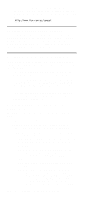IBM 6000R Hardware Maintenance Manual - Page 125
ServerGuide Netfinity Applications, Client Services for Netfinity Manager, User's Guide, Enter
 |
UPC - 087944534341
View all IBM 6000R manuals
Add to My Manuals
Save this manual to your list of manuals |
Page 125 highlights
1. Start the computer with your operating system. 2. Place the ServerGuide Netfinity Applications CD into the CD-ROM drive. 3. Follow the instructions for your operating system below: • OS/2 Warp Server a. From a command prompt, type x: where x is the CD-ROM drive letter, and then press Enter. b. Type SCOS2 and then press Enter. The ServerGuide Netfinity Applications windows opens. c. Select IBM Netfinity Manager from the Available Applications selection list. Note: To install Client Services for Netfinity Manager, select Client Services for Netfinity Manager from the Available Applications list and then refer to the Client Services for Netfinity Manager User's Guide for additional installation instructions. d. Click Install Product to start the installation process. • Windows 95, 98, or NT a. Click the Start button. b. Click Run... from the Start button menu. c. Type x:\SCW95 where x is the drive letter of the CD-ROM drive in the Command Line field and then click OK. The ServerGuide Netfinity Applications windows opens. d. Select IBM Netfinity Manager from the Available Applications selection list. Note: To install Client Services for Netfinity Manager, select Client Services for Netfinity Manager from the Available Applications list and then refer to the Client Services for Netfinity Manager User's Guide for additional installation instructions. e. Click Install Product to start the installation process. 4. Choose a drive and directory from which the Netfinity Manager program files will be copied. Type in the Directory to Install from field the drive and directory name where the Netfinity Manager program files are located. The default is the drive and directory from which the Netfinity Manager installation program was started. 5. Type in the Directory to Install to field the drive and directory in which to install the Netfinity Manager files. Netfinity Manager 113