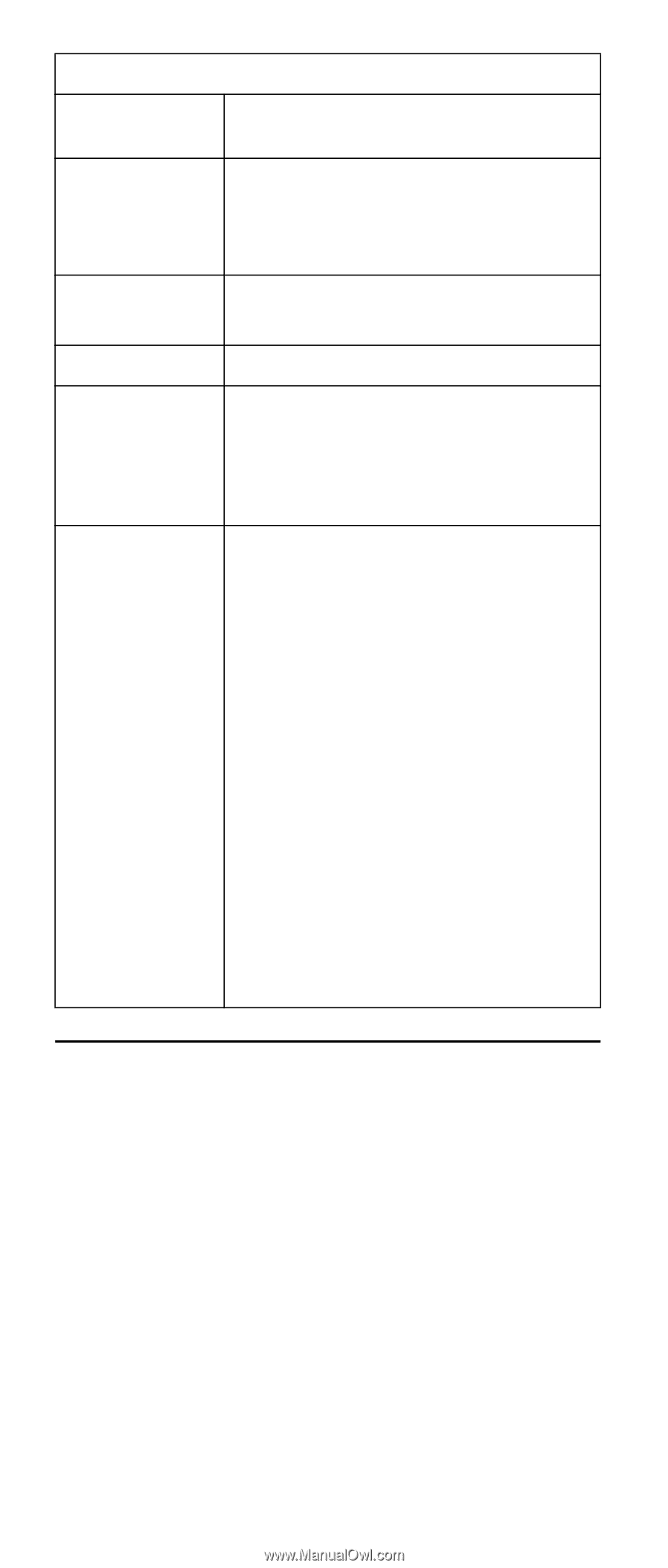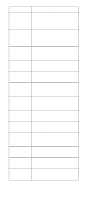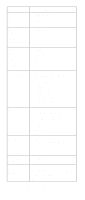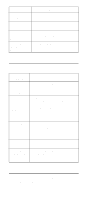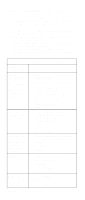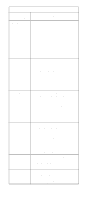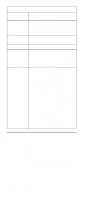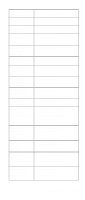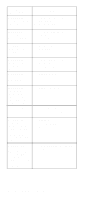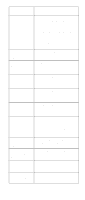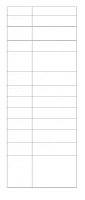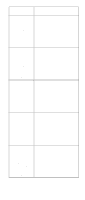IBM 6000R Hardware Maintenance Manual - Page 172
Diagnostic error codes, Check PS1, PS2, and PS3 LEDs
 |
UPC - 087944534341
View all IBM 6000R manuals
Add to My Manuals
Save this manual to your list of manuals |
Page 172 highlights
Note: The System Error LED will also be on. Diagnostic Panel LED FRU/Action PS3 LED on 1. Check the DC Good LED on power supply 3. If off, replace power supply 3. 2. Power Backplane. SP Bus on 1. SP Bus card. 2. System Board. Event Log Not implemented at this time. Non Red 1. Check PS1, PS2, and PS3 LEDs and take the actions for those indicators. 2. See "Diagnostic panel error LEDs" on page 157. TEMP LED on 1. Ambient temperature must be within normal operating specifications. See "Features and specifications" on page 3. 2. Ensure fans are operating correctly. 3. Examine System Error Log. a. DASD over recommended temperature (DASD LED also on) (1) Overheating hard drive (2) DASD Backplane (3) System Board b. System over recommended temperature for CPU X (where X is CPU 1, 2, 3, or 4) (CPU LED also on) (1) CPU X Diagnostic error codes Note: In the following error codes, if XXX is 000, 195, or 197 do not replace a FRU. The description for these error codes are: 000 The test passed. 195 The Esc key was pressed to abort the test. 197 This is a warning error and may not indi- cate a hardware failure. For all error codes, replace/follow the FRU/Action indicated. 160 Netfinity 6000R Type 8682 Models 1RY, 2RY