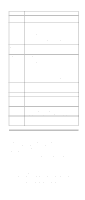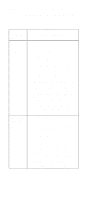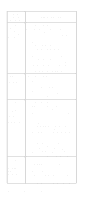IBM 6000R Hardware Maintenance Manual - Page 37
Replacing the battery, Do
 |
UPC - 087944534341
View all IBM 6000R manuals
Add to My Manuals
Save this manual to your list of manuals |
Page 37 highlights
8. When you are asked if you would like to save the current code to a diskette, select N. 9. You will be asked to choose which language you wish to use. Select your language (0-7) and press Enter to accept your choice. You will be prompted to remove the diskette and press Enter to restart the system. Remove the flash diskette from the diskette drive. Attention: Do not press Enter to reboot the system at this time. 10. Power-off the server. 11. Move jumper J14 back to pins 2 and 3 to return to nor- mal startup mode. 12. Restart the server. The system should start up normally. Replacing the battery IBM has designed this product with your safety in mind. The lithium battery must be handled correctly to avoid possible danger. If you replace the battery, you must adhere to the following instructions. CAUTION: When replacing the battery, use only IBM Part Number 33F8354 or an equivalent type battery recommended by the manufacturer. If your system has a module containing a lithium battery, replace it only with the same module type made by the same manufacturer. The battery contains lithium and can explode if not properly used, handled, or disposed of. Do not: • Throw or immerse into water • Heat to more than 100°C (212°F) • Repair or disassemble Dispose of the battery as required by local ordinances or regulations. Note: In the U. S., call 1-800-IBM-4333 for information about battery disposal. If you replace the original lithium battery with a heavy-metal battery or a battery with heavy-metal components, be aware of the following environmental consideration. Batteries and accumulators that contain heavy metals must not be disposed of with normal domestic waste. They will be taken back free of charge by the manufacturer, distributor, or representative, to be recycled or disposed of in a proper manner. Note: After you replace the battery, you must reconfigure the server and reset the system date and time. To replace the battery: 1. Read the information in "Before you begin" on page 63. 2. Follow any special handling and installation instructions supplied with the battery. Diagnostics 25