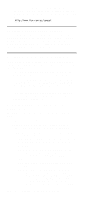IBM 6000R Hardware Maintenance Manual - Page 127
Remote Workstation Control, Update Connector Manager NT 4.0, TCP/IP, and Web Browser Required
 |
UPC - 087944534341
View all IBM 6000R manuals
Add to My Manuals
Save this manual to your list of manuals |
Page 127 highlights
managers and administrators to remotely monitor server performance. • Remote Workstation Control Click Remote Workstation Control to enable the Remote Workstation Control service on this system. Use Remote Workstation Control to monitor or control the screen display of remote systems that are running Netfinity Manager or Client Services for Netfinity Manager. • Update Connector Manager (NT 4.0, TCP/IP, and Web Browser Required) Click Update Connector Manager (NT 4.0, TCP/IP, and Web Browser Required) if Netfinity Manager is being installed on a system that will be used to manage system updates on client systems using updates that are available from the IBM selection server. • World Wide Web Enhancement (TCP/IP Required) Click World Wide Web Enhancement (TCP/IP Required) if the Netfinity Manager is being installed on a system that will be used to manage other Netfinity Manager systems, and can be accessed and controlled remotely over the Internet using a World Wide Web browser. 8. Install Netfinity Manager. Click Install to continue. The installation program copies all program files required by the installation configuration. A window appears, displaying the name of the file that is currently being copied. Note: Click Cancel to stop the installation process. Network communication drivers and the following Netfinity Manager services are installed: • Alert Manager • Alert on LAN® Configuration (available only on systems running Windows 95 or later or Windows NT 4.0 or later) • Capacity Management (available only on systems running Windows NT 4.0 or later) • Cluster Manager (available only on systems running Windows NT 4.0 or later) • Critical File Monitor • DMI Browser (requires DMI Service Layer) • ECC Memory Setup (requires ECC memory) • Event Scheduler • File Transfer • Power On Error Detect • Predictive Failure Analysis® (requires PFAenabled hard disk drive) • Process Manager • RAID Manager (requires RAID adapter) • Remote Session • Remote System Manager • Remote Workstation Control • Screen View • Security Manager Netfinity Manager 115