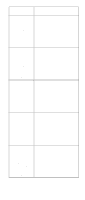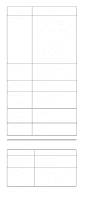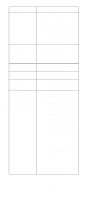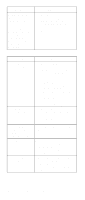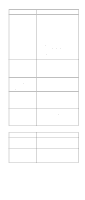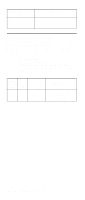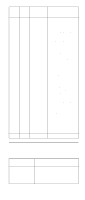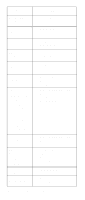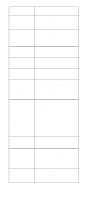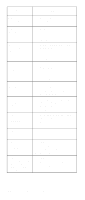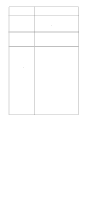IBM 6000R Hardware Maintenance Manual - Page 182
Power supply LED errors, Diskette Factory, Action, Description, FRU/Action, Check ac power, to system.
 |
UPC - 087944534341
View all IBM 6000R manuals
Add to My Manuals
Save this manual to your list of manuals |
Page 182 highlights
Diskette Factory CD Get "time out" or "Unknown host" errors Action Be sure you have access to the Internet through FTP directly. Power supply LED errors Use the power supply LED information on the following page to troubleshoot power supply problems. Note: The minimum configuration required for the DC Good light to come on is: • Power Supply • Power Backplane • System Board (With pins 2 and 3 on J19 con- nected together to bypass the power switch; see "System board component locations" on page 54. AC DC Good Good Description LED LED Off Off No power to system or ac problem. FRU/Action 1. Check ac power to system. 2. Power Supply 170 Netfinity 6000R Type 8682 Models 1RY, 2RY
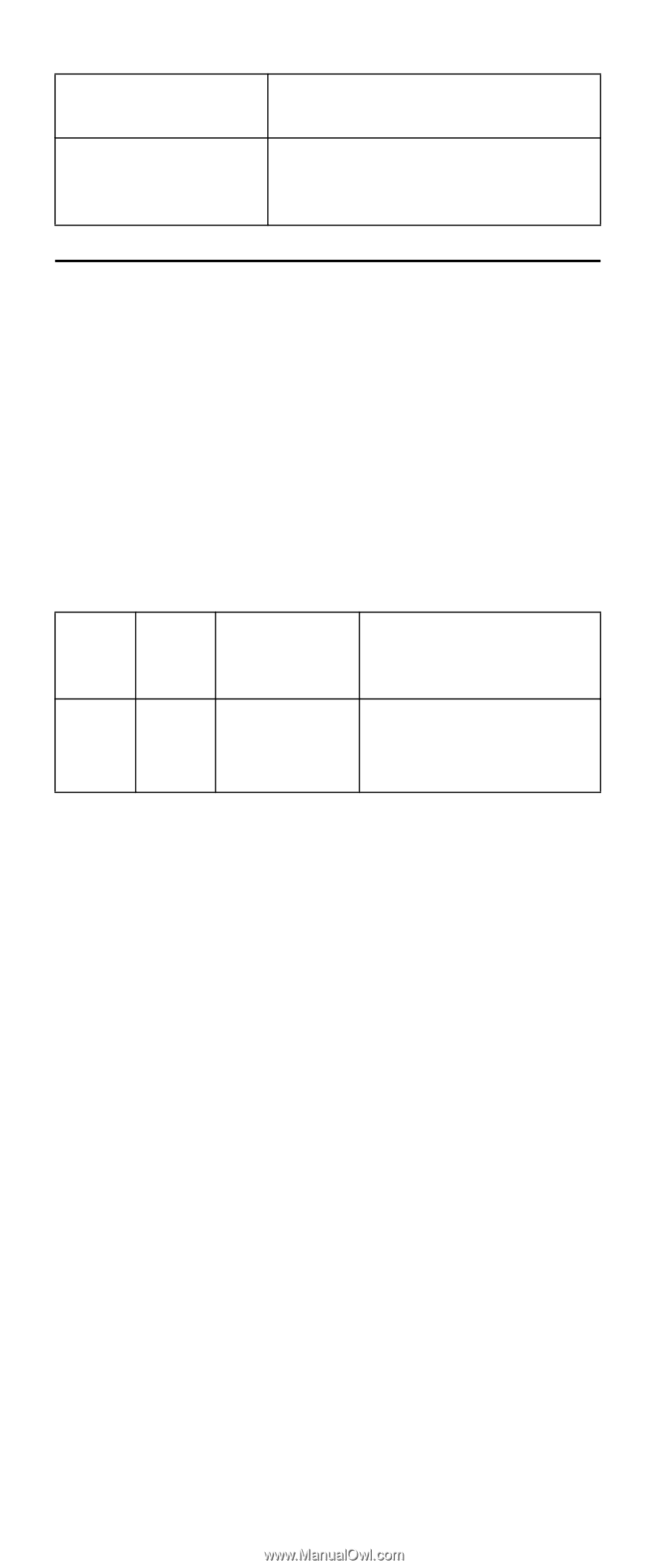
170
Netfinity 6000R Type 8682 Models 1RY, 2RY
Power supply LED errors
Use the power supply LED information on the following page
to troubleshoot power supply problems.
Note:
The minimum configuration required for the DC Good
light to come on is:
•
Power Supply
•
Power Backplane
•
System Board (With pins 2 and 3 on J19 con-
nected together to bypass the power switch; see
“System board component locations” on page
54.
Diskette Factory
CD
Action
Get "time out" or
"Unknown host"
errors
Be sure you have access to the
Internet through FTP directly.
AC
Good
LED
DC
Good
LED
Description
FRU/Action
Off
Off
No power to
system or ac
problem.
1.
Check ac power
to system.
2.
Power Supply