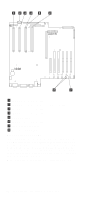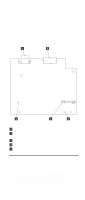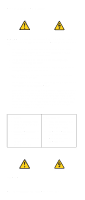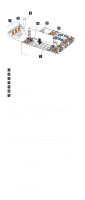IBM 6000R Hardware Maintenance Manual - Page 77
Handling static-sensitive devices, protective package containing the option to a metal
 |
UPC - 087944534341
View all IBM 6000R manuals
Add to My Manuals
Save this manual to your list of manuals |
Page 77 highlights
not wear cuff links while you are working inside the server. • Do not allow your necktie to hang inside the server. • Remove jewelry, such as bracelets, necklaces, rings, and loose-fitting wrist watches. • Remove items from your shirt pocket (such as pens or pencils) that could fall into the server as you lean over it. • Avoid dropping any metallic objects, such as paper clips, hair pins, or screws, into the server. Handling static-sensitive devices Static electricity, though harmless to you, can seriously damage server components or options. Note: When you are adding an internal option, do not open the static-protective package containing the option until you are instructed to do so. When you handle options and other server components, take these precautions to avoid damage from static electricity: • Limit your movement. Movement can cause static electricity to build up around you. • Always handle components carefully. Handle adapters, the memory board, and memory modules (DIMMs) by the edges. Never touch any exposed circuitry. • Prevent others from touching components. • When you are installing a new option, touch the staticprotective package containing the option to a metal expansion-slot screw or other unpainted metal surface on the server for at least two seconds. (This reduces static electricity from the package and from your body.) • When possible, remove the option and install it directly into the server without setting the option down. When this is not possible, place the static-protective package that the option comes in on a smooth, level surface and place the option on it. • Do not place the option on the server's covers or any metal surface. ≥18 kg (37 lbs) CAUTION: ≥32 kg (70.5 lbs) ≥55 kg (121.2 lbs) Installing options 65