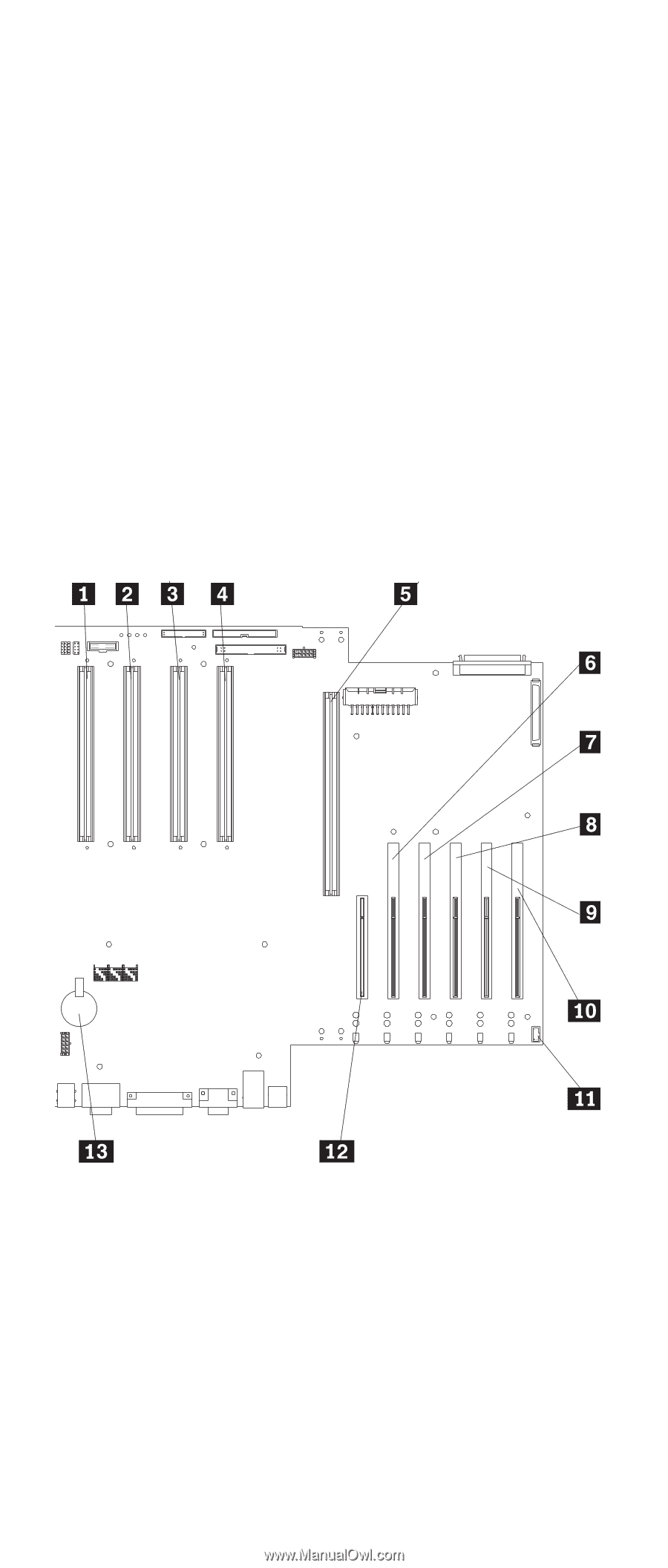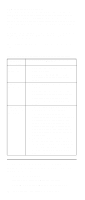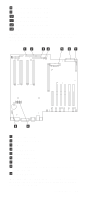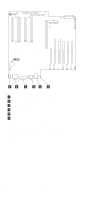IBM 6000R Hardware Maintenance Manual - Page 66
Component locations, System
 |
UPC - 087944534341
View all IBM 6000R manuals
Add to My Manuals
Save this manual to your list of manuals |
Page 66 highlights
9 Hot-swap fans 10 System board 11 Service processor card 12 Memory board 13 Dual inline memory module Component locations This section provides illustrations of the system board, Diagnostic LED panel, memory board, and Advanced System Management Interconnect board component locations. System board component locations The following illustrations detail certain locations on the system board. Note: The illustrations in this document might differ slightly from your hardware. System board connectors: The following illustration shows the location of connectors on the system board. 1 Microprocessor slot 1 (J34) 2 Microprocessor slot 2 (J35) 3 Microprocessor slot 3 (J36) 4 Microprocessor slot 4 (J37) 5 Memory board (J40) 6 PCI slot 2 64-bit 66 MHz (J51) 7 PCI slot 3 64-bit 66 MHz (J52) 54 Netfinity 6000R Type 8682 Models 1RY, 2RY