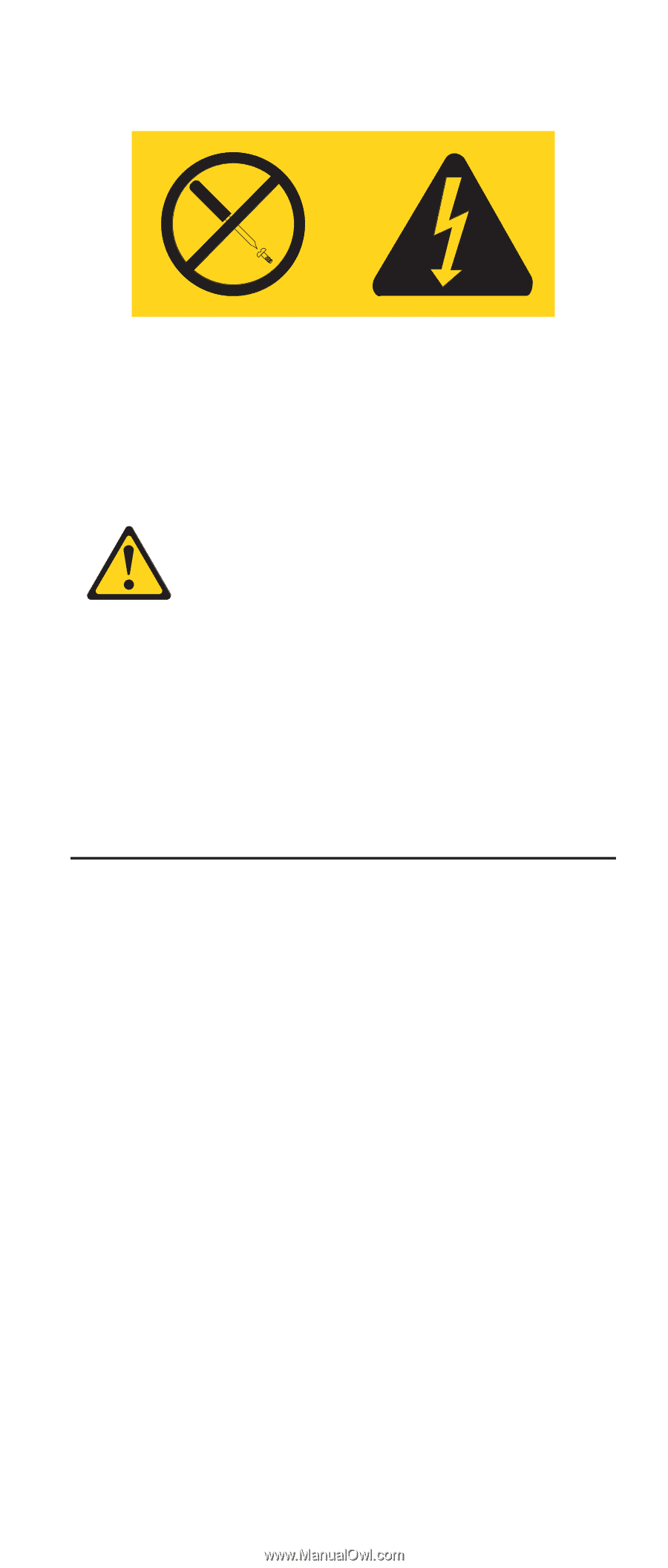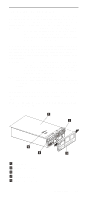IBM 6000R Hardware Maintenance Manual - Page 99
Installing a Netfinity 3-Pack Ultra160 Hot- Swap Expansion Kit
 |
UPC - 087944534341
View all IBM 6000R manuals
Add to My Manuals
Save this manual to your list of manuals |
Page 99 highlights
Never remove the cover on a power supply or any part that has the following label attached. Hazardous voltage, current, and energy levels are present inside any component that has this label attached. There are no serviceable parts inside these components. If you suspect a problem with one of these parts, contact a service technician. CAUTION: If you install a strain-relief bracket option over the end of the power cord that is connected to the device, you must connect the other end of the power cord to an easily accessible power source. Installing a Netfinity 3-Pack Ultra160 HotSwap Expansion Kit You can install an optional Netfinity 3-Pack Ultra160 HotSwap Expansion Kit in the server to connect three additional hot-swap hard disk drives to the server. This kit contains a hot-swap hard disk drive backplane that you install adjacent to the standard hot-swap hard disk drive backplane. The server supports a maximum of two hot-swap drive backplanes. Notes: 1. In addition to the optional hot-swap drive backplane, the Netfinity 3-Pack Ultra160 Hot-Swap Expansion Kit comes with a hard disk drive cage. Do not install the hard disk drive cage on the server, as the hard disk drive cage is not compatible with the Netfinity 6000R server. The Netfinity 3-Pack Ultra160 Hot-Swap Expansion Kit can be installed in various types of Netfinity servers; the hard disk drive cage is used with other types of servers. 2. Cable identifiers are printed on the cables that come with the server and options. Use these identifiers to connect the cables to the correct connectors. For example, the hard disk drive cables are labelled HDD. Installing options 87