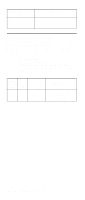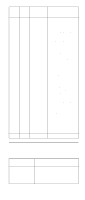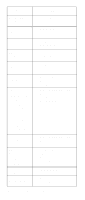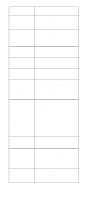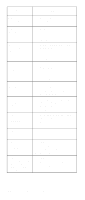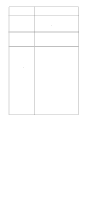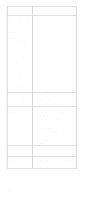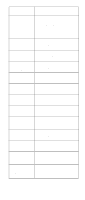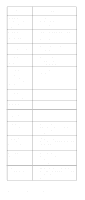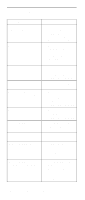IBM 6000R Hardware Maintenance Manual - Page 187
Cable, System Board, Error, Code/Symptom, FRU/Action, Diagnostic LED Board
 |
UPC - 087944534341
View all IBM 6000R manuals
Add to My Manuals
Save this manual to your list of manuals |
Page 187 highlights
Error Code/Symptom 1303 (cable from system board to power backplane not found) 1304 (cable to diagnostic LED board not found) 1600 (Netfinity Advanced System Management processor is not functioning) Do the following before replacing a FRU: 1. Ensure that a jumper is not installed on J5. 2. Remove the ac power to the system, wait 20 seconds; then, re-connect the ac power. Wait 30 seconds; then, power-on the system. FRU/Action 1. Cable 2. Power Backplane 3. System Board 1. Cable 2. Diagnostic LED Board 3. System Board 1. System Board 2. Service Processor Board Symptom-to-FRU index 175
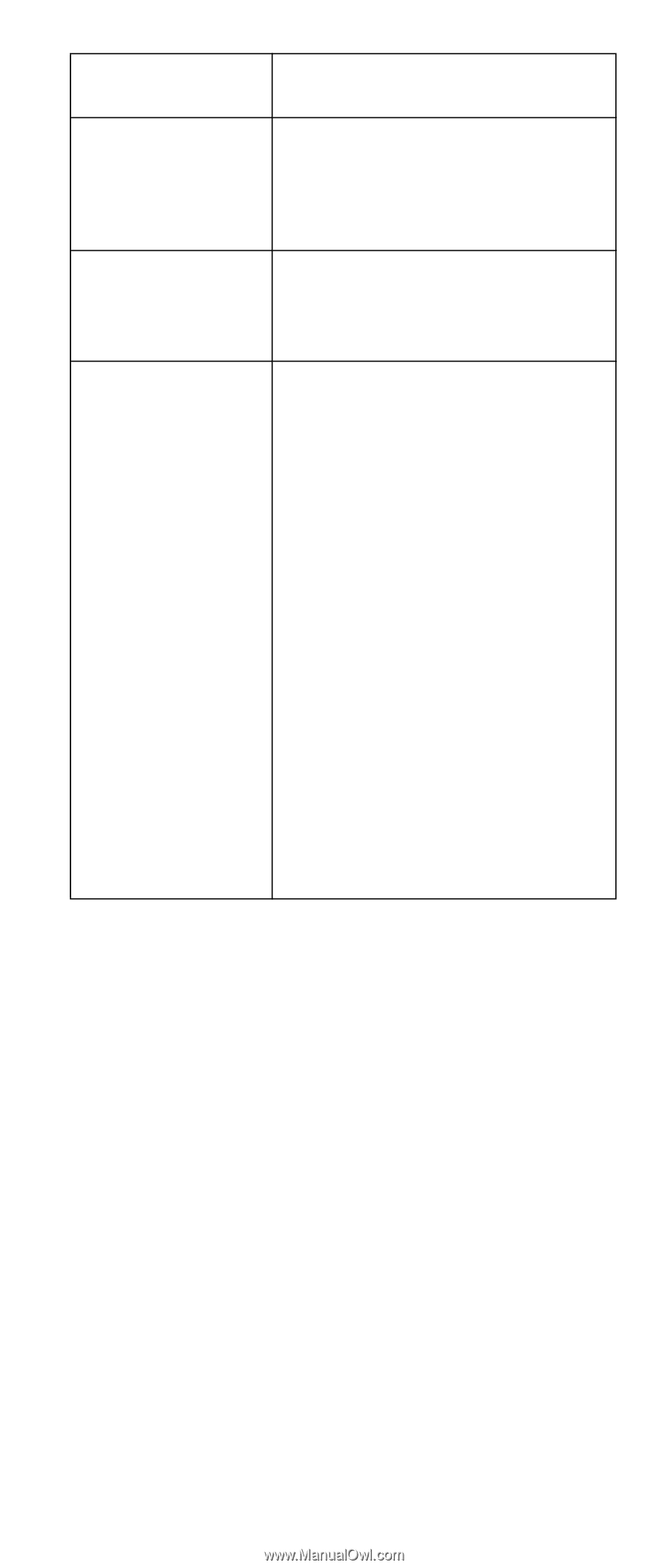
Symptom-to-FRU index
175
1303
(cable from system
board to power
backplane not
found)
1.
Cable
2.
Power Backplane
3.
System Board
1304
(cable to diagnostic
LED board not
found)
1.
Cable
2.
Diagnostic LED Board
3.
System Board
1600
(Netfinity Advanced
System Manage-
ment processor is
not functioning)
Do
the following before
replacing a FRU:
1.
Ensure that a
jumper is not
installed on
J5.
2.
Remove the
ac power to
the system,
wait 20
seconds; then,
re-connect the
ac power.
Wait 30
seconds; then,
power-on the
system.
1.
System Board
2.
Service Processor Board
Error
Code/Symptom
FRU/Action