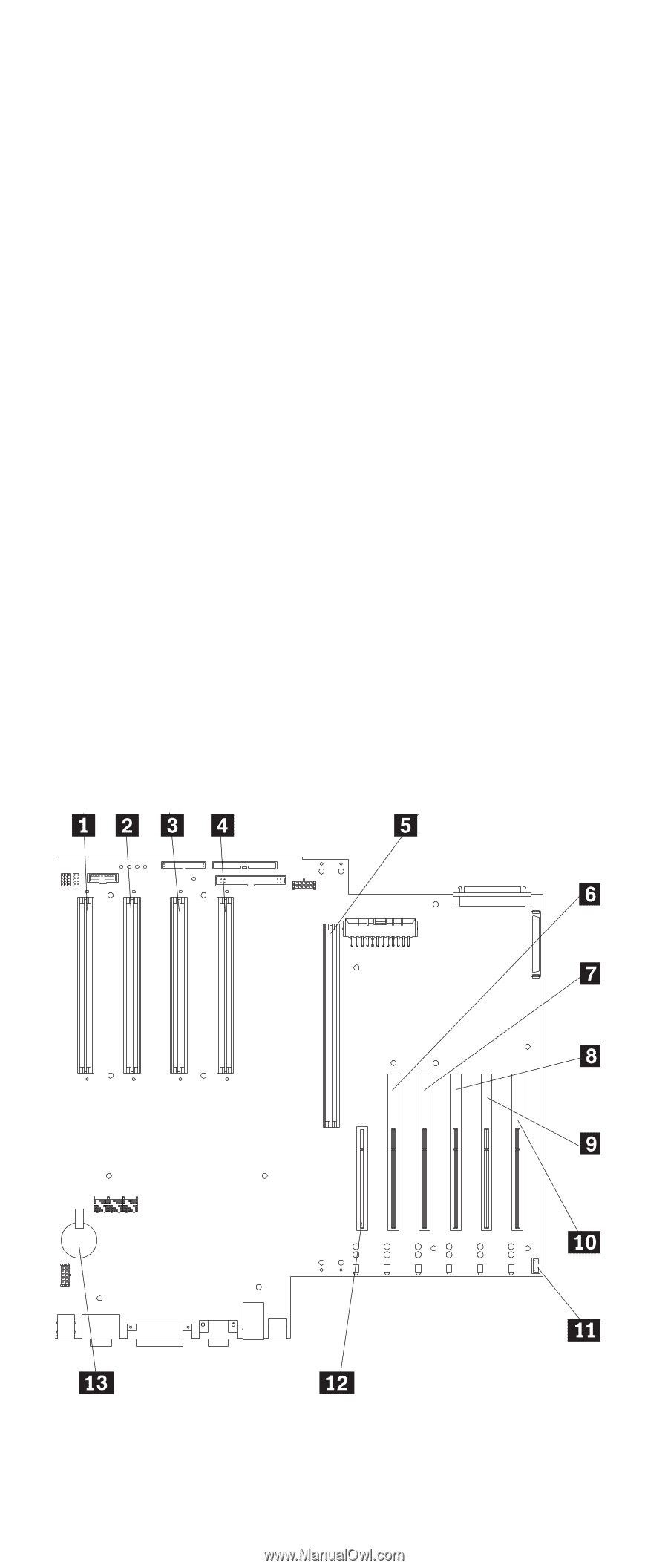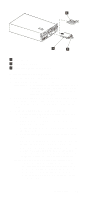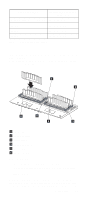IBM 6000R Hardware Maintenance Manual - Page 94
installed in microprocessor slot 4., To ensure proper
 |
UPC - 087944534341
View all IBM 6000R manuals
Add to My Manuals
Save this manual to your list of manuals |
Page 94 highlights
bered microprocessor is the microprocessor from which the server will start. The lower numbered microprocessors are used as application microprocessors. 3. If you replace the microprocessors in the server with microprocessors of a different speed, be sure to set the microprocessor-core-frequency-selection jumper block correctly, as described in this section. For a list of supported microprocessor speeds, see http://www.ibm.com on the World Wide Web. 4. The server does not support replaceable voltage regulator modules (VRMs). If you need to install additional microprocessors, install them in the following order: • Slot 1 (first slot, connector J34) • Slot 2 (second slot, connector J35) • Slot 3 (third slot, connector J36) • Slot 4 (fourth slot, connector J37) Attention: The server comes with a terminator card installed in microprocessor slot 4. To ensure proper server operation, the terminator card must remain installed in microprocessor slot 4 until you have installed microprocessors in slots 1 through 3. The following illustration is a simplified layout of the microprocessor connector locations and other microprocessorrelated components on the system board. Note: The illustrations in this document might differ slightly from your hardware. 82 Netfinity 6000R Type 8682 Models 1RY, 2RY