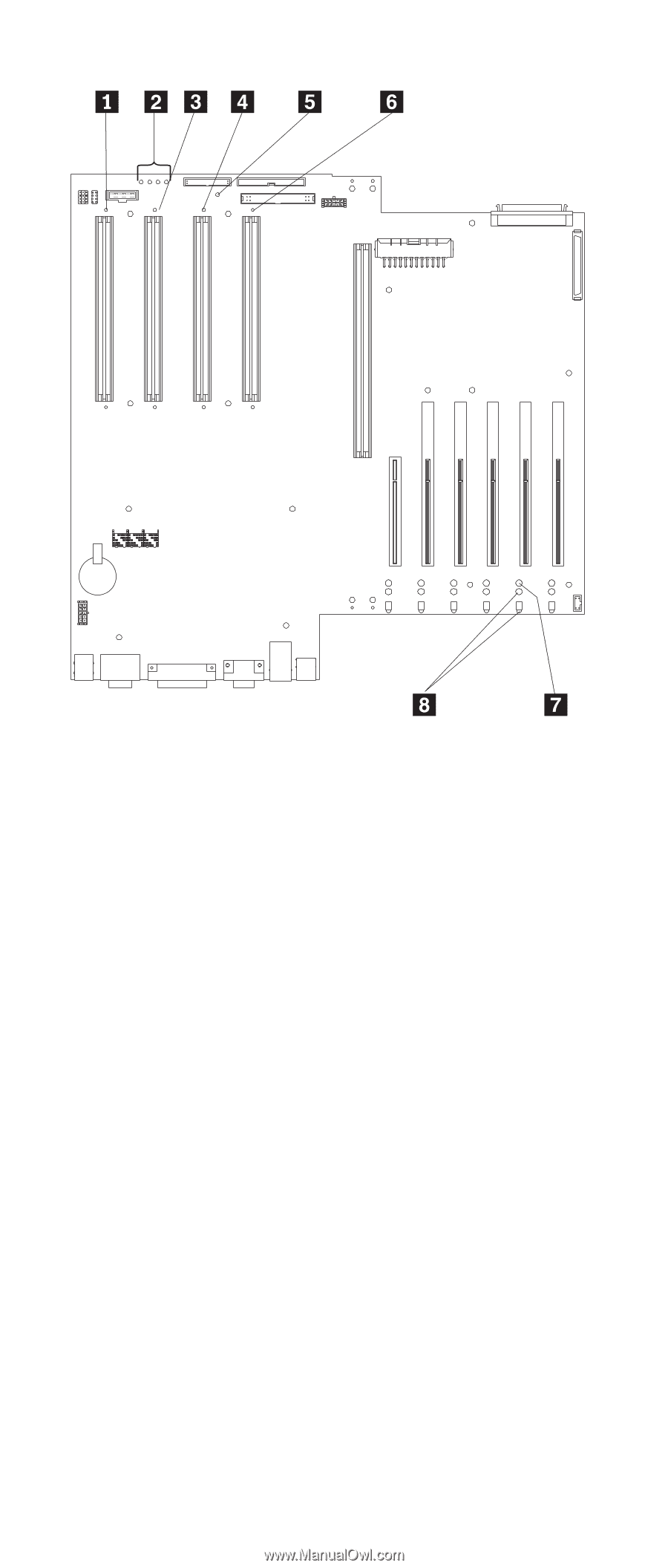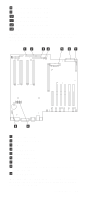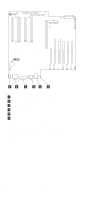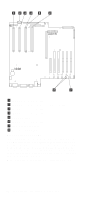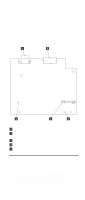IBM 6000R Hardware Maintenance Manual - Page 72
Diagnostic panel LEDs, However, to determine
 |
UPC - 087944534341
View all IBM 6000R manuals
Add to My Manuals
Save this manual to your list of manuals |
Page 72 highlights
1 Microprocessor 1 error light 2 Microprocessor or terminator card present lights 3 Microprocessor 2 error light 4 Microprocessor 3 error light 5 POST OK light 6 Microprocessor 4 error light 7 PCI slot power-on light 8 PCI slot attention lights Diagnostic panel LEDs The following illustration shows the location of the LEDs on the Diagnostic panel. The Diagnostic panel LEDs are visible through a special cutout area located to the left of the coverrelease latch on the top cover. However, to determine the exact location of the error condition in the server, you might need to remove the top cover to view the location of the error LED on the Diagnostic panel. Note: The Diagnostic panel is also called the LED card. 60 Netfinity 6000R Type 8682 Models 1RY, 2RY