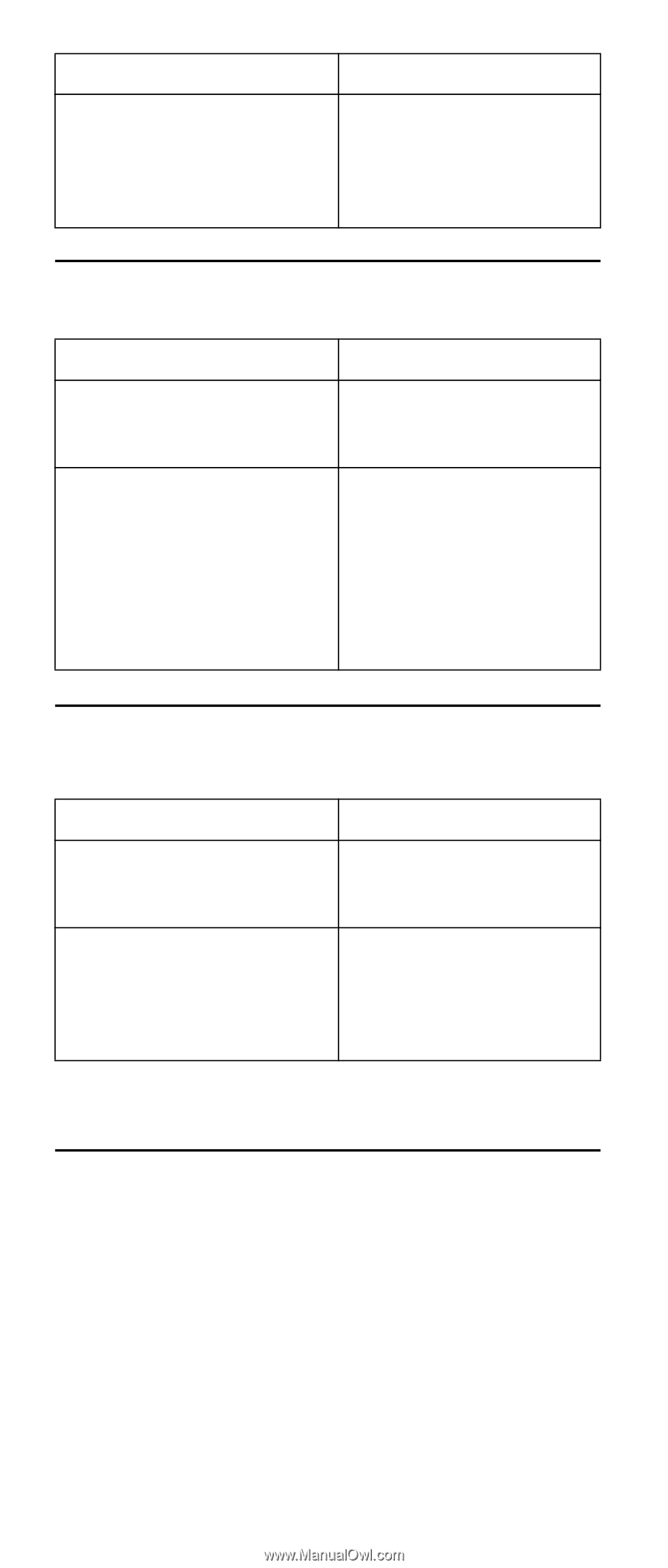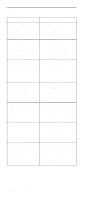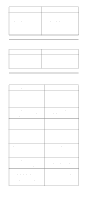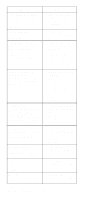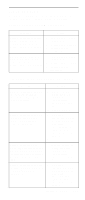IBM 6000R Hardware Maintenance Manual - Page 198
DASD checkout, CPU checkout, Undetermined problems, Replace CPU
 |
UPC - 087944534341
View all IBM 6000R manuals
Add to My Manuals
Save this manual to your list of manuals |
Page 198 highlights
Message System shutoff due to faults on each supply (level-critical; each installed power supply encountered a fault condition) Action 1. See "Power checkout" on page 23. DASD checkout Message Hard drive "X" removal detected (level-critical; hard drive "X" has been removed) Hard Drive (SCSI ID "X") fault (level-critical; error has occurred on a DASD drive in a RAID configuration causing it to be defunct) Action 1. Information only, take action as appropriate. 1. Ambient temperature must be within normal operating specifications (see "Features and specifications" on page 3. CPU checkout Message Host BIST fail (levelinformational; host's built-in self test failed) Internal Error CPU "X" fault (level-critical; specified processor reported internal error and is held offline and system restarted) Action 1. Reseat CPU 2. Replace CPU 1. If problem persists, replace CPU "X". Undetermined problems You are here because the diagnostic tests did not identify the failure, the Devices List is incorrect, or the system is inoperative. Note: A corrupt CMOS can cause undetermined problems. Check the LEDs on all the power supplies, see"Power supply LED errors" on page 170. If the LEDs indicate the power supplies are working correctly, return here and do the following: 1. Power-off the computer. 2. Be sure the system is cabled correctly. 186 Netfinity 6000R Type 8682 Models 1RY, 2RY