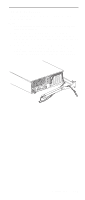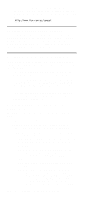IBM 6000R Hardware Maintenance Manual - Page 119
Cabling the server, Cable identifiers are printed on the cables that come
 |
UPC - 087944534341
View all IBM 6000R manuals
Add to My Manuals
Save this manual to your list of manuals |
Page 119 highlights
Cabling the server The following illustration shows the cabling for a typical server configuration. Notes: 1. The illustrations in this document might differ slightly from your hardware. 2. Refer to the documentation that comes with your options for additional cabling instructions. It might be easier for you to route any cables before you install certain options. 3. Cable identifiers are printed on the cables that come with the server and options. Use these identifiers to connect the cables to the correct connectors. For example, the hard disk drive cables are labeled HDD. Installing options 107
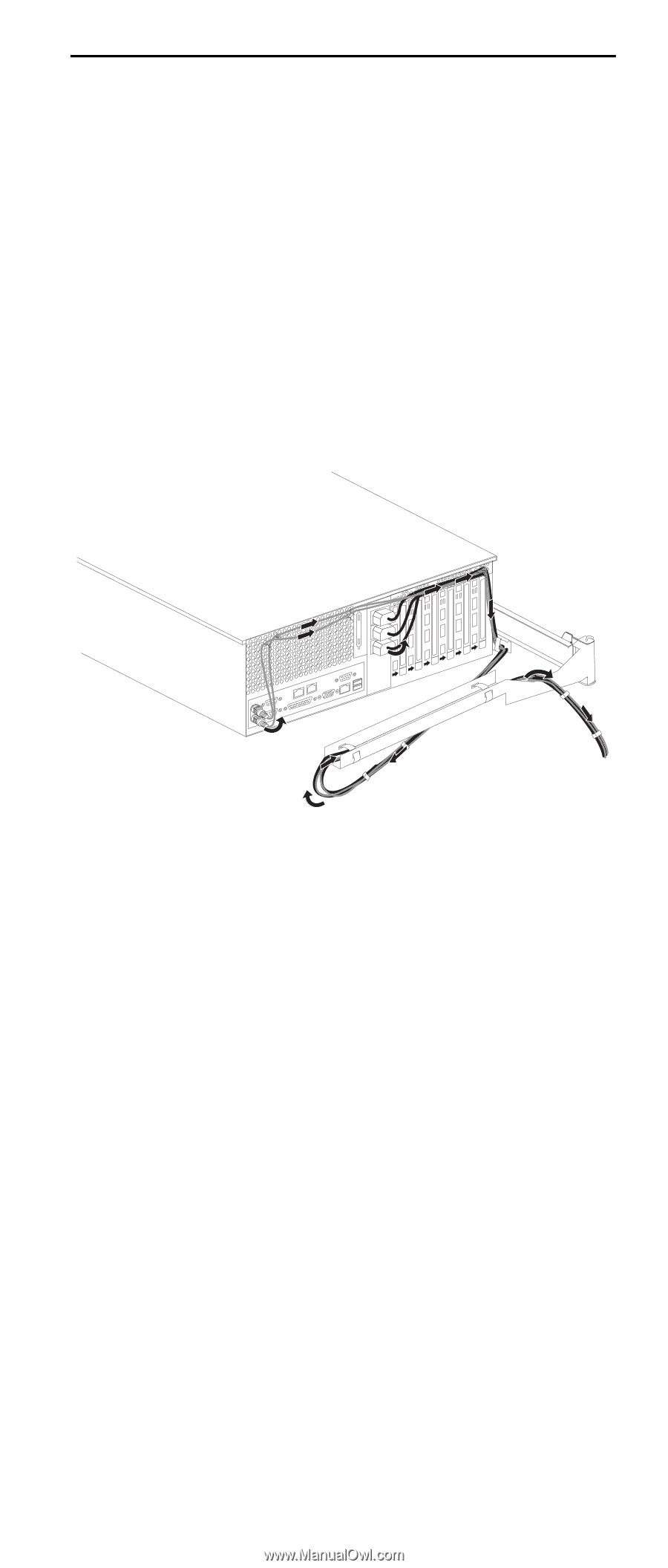
Installing options
107
Cabling the server
The following illustration shows the cabling for a typical
server configuration.
Notes:
1.
The illustrations in this document might differ slightly
from your hardware.
2.
Refer to the documentation that comes with your
options for additional cabling instructions.
It might be
easier for you to route any cables before you install cer-
tain options.
3.
Cable identifiers are printed on the cables that come
with the server and options.
Use these identifiers to
connect the cables to the correct connectors.
For
example, the hard disk drive cables are labeled HDD.