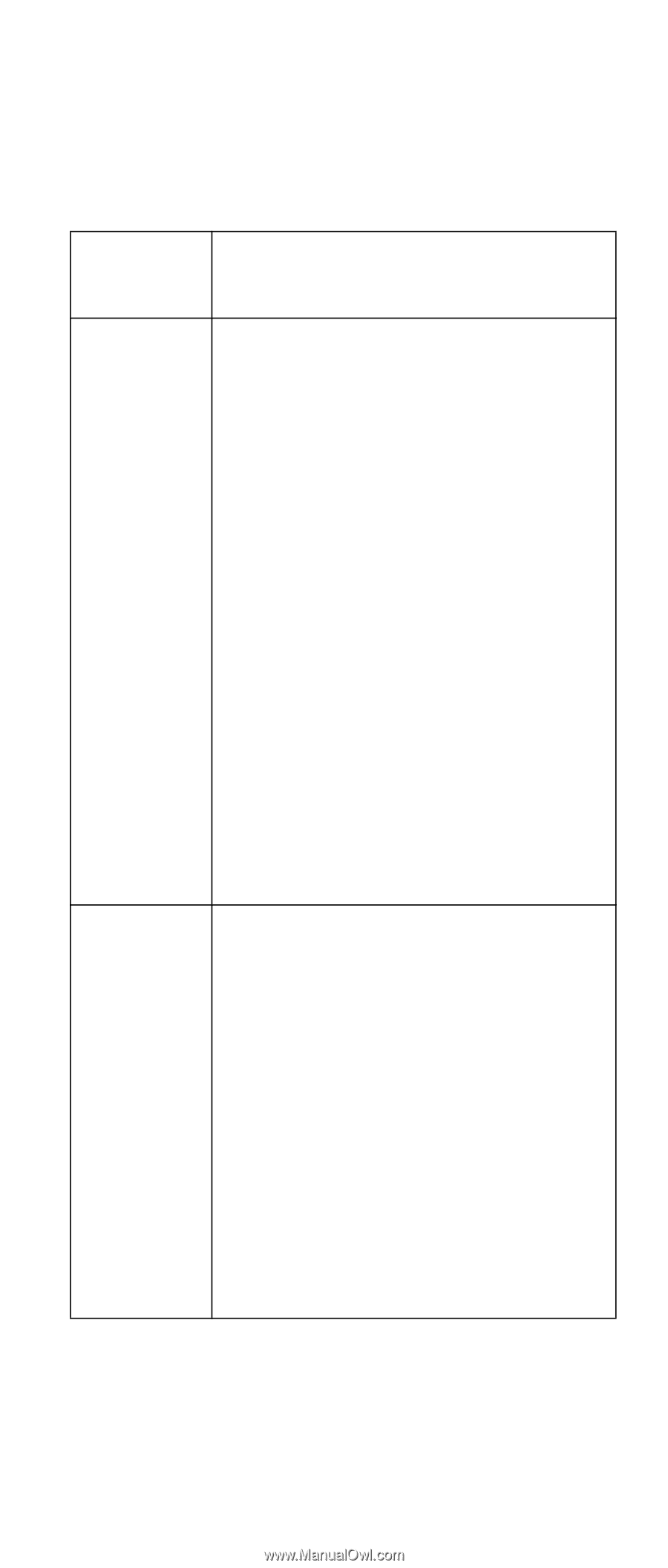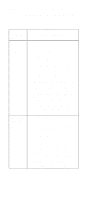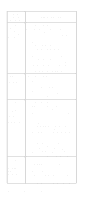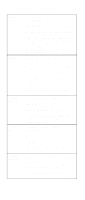IBM 6000R Hardware Maintenance Manual - Page 41
Ethernet controller troubleshooting chart, from the World Wide Web.
 |
UPC - 087944534341
View all IBM 6000R manuals
Add to My Manuals
Save this manual to your list of manuals |
Page 41 highlights
Ethernet controller troubleshooting chart You can use the following troubleshooting chart to find solutions to 10/100 Mbps Ethernet controller problems that have definite symptoms. Table 2. Ethernet troubleshooting chart Ethernet controller problem Suggested Action The server stops running when loading device drivers. The PCI BIOS interrupt settings are incorrect. Check the following: • Determine if the interrupt (IRQ) setting assigned to the Ethernet controller is also assigned to another device in the Configuration/Setup Utility program. Although interrupt sharing is allowed for PCI devices, some devices do not function well when they share an interrupt with a dissimilar PCI device. Try changing the IRQ assigned to the Ethernet controller or the other device. For example, for NetWare Versions 3 and 4 it is recommended that disk controllers not share interrupts with LAN controllers. • Make sure that you are using the most recent device driver available from the World Wide Web. • Run the network diagnostic program. Ethernet Link Status light does not light. Check the following: • Make sure that the hub is turned on. • Check all connections at the Ethernet controller and the hub. • Check the cable. A crossover cable is required unless the hub has an X designation. • Use another port on the hub. • If the hub does not support autonegotiation, manually configure the Ethernet controller to match the hub. • If you manually configured the duplex mode, make sure that you also manually configure the speed. • Run diagnostics on the LEDs. Diagnostics 29