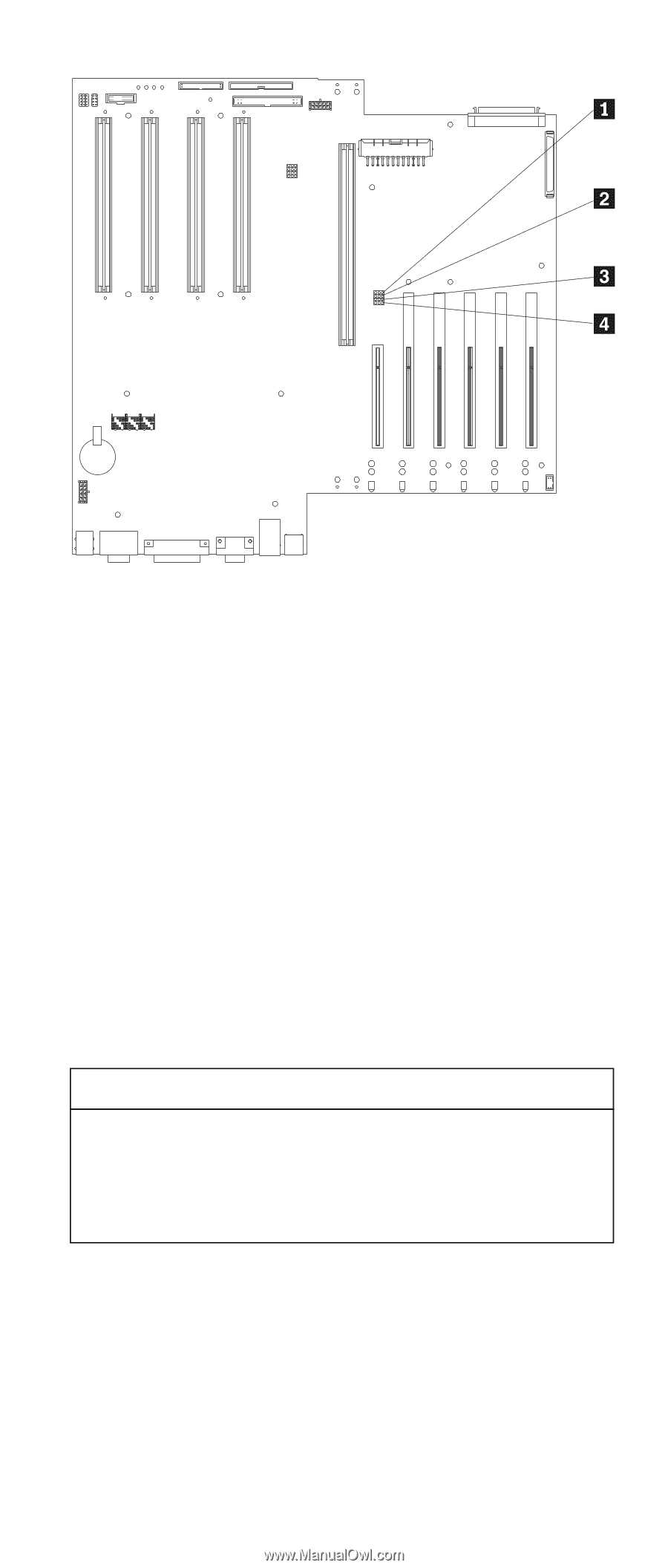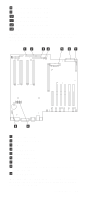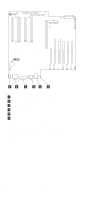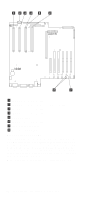IBM 6000R Hardware Maintenance Manual - Page 69
Table 9. Jumpers J14 and J15 on the system board, See Recovering BIOS
 |
UPC - 087944534341
View all IBM 6000R manuals
Add to My Manuals
Save this manual to your list of manuals |
Page 69 highlights
1 Flash ROM page swap jumper (J14) 2 Power-on password override jumper (J15) 3 Reserved (J19) 4 Reserved (J3) Notes: 1. Turn off the server; then, disconnect all power cords and external cables. before moving any jumpers. 2. Jumpers J19 and J3 are located on the same jumper block as jumpers J14 and J15 on the system board. These jumpers are set to Disabled. Do not change the settings on these jumpers. Attention: If you change the settings on these jumpers, the server will fail. 3. See "Changing jumper positions" on page 85 for additional information on setting jumpers. Jumper name J14 Flash ROM page swap Description The default position is a jumper installed on pins 2 and 3. See "Recovering BIOS" on page 24 for additional information. Table 9. Jumpers J14 and J15 on the system board Installing options 57