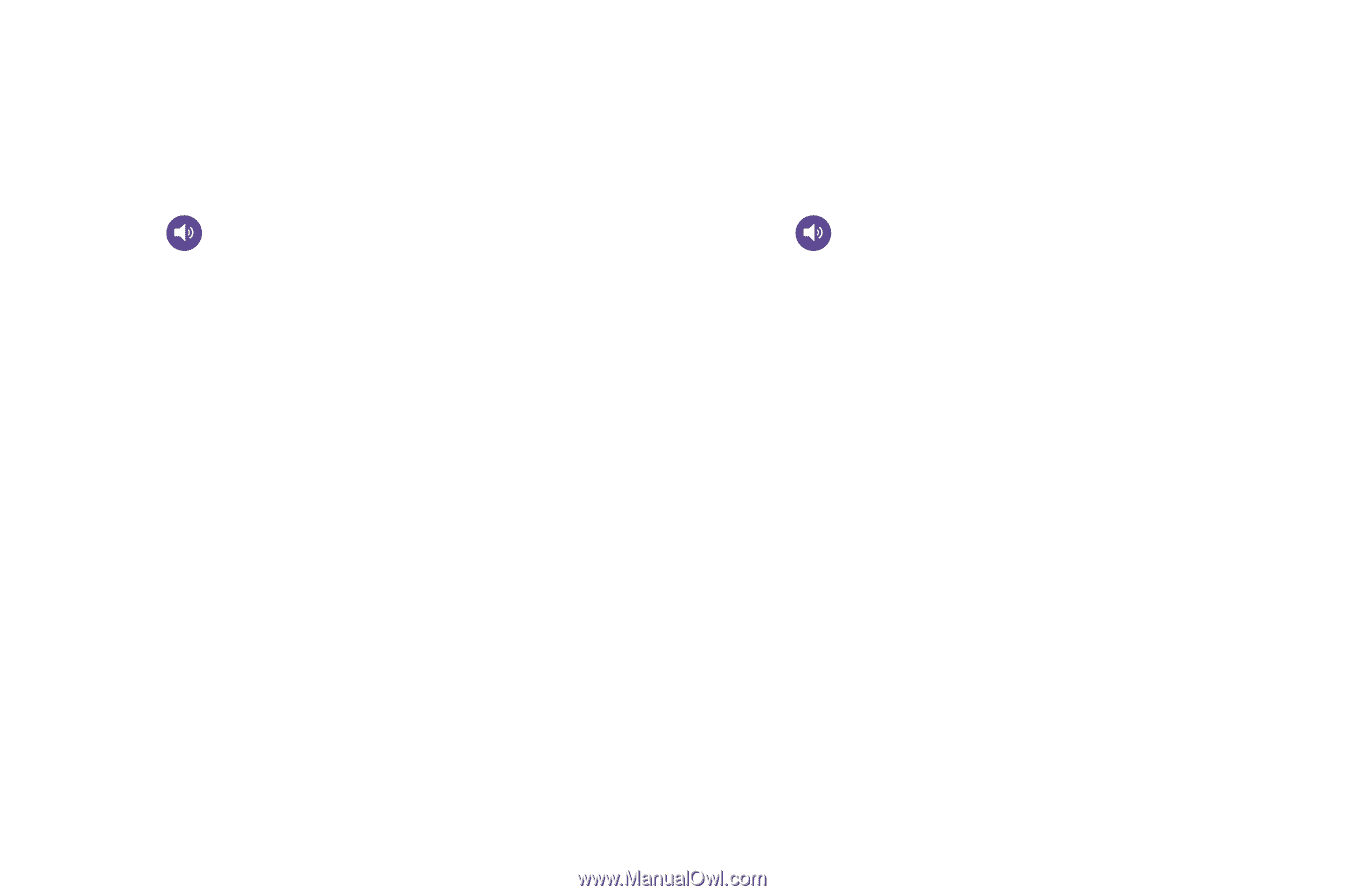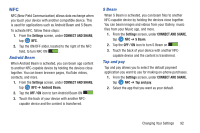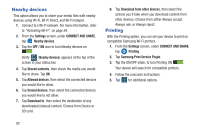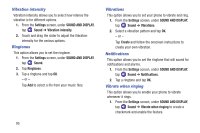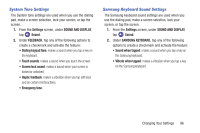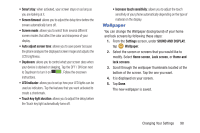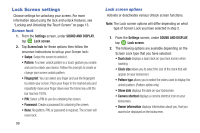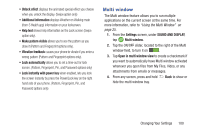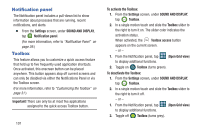Samsung SM-G900R4 User Manual Us Cellular Sm-g900r4 Galaxy S 5 Kit Kat English - Page 103
System Tone Settings, Samsung Keyboard Sound Settings, Settings, SOUND AND DISPLAY, Sound, FEEDBACK
 |
View all Samsung SM-G900R4 manuals
Add to My Manuals
Save this manual to your list of manuals |
Page 103 highlights
System Tone Settings The System tone settings are used when you use the dialing pad, make a screen selection, lock your screen, or tap the screen. 1. From the Settings screen, under SOUND AND DISPLAY, tap Sound. 2. Under FEEDBACK, tap any of the following options to create a checkmark and activate the feature: • Dialing keypad tone: makes a sound when you tap a key on the keyboard. • Touch sounds: makes a sound when you touch the screen. • Screen lock sound: makes a sound when your screen is locked or unlocked. • Haptic feedback: makes a vibration when you tap soft keys and on certain UI interactions. • Emergency tone: Samsung Keyboard Sound Settings The Samsung keyboard sound settings are used when you use the dialing pad, make a screen selection, lock your screen, or tap the screen. 1. From the Settings screen, under SOUND AND DISPLAY, tap Sound. 2. Under SAMSUNG KEYBOARD, tap any of the following options to create a checkmark and activate the feature: • Sound when tapped: makes a sound when you tap a key on the Samsung keyboard. • Vibrate when tapped: makes a vibration when you tap a key on the Samsung keyboard. Changing Your Settings 96