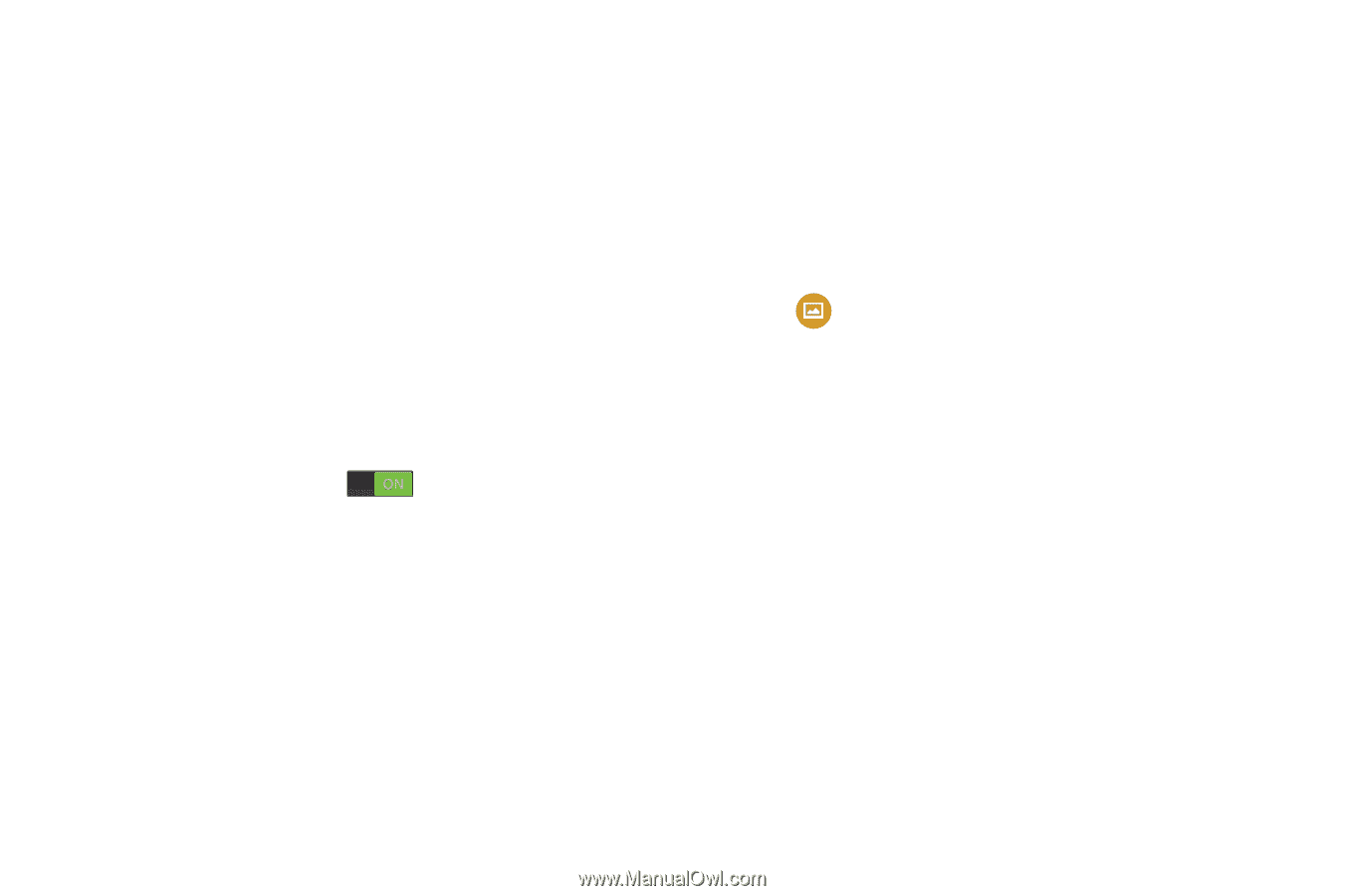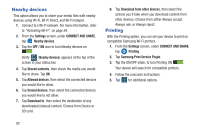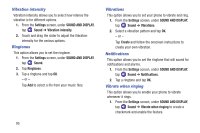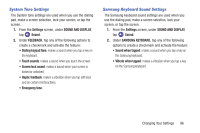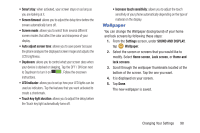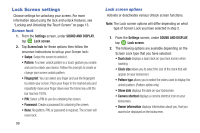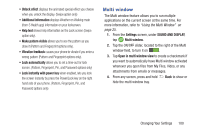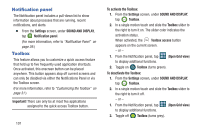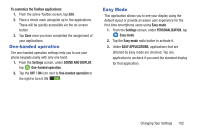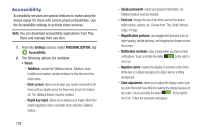Samsung SM-G900R4 User Manual Us Cellular Sm-g900r4 Galaxy S 5 Kit Kat English - Page 105
Wallpaper
 |
View all Samsung SM-G900R4 manuals
Add to My Manuals
Save this manual to your list of manuals |
Page 105 highlights
• Smart stay: when activated, your screen stays on as long as you are looking at it. • Screen timeout: allows you to adjust the delay time before the screen automatically turns off. • Screen mode: allows you to select from several different screen modes that affect the color and sharpness of your display. • Auto adjust screen tone: allows you to save power because the phone analyzes the displayed screen image and adjusts the LCD brightness. • Daydream: allows you to control what your screen does when your device is docked or sleeping. Tap the OFF / ON icon next to Daydream to turn it on . Follow the onscreen instructions. • LED indicator: allows you to set up how your LED lights can be used as indicators. Tap the features that you want activated to create a checkmark. • Touch key light duration: allows you to adjust the delay before the Touch key light automatically turns off. • Increase touch sensitivity: allows you to adjust the touch sensitivity of your phone automatically depending on the type of material on the display. Wallpaper You can change the Wallpaper (background) of your home and lock screens by following these steps: 1. From the Settings screen, under SOUND AND DISPLAY, tap Wallpaper. 2. Select the screen or screens that you would like to modify. Select Home screen, Lock screen, or Home and lock screens. 3. Scroll through the wallpaper thumbnails located at the bottom of the screen. Tap the one you want. 4. It is displayed on your screen. 5. Tap Done. The new wallpaper is saved. Changing Your Settings 98