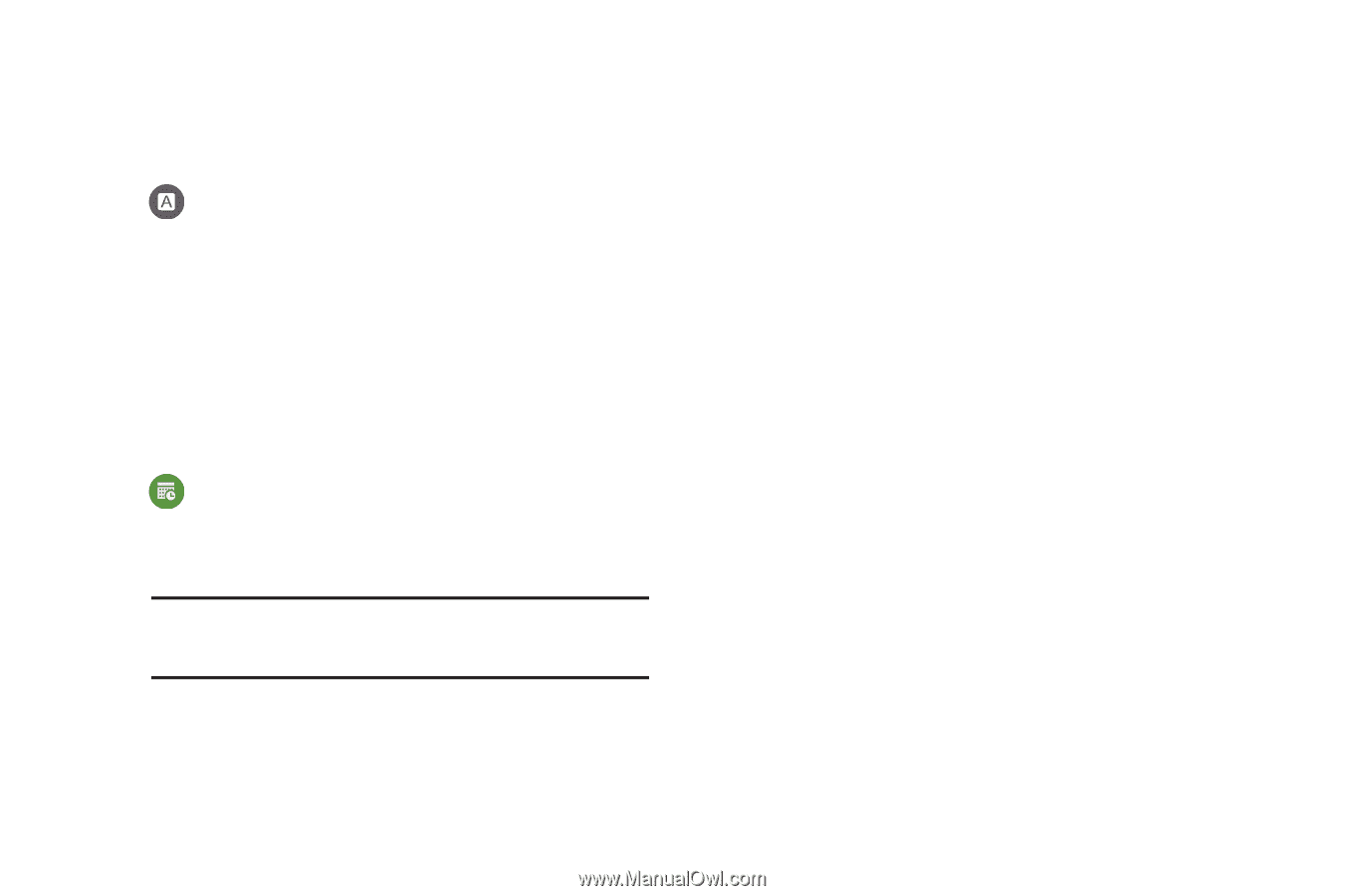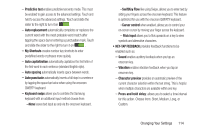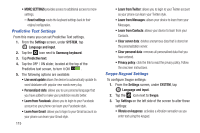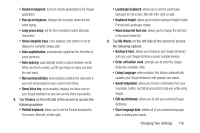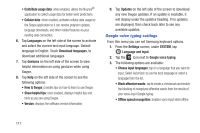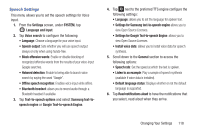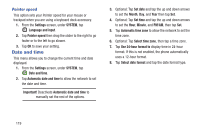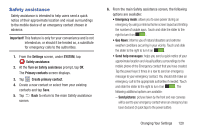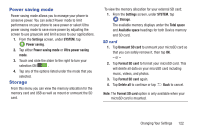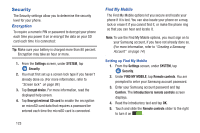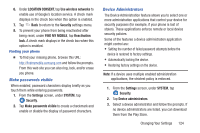Samsung SM-G900R4 User Manual Us Cellular Sm-g900r4 Galaxy S 5 Kit Kat English - Page 126
Date and time, Optional: Tap
 |
View all Samsung SM-G900R4 manuals
Add to My Manuals
Save this manual to your list of manuals |
Page 126 highlights
Pointer speed This option sets your Pointer speed for your mouse or trackpad when you are using a keyboard dock accessory. 1. From the Settings screen, under SYSTEM, tap Language and input. 2. Tap Pointer speed then drag the slider to the right to go faster or to the left to go slower. 3. Tap OK to save your setting. Date and time This menu allows you to change the current time and date displayed. 1. From the Settings screen, under SYSTEM, tap Date and time. 2. Tap Automatic date and time to allow the network to set the date and time. Important! Deactivate Automatic date and time to manually set the rest of the options. 3. Optional: Tap Set date and tap the up and down arrows to set the Month, Day, and Year then tap Set. 4. Optional: Tap Set time and tap the up and down arrows to set the Hour, Minute, and PM/AM, then tap Set. 5. Tap Automatic time zone to allow the network to set the time zone. 6. Optional: Tap Select time zone, then tap a time zone. 7. Tap Use 24-hour format to display time in 24-hour format. If this is not enabled, the phone automatically uses a 12-hour format. 8. Tap Select date format and tap the date format type. 119