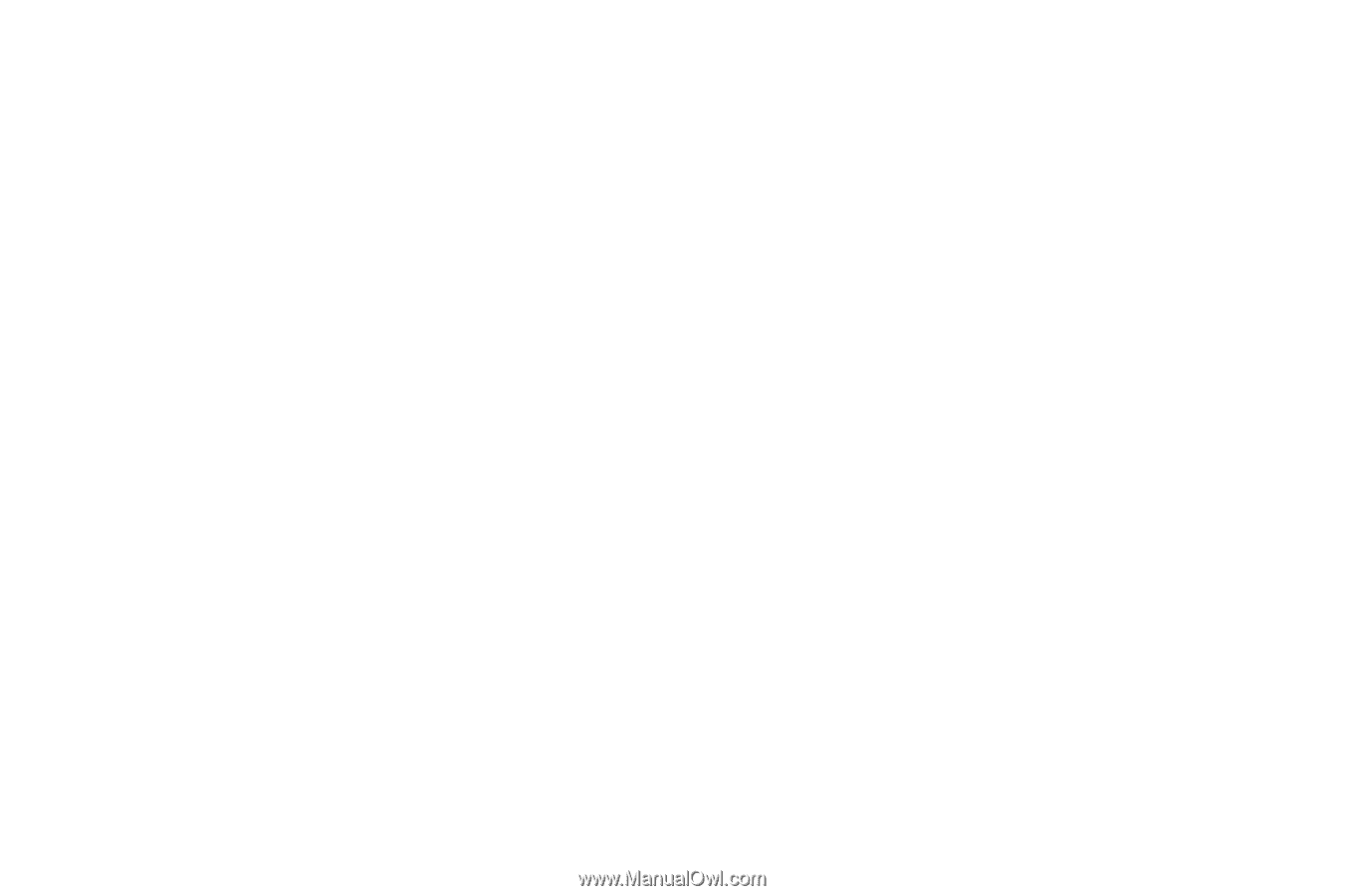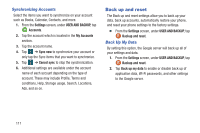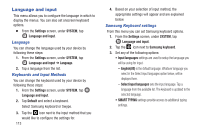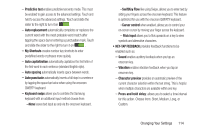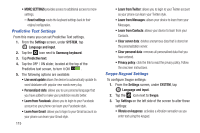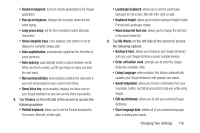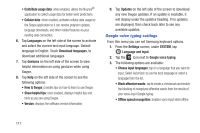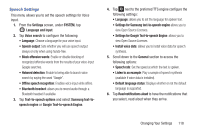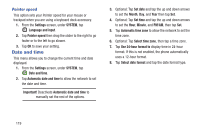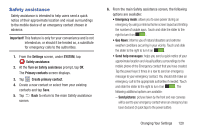Samsung SM-G900R4 User Manual Us Cellular Sm-g900r4 Galaxy S 5 Kit Kat English - Page 123
Show Voice key, Backup & Sync
 |
View all Samsung SM-G900R4 manuals
Add to My Manuals
Save this manual to your list of manuals |
Page 123 highlights
• Sound on keypress: turns on sounds generated by the Swype application. • Pop-up on keypress: displays the character above the key when typing. • Long-press delay: set the time needed to select alternate characters. • Show complete trace: once enabled, sets wether or not to display the complete Swype path. • Auto-capitalization: automatically capitalizes the first letter of every sentence. • Auto-spacing: automatically inserts a space between words. When you finish a word, just lift your finger or stylus and start the next word. • Next word prediction: once enabled, predicts the next word in your text string based on your current text entries. • Show Voice key: once enabled, displays the Voice icon on your Swype keyboard so you can use the Voice input option. 4. Tap Themes on the left side of the screen to access the following options: • Portrait keyboard: allows you to set the Portrait keyboard to Full screen, Mini left, or Mini right. • Landscape keyboard: allows you to set the Landscape keyboard to Full screen, Mini left, Mini right, or split. • Keyboard height: allows you to set the keyboard height in both Portrait and Landscape modes. • Word choice list font size: allows you to change the font size in the word choice list. 5. Tap My Words on the left side of the screen to access the following options: • Backup & Sync: allows you to backup your Swype dictionary and sync your Swype dictionary across multiple devices. • Enter activation code: prompts you to enter the Swype dictionary activation code. • Living Language: when enabled, this feature automatically updates your Swype dictionary with popular new words. • Social integration: allows you to learn information from your Facebook, Twitter, and Gmail accounts to help you while using Swype. • Edit my dictionary: allows you to edit your personal Swype dictionary. • Clear language data: deletes all of your personal language data, including your words. Changing Your Settings 116