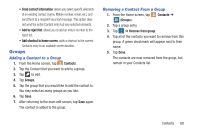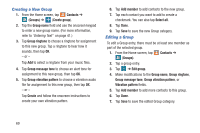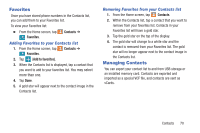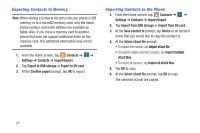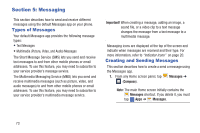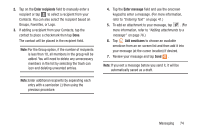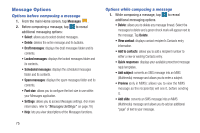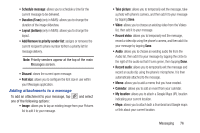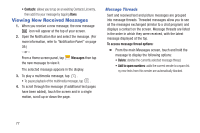Samsung SM-G900R4 User Manual Us Cellular Sm-g900r4 Galaxy S 5 Kit Kat English - Page 79
Deleting Contacts list Entries from the Phone, Contacts, Delete, Delete contact, Cancel
 |
View all Samsung SM-G900R4 manuals
Add to My Manuals
Save this manual to your list of manuals |
Page 79 highlights
Deleting Contacts list Entries from the Phone You can delete Phone or account contact entries from your phone's memory. 1. From the Home screen, tap Contacts. 2. Within the Contacts list, touch and hold a contact that you want to delete. The contact list displays with the contact checked. 3. Tap Delete on the displayed list. 4. At the Delete contact prompt, tap OK to delete the contact or Cancel to exit. Contacts 72
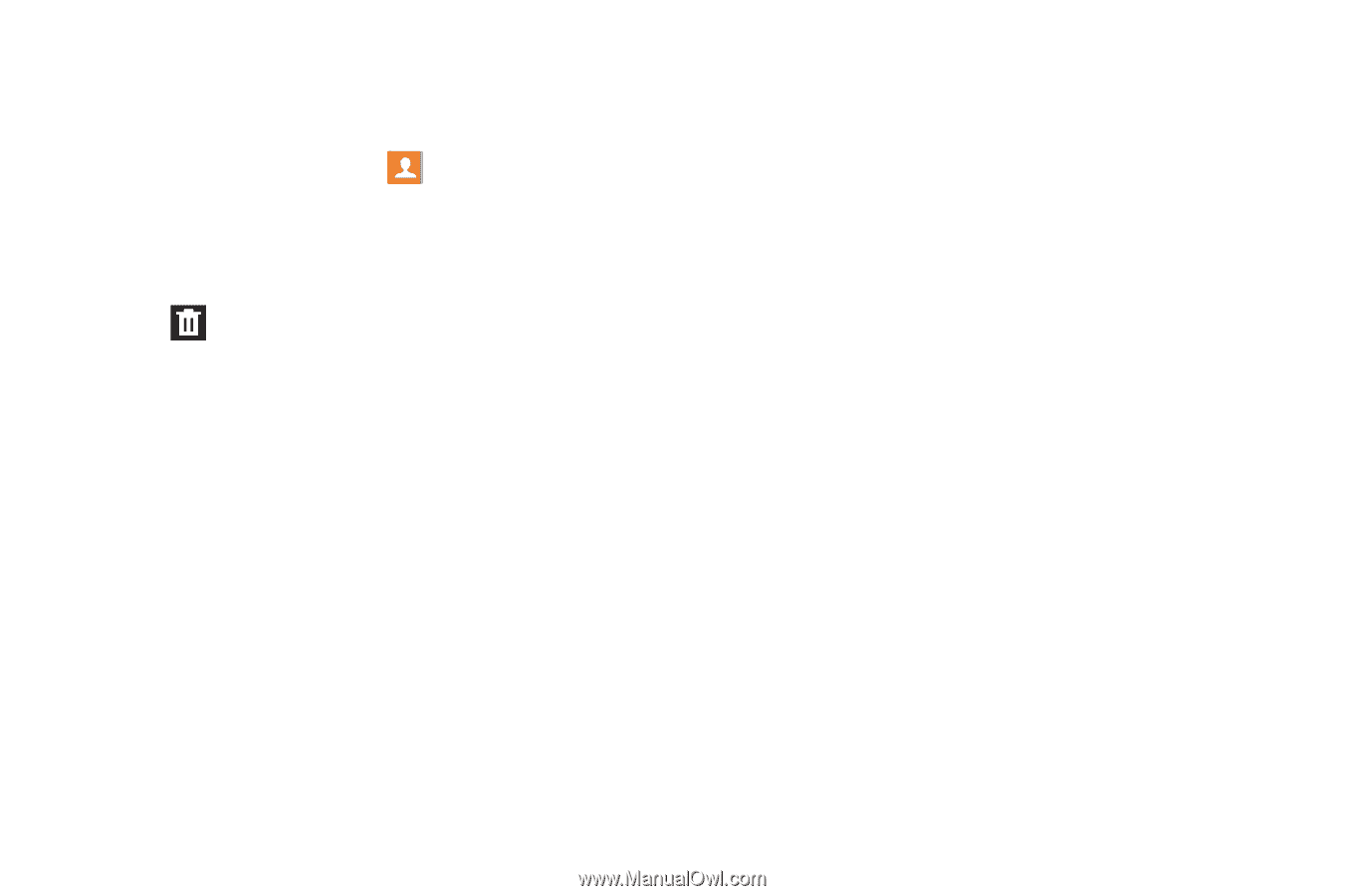
Contacts
72
Deleting Contacts list Entries from the Phone
You can delete Phone or account contact entries from your
phone’s memory.
1.
From the Home screen, tap
Contacts
.
2.
Within the Contacts list, touch and hold a contact that
you want to delete
.
The contact list displays with the contact checked.
3.
Tap
Delete
on the displayed list.
4.
At the
Delete contact
prompt, tap
OK
to delete the
contact or
Cancel
to exit.