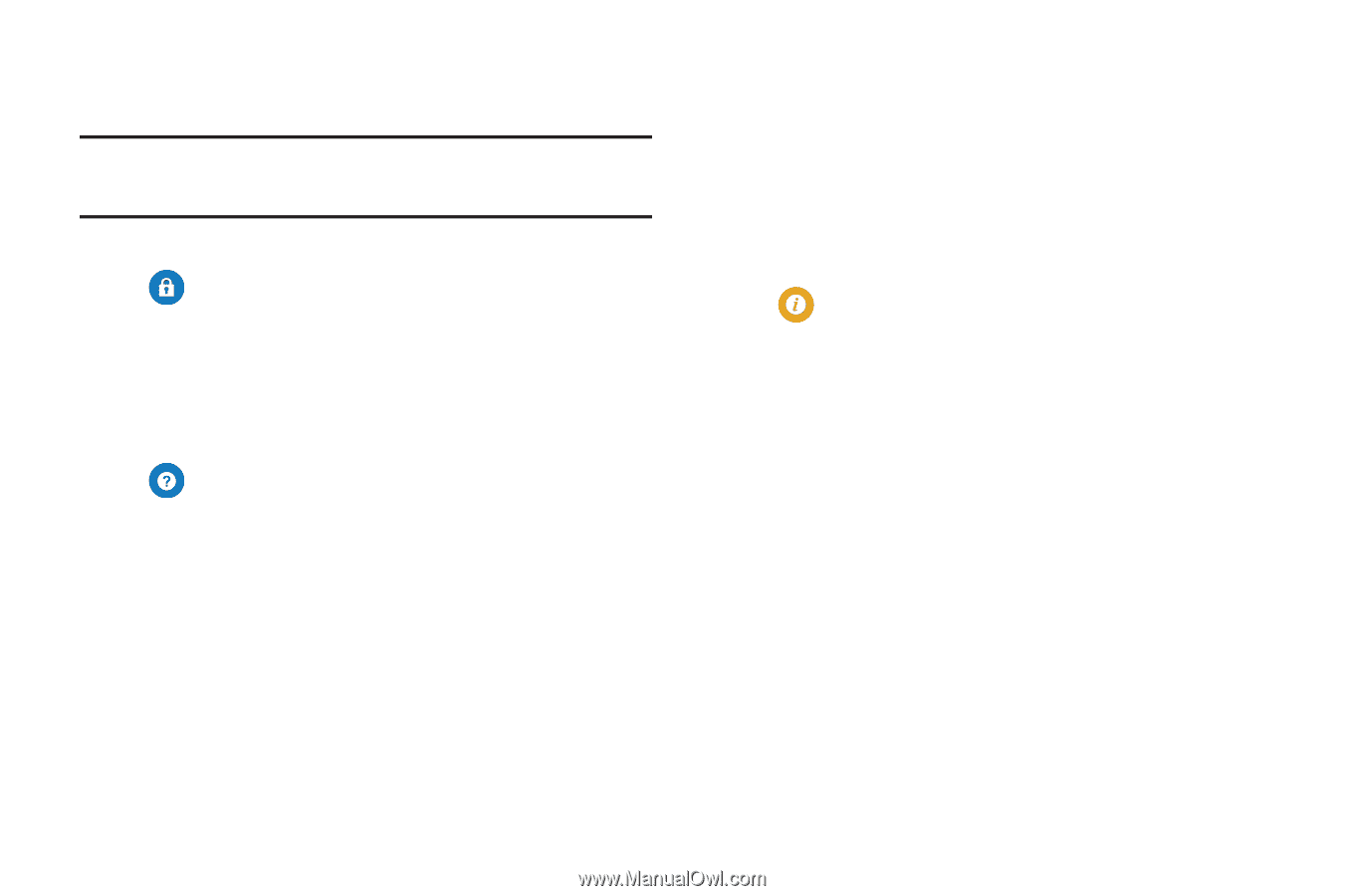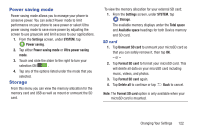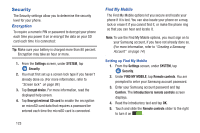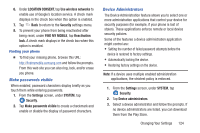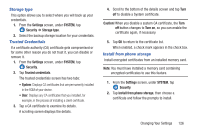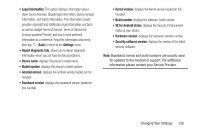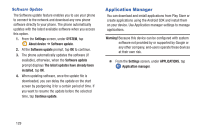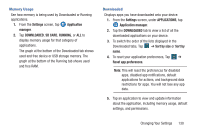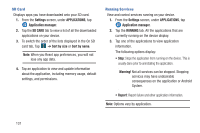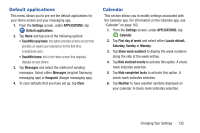Samsung SM-G900R4 User Manual Us Cellular Sm-g900r4 Galaxy S 5 Kit Kat English - Page 134
Help, About Device, Settings, SYSTEM, Security, Clear credentials, New features, Getting started - firmware
 |
View all Samsung SM-G900R4 manuals
Add to My Manuals
Save this manual to your list of manuals |
Page 134 highlights
Clear credentials Clear stored credentials. Note: This setting only appears if you have installed encrypted certificates. 1. From the Settings screen, under SYSTEM, tap Security. 2. Tap Clear credentials to remove all certificates. Help Review tips and guidelines for using your device. Ⅲ From the Settings screen, under SYSTEM, tap Help, then tap New features, Getting started, Applications, or Settings. About Device This menu contains legal information, system tutorial information, and other phone information such as the model number, firmware version, baseband version, kernal version, and software build number. To access phone information: 1. From the Settings screen, under SYSTEM, tap About device. 2. The following information displays: • Software update: allows you to update your phone software, if available. For more information, refer to "Software Update" on page 129. • Status: displays the Battery status, Battery level (percentage), Network, Signal strength, Mobile network type, Service state, Roaming status, Mobile network state, the phone number for this device (My phone number), MIN number, PRL version, IMEI number, ICCID number, IP address, Wi-Fi MAC address, Bluetooth address, Up time, and Device status. 127