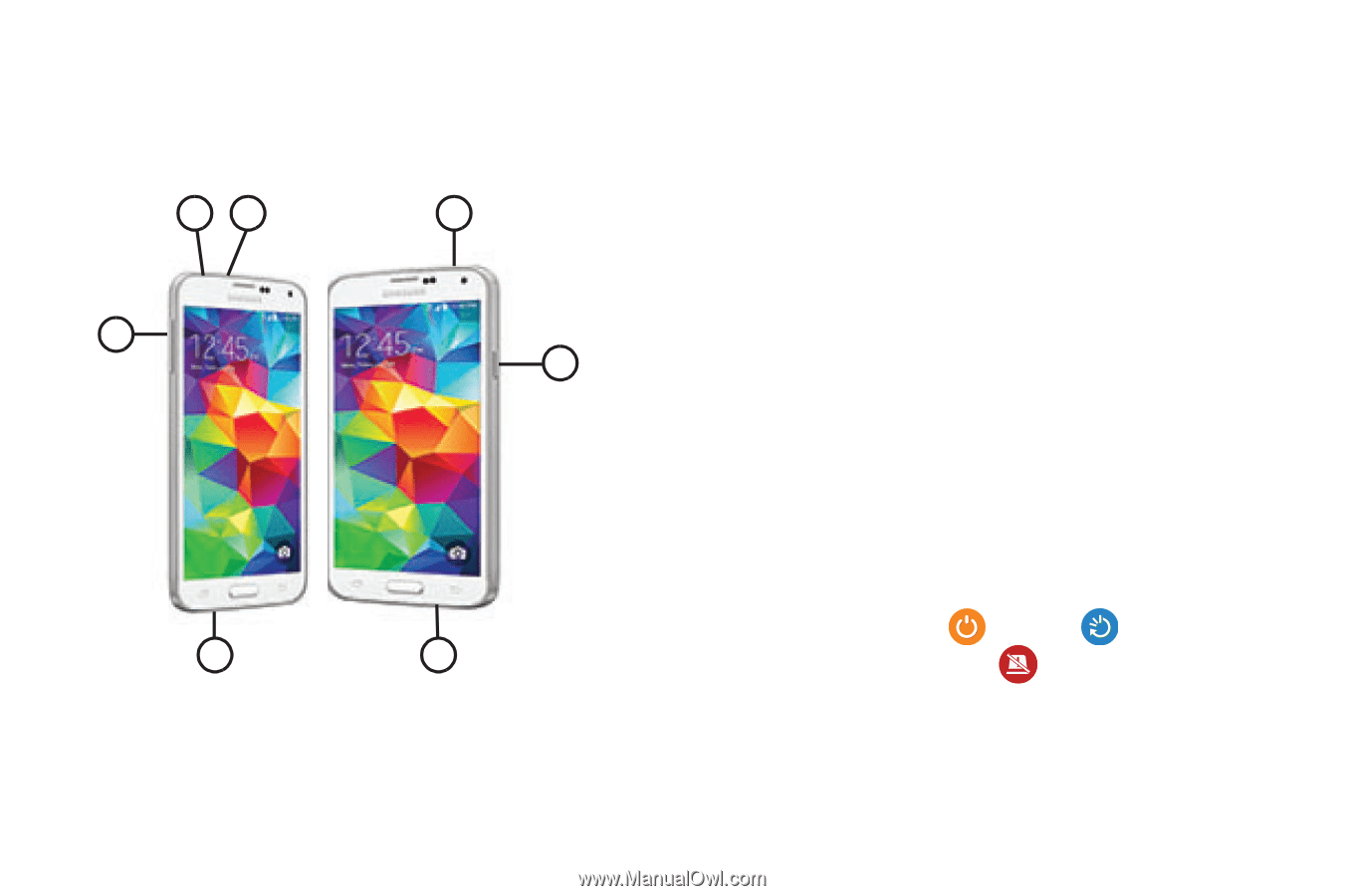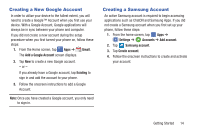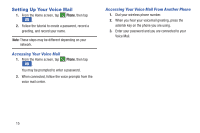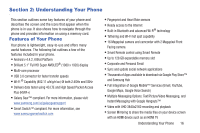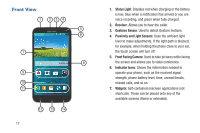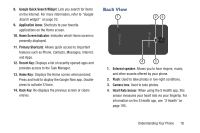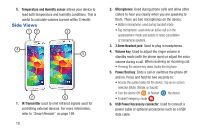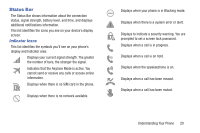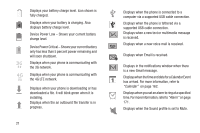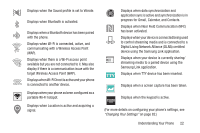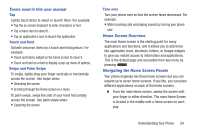Samsung SM-G900R4 User Manual Us Cellular Sm-g900r4 Galaxy S 5 Kit Kat English - Page 26
Side Views, Temperature and Humidty sensor, IR Transmitter, Microphones, 5mm Headset jack, Volume key
 |
View all Samsung SM-G900R4 manuals
Add to My Manuals
Save this manual to your list of manuals |
Page 26 highlights
5. Temperature and Humidty sensor allows your device to read both temperature and humidity conditions. This is useful to calculate calories burned within S Health. Side Views 1 2 3 4 5 2 6 1. IR Transmitter used to emit infrared signals used for controlling external devices. For more information, refer to "Smart Remote" on page 198. 19 2. Microphones: Used during phone calls and allow other callers to hear you clearly when you are speaking to them. There are two microphones on the device: • Bottom microphone: used during handset mode. • Top microphone: used while an active call is in the speakerphone mode and assists in noise cancellation (2 microphone solution). 3. 3.5mm Headset jack: Used to plug in headphones. 4. Volume key: Used to adjust the ringer volume in standby mode (with the phone open) or adjust the voice volume during a call. When receiving an incoming call: • Pressing the volume key down mutes the ring tone. 5. Power/End key: Ends a call or switches the phone off and on. Press and hold for two seconds to: • Access the audio modes for the device. Tap an on-screen selection (Mute, Vibrate, or Sound). • Turn the device Off or Restart the device. • Enable Emergency mode . 6. USB Power/Accessory connector: Used to connect a power cable or optional accessories such as a USB/ data cable.