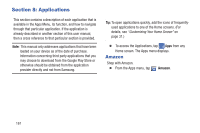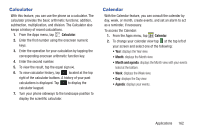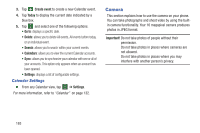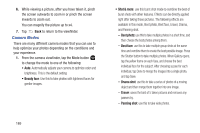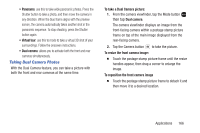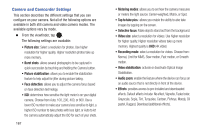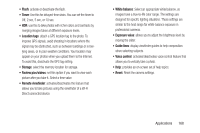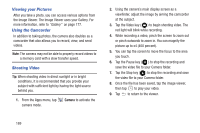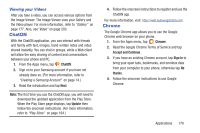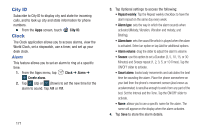Samsung SM-G900R4 User Manual Us Cellular Sm-g900r4 Galaxy S 5 Kit Kat English - Page 173
Taking Dual Camera Photos, Virtual tour, To take a Dual Camera picture, Dual camera
 |
View all Samsung SM-G900R4 manuals
Add to My Manuals
Save this manual to your list of manuals |
Page 173 highlights
• Panorama: use this to take wide panoramic photos. Press the Shutter button to take a photo, and then move the camera in any direction. When the blue frame aligns with the preview screen, the camera automatically takes another shot in the panoramic sequence. To stop shooting, press the Shutter button again. • Virtual tour: use this to mode to take a virtual 3D shot of your surroundings. Follow the onscreen instructions. • Dual camera: allows you to activate both the front and rear cameras simultaneously. Taking Dual Camera Photos With the Dual Camera feature, you can take a picture with both the front and rear cameras at the same time. To take a Dual Camera picture: 1. From the camera viewfinder, tap the Mode button MODE then tap Dual camera. The camera viewfinder displays an image from the front-facing camera within a postage stamp picture frame on top of the main image displayed from the rear-facing camera. 2. Tap the Camera button to take the picture. To resize the front camera image: Ⅲ Touch the postage stamp picture frame until the resize handles appear, then drag a corner to enlarge the image. To reposition the front camera image Ⅲ Touch the postage stamp picture frame to detach it and then move it to a desired location. Applications 166