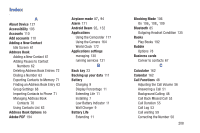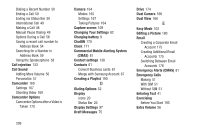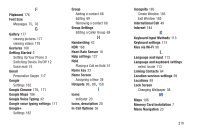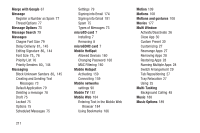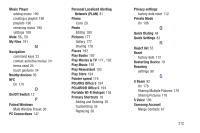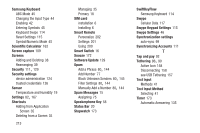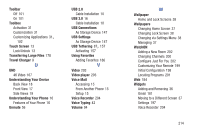Samsung SM-G900R4 User Manual Us Cellular Sm-g900r4 Galaxy S 5 Kit Kat English - Page 219
Play Movies & TV, Portable Wi-Fi Hotspot
 |
View all Samsung SM-G900R4 manuals
Add to My Manuals
Save this manual to your list of manuals |
Page 219 highlights
Music Player adding music 190 creating a playlist 190 playlists 190 removing music 190 settings 189 Mute 56, 59 My Files 191 N Navigation command keys 23 context-sensitive menus 24 terms used 24 touch gestures 24 Nearby devices 93 NFC On 178 O On/Off Switch 12 P Paired Windows Multi Window Preset 30 PC Connections 147 Personal Localized Alerting Network (PLAN) 81 Phone icons 20 Photo Editing 180 Pictures 177 Gallery 177 Sharing 178 Places 192 Play Books 192 Play Movies & TV 177, 192 Play Music 193 Play Newsstand 193 Play Store 194 Pointer speed 119 POLARIS Office 5 194 POLARIS® Office 5 194 Portable Wi-Fi Hotspot 158 Primary Shortcuts 18 Adding and Deleting 35 Customizing 35 Replacing 36 Privacy settings factory data reset 112 Private Mode On 106 Q Quick Dialing 48 Quick Settings 83 R Reject list 55 Reset factory data 112 Restarting Device 19 Roaming settings 90 S S Beam 92 On 178 Sharing Multiple Pictures 179 Sharing Pictures 178 S Voice 196 Samsung Account Merge Contacts 67 212