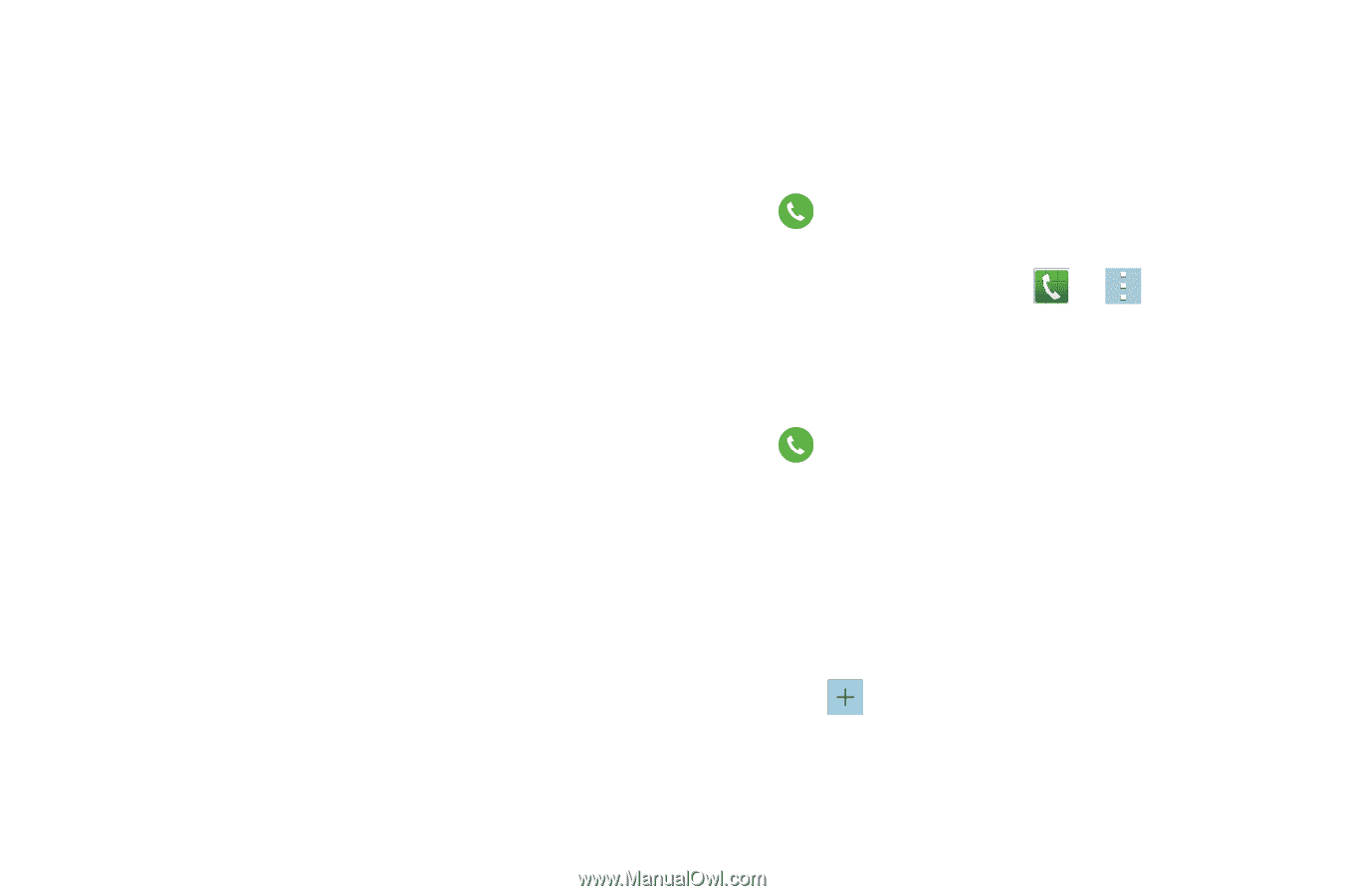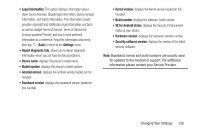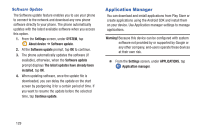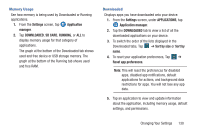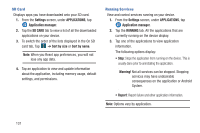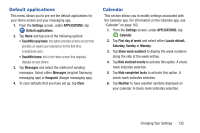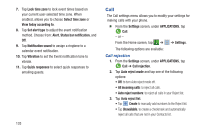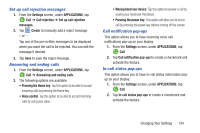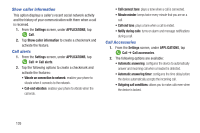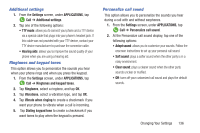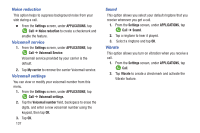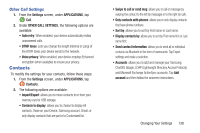Samsung SM-G900R4 User Manual Us Cellular Sm-g900r4 Galaxy S 5 Kit Kat English - Page 140
Call, Notification sound
 |
View all Samsung SM-G900R4 manuals
Add to My Manuals
Save this manual to your list of manuals |
Page 140 highlights
7. Tap Lock time zone to lock event times based on your current user-selected time zone. When enabled, allows you to choose Select time zone or View today according to. 8. Tap Set alert type to adjust the event notification method. Choose from: Alert, Status bar notification, and Off. 9. Tap Notification sound to assign a ringtone to a calendar event notification. 10. Tap Vibration to set the Event notification tone to vibrate. 11. Tap Quick responses to select quick responses to emailing guests. 133 Call The Call settings menu allows you to modify your settings for making calls with your phone. Ⅲ From the Settings screen, under APPLICATIONS, tap Call. - or - From the Home screen, tap ➔ ➔ Settings. The following options are available: Call rejection 1. From the Settings screen, under APPLICATIONS, tap Call ➔ Call rejection. 2. Tap Auto reject mode and tap one of the following options: • Off: to turn Auto reject mode off. • All incoming calls: to reject all calls. • Auto reject numbers: to reject all calls in your Reject list. 3. Tap Auto reject list. • Tap Create to manually add numbers to the Reject list. • Tap Unavailable, to create a checkmark and automatically reject all calls that are not in your Contacts list.