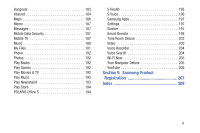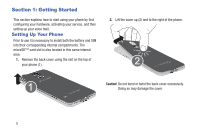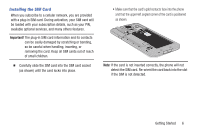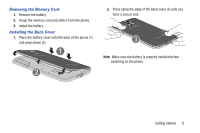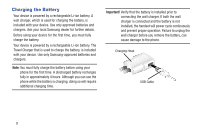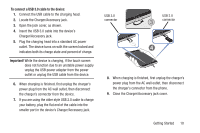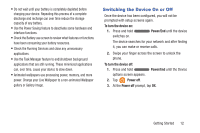Samsung SM-G900R4 User Manual Us Cellular Sm-g900r4 Galaxy S 5 Kit Kat English - Page 15
Removing the Memory Card, Installing the Back Cover
 |
View all Samsung SM-G900R4 manuals
Add to My Manuals
Save this manual to your list of manuals |
Page 15 highlights
Removing the Memory Card 1. Remove the battery. 2. Grasp the memory card and slide it from the phone. 3. Install the battery. Installing the Back Cover 1. Place the battery cover onto the back of the phone (1) and press down (2). 2. Press along the edge of the back cover (3) until you have a secure seal. Note: Make sure the battery is properly installed before switching on the phone. Getting Started 8
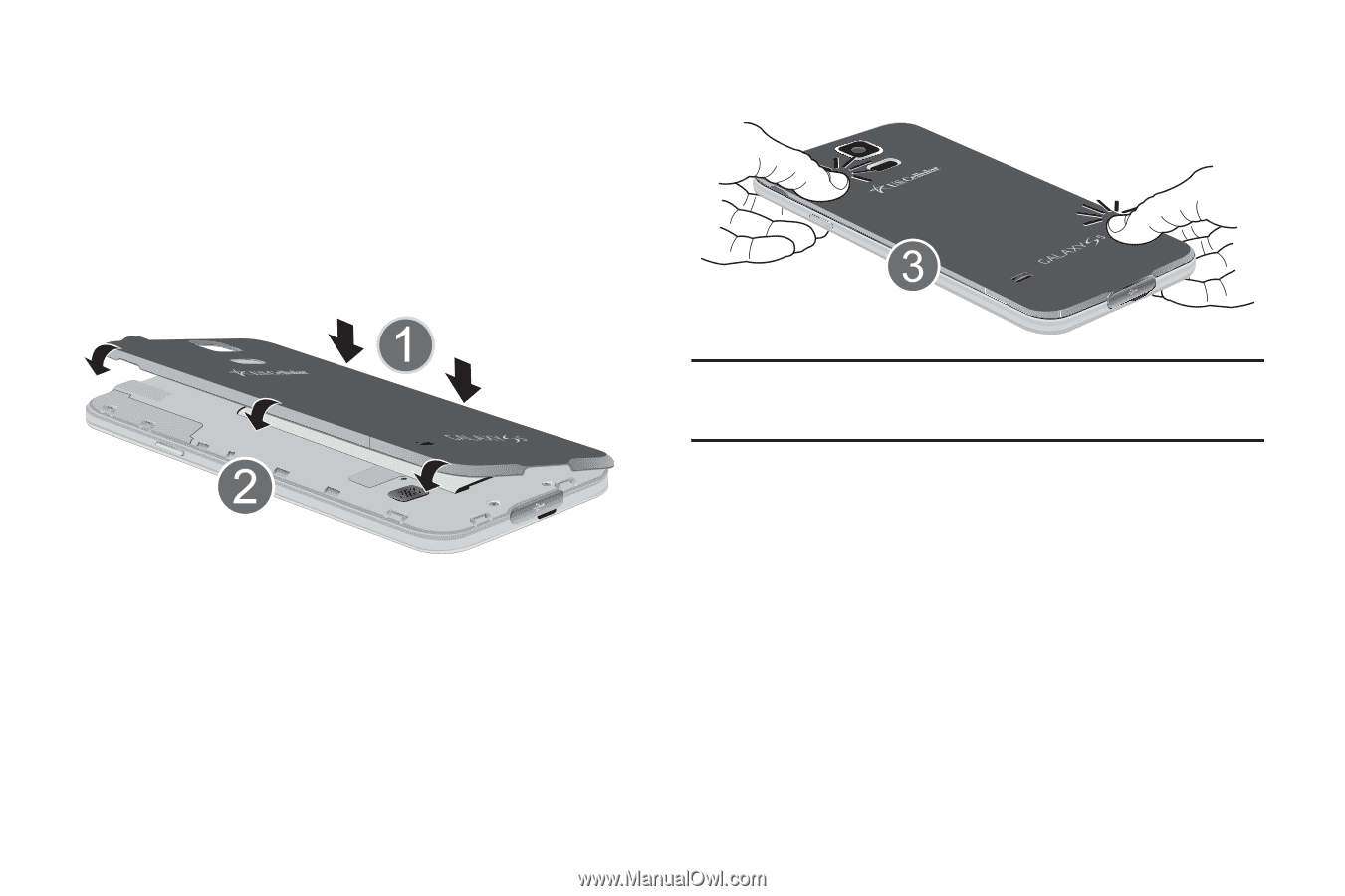
Getting Started
8
Removing the Memory Card
1.
Remove the battery.
2.
Grasp the memory card and slide it from the phone.
3.
Install the battery.
Installing the Back Cover
1.
Place the battery cover onto the back of the phone (1)
and press down (2).
2.
Press along the edge of the back cover (3) until you
have a secure seal.
Note:
Make sure the battery is properly installed before
switching on the phone.