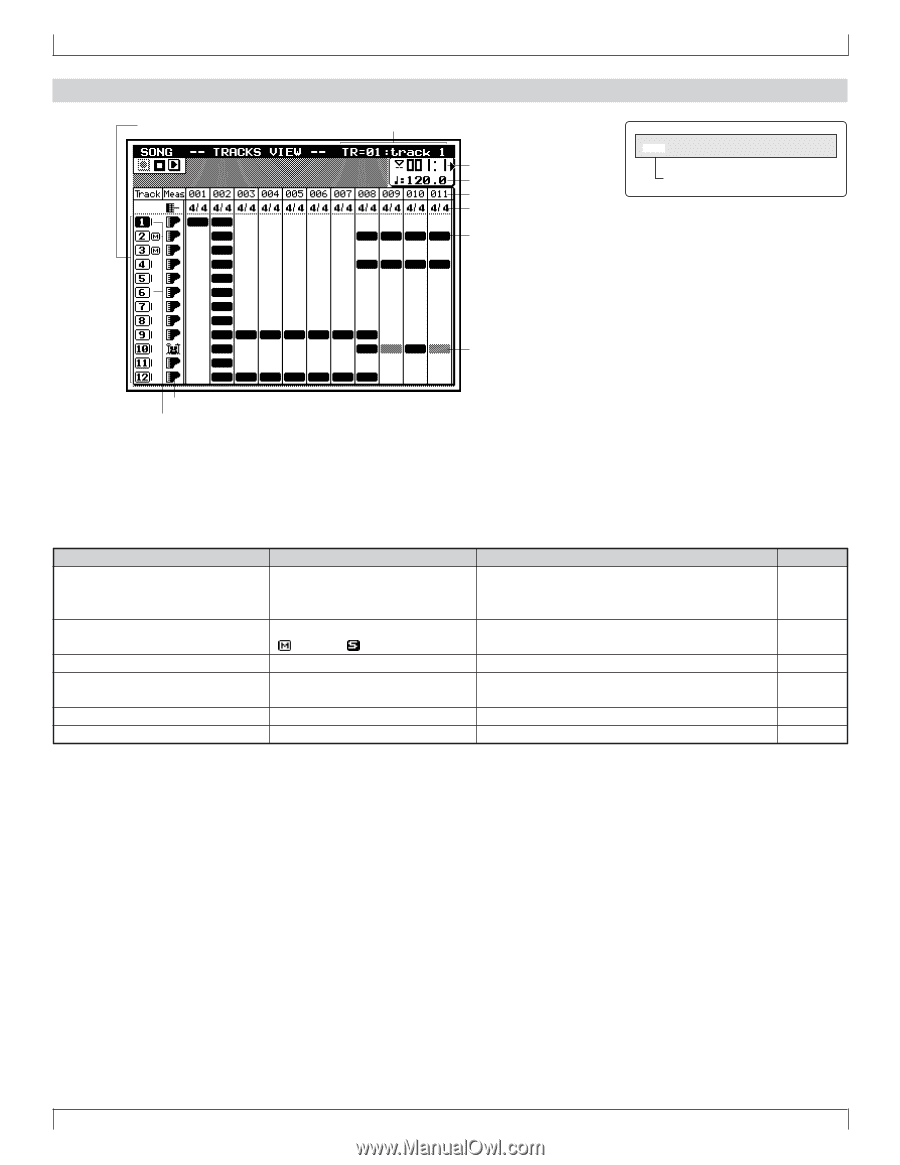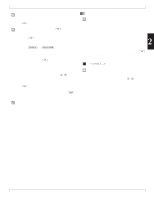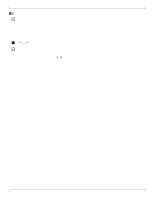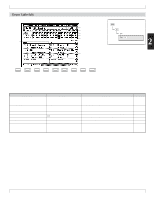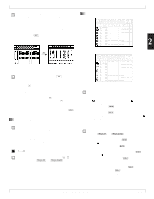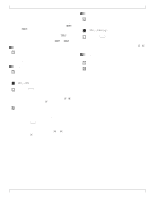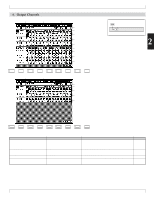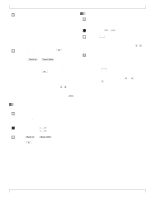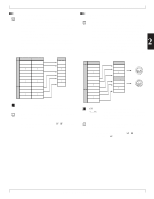Yamaha QY700 Owner's Manual - Page 101
Track View
 |
View all Yamaha QY700 manuals
Add to My Manuals
Save this manual to your list of manuals |
Page 101 highlights
3. Track View 3. Track View 1.Track numbers; keyboard track 1.Track number and name 4.Measure 5.Tempo 4.Measure 6.Meter More than 4 events in this measure sSONG PLAY 2 Track View 3.Voice program 2.Track status (data, MUTE, SOLO) Between 1 and 4 events in this measure Parameter 1 Track number Track name Keyboard track 2 Track status (data, SOLO, MUTE) 3 Voice program 4 Measure 5 Tempo 6 Meter Values View only View only 1,...,32 [ ] : no data [| ] : data exists : MUTE : SOLO View only 001,...,999 25.0,...,300.0 View only Function Shows track number. Shows name of selected track. Selects the track that can be played by the keyboard. Indicates whether track contains data. Also indicates/selects SOLO or MUTE operation. Shows the voice program, as selected under VOICE mode. Sets playback start position, and indicates current playback location. Sets tempo for song play. Shows meter for each measure. See page P.101 P.101 P.102 P.102 P.102 P.102 100 Chapter 2. SONG MODE