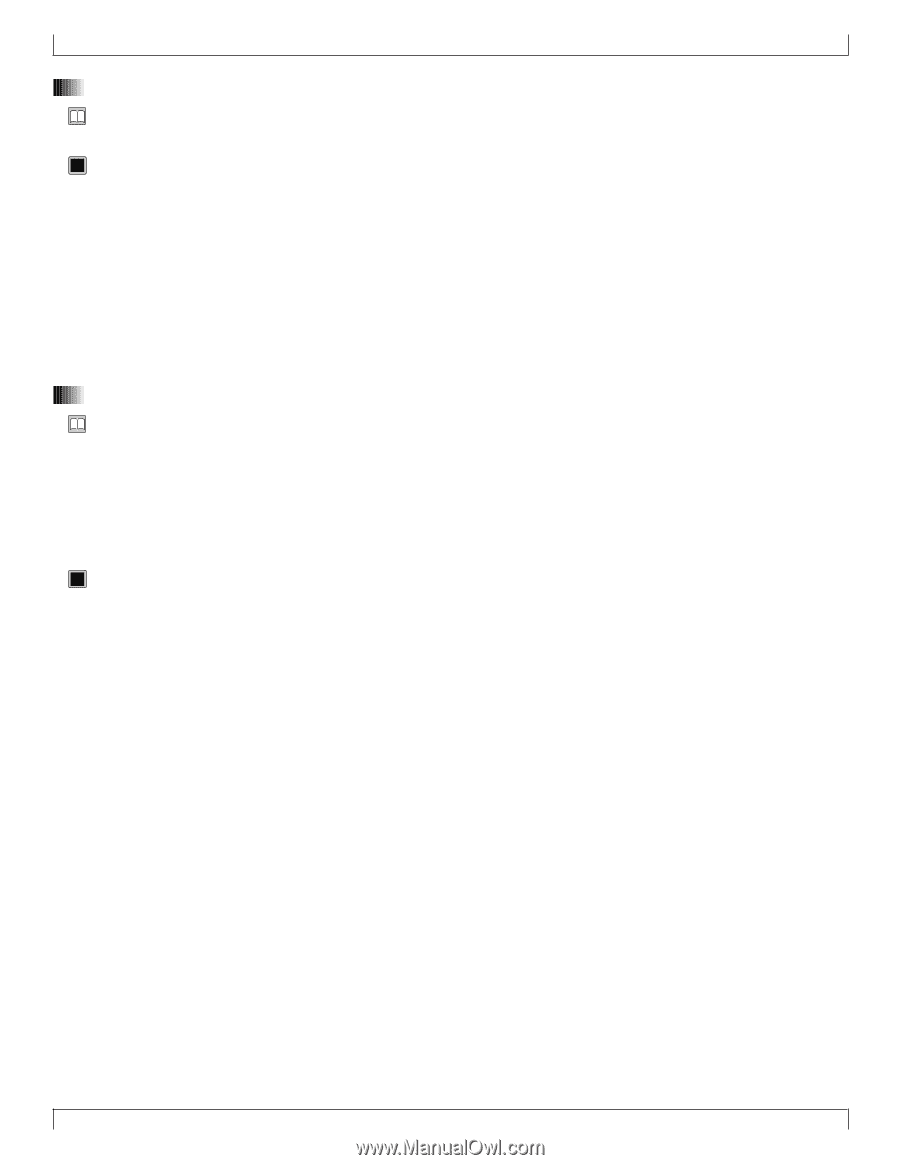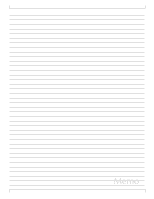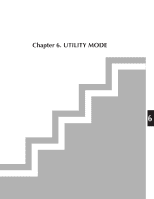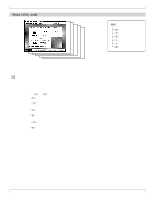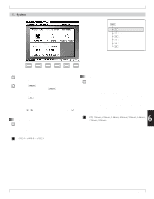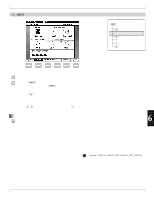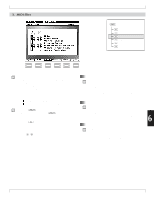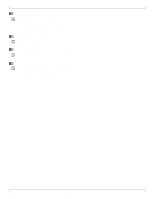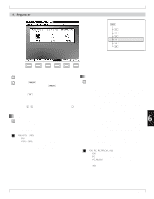Yamaha QY700 Owner's Manual - Page 291
Footswitch, Pitch bend wheel, Assignable wheel
 |
View all Yamaha QY700 manuals
Add to My Manuals
Save this manual to your list of manuals |
Page 291 highlights
1. System 3. Footswitch • This sets the function of the footswitch connected to the rear panel FOOT SW connector. 0101 1101 Start/Stop, Section, Sustain, Sostenuto Start/Stop Each time the footswitch is pressed, the song or pattern will alternately start or stop. Section Each time the footswitch is pressed, the Sec- tion of the pattern will be switched in the or- der of A - H. Sustain All notes played while the footswitch is held will be sustained until the footswitch is re- leased. Sostenuto All notes which were being held on the key- board when the footswitch was pressed will be sustained until the footswitch is released. 4. Pitch bend wheel, Assignable wheel • These settings specify the MIDI messages that are output when the PITCH wheel and ASSIGNABLE wheel located on the QY700's top panel are operated. • Since the PITCH wheel will automatically return to the center position when it is released, it is suitable for controlling Pitch Bend. • The ASSIGNABLE wheel is detented in the center position. 0101 1101 OFF, P.B., Ctrl#001␣ - 119, CAT, VEL, TMP OFF The wheel will have no function. P.B. (Pitch Bend) Pitch Bend messages. Ctrl#001 (Modulation) - 119 (ContrlChng) Control Change messages. You can choose the control number. However, Ctrl#032 cannot be selected. CAT (Ch After) Channel aftertouch messages VEL (Velocity) Velocity TMP (Tempo) Tempo 290 Chapter 6. UTILITY MODE