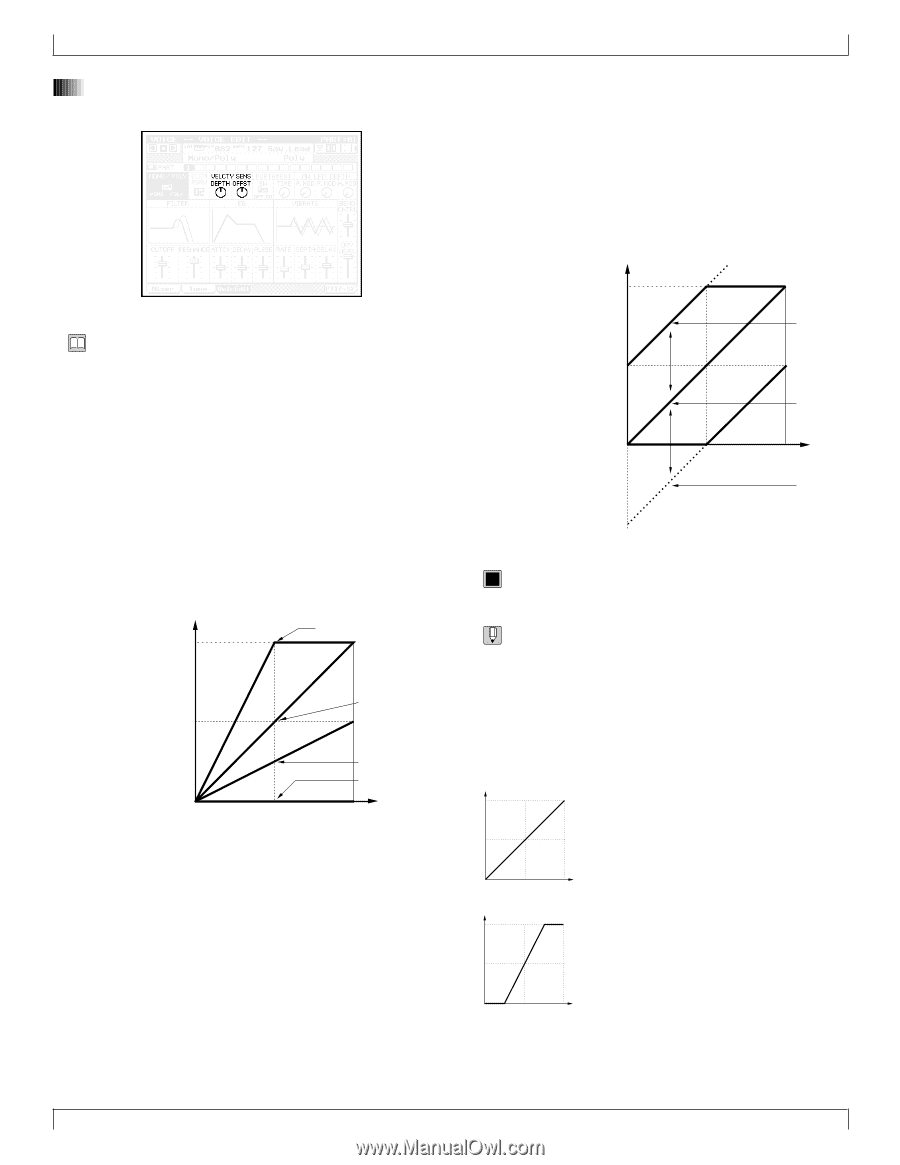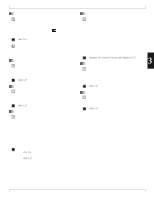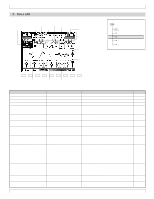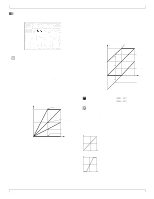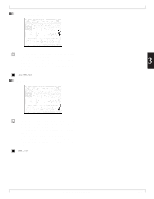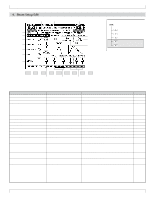Yamaha QY700 Owner's Manual - Page 179
Velocity sensitivity depth, Velocity sensitivity offset
 |
View all Yamaha QY700 manuals
Add to My Manuals
Save this manual to your list of manuals |
Page 179 highlights
3. Voice edit 6. Velocity sensitivity depth, Velocity sensitivity offset • By adjusting the sensitivity of the voice to note velocity (keyboard playing strength), this setting modifies the way in which note velocity affects the tone generator. • Velocity Sensitivity Depth controls the depth (slope) of the change that occurs in the tone generator relative to the actual velocity value that is received. Higher settings of Depth will cause the tone generator to respond more greatly to changes in the received velocity values. Lowering the Depth setting will cause the tone generator to respond less to changes in the received velocity values. With a Depth setting of 0, the tone generator will not respond at all to differences in the received velocity values. How Depth affects the velocity curve (when Offset is fixed at 64) Velocity applied by tone generator Depth=127, Offset=64 Depth=64 Offset=64 Offset=64 Received velocity Depth=32, Offset=64 Depth=0, Offset=64 • Velocity Sensitivity Offset creates a fixed increase or decrease in the velocity that is applied by the tone generator. With an Offset value of 64, the received velocity value will be applied by the tone generator without change. An Offset value greater than 64 will produce an overall increase in the velocity values applied by the tone generator, meaning that even if the received velocity value is low, a high velocity value will be applied by the tone generator. Playing the keyboard with more than a given force will produce velocity values that are fixed at the maximum (127). Velocity applied by tone generator Velocity applied by tone generator An Offset value less than 64 will produce an overall decrease in the velocity values applied by the tone generator, meaning that until the received velocity exceeds a certain level, the minimum velocity value (1) will be applied by the tone generator, and that even if the received velocity value is high, a low velocity value will be applied by the tone generator. How Depth affects the velocity curve (when Depth is fixed at 64) Velocity applied by tone generator (Offset=127) Offset=96 Depth=64 (Offset=96) increase/ decrease caused by Offset Offset=64 Depth=64 (Offset=64) increase/ decrease caused by Offset (Offset=32) Received velocity Offset=32 Depth=64 0101 1101 Velocity Sensitivity Depth 000 - 127 Velocity Sensitivity Offset 000 - 127 • Some settings of these parameters can cause the volume to be lowered. If this occurs, set both Velocity Sensitivity Depth and Velocity Sensitivity Offset to 64. This will, of course, restore the normal velocity response. • Velocity Sensitivity Depth and Velocity Sensitivity Offset settings allow you widely vary the way in which the tone generator responds to keyboard playing dynamics. • Here are several examples of possible settings which you can refer to as you make your own settings. • Velocity Sensitivity Depth = 64 • Velocity Sensitivity Offset = 64 • This is the standard keyboard setting. Keyboard playing strength Keyboard playing strength • Velocity Sensitivity Depth = 127 • Velocity Sensitivity Offset = 32 • This setting allows small variations in play- ing strength to produce large variations in the sound. 178 Chapter 3. VOICE MODE