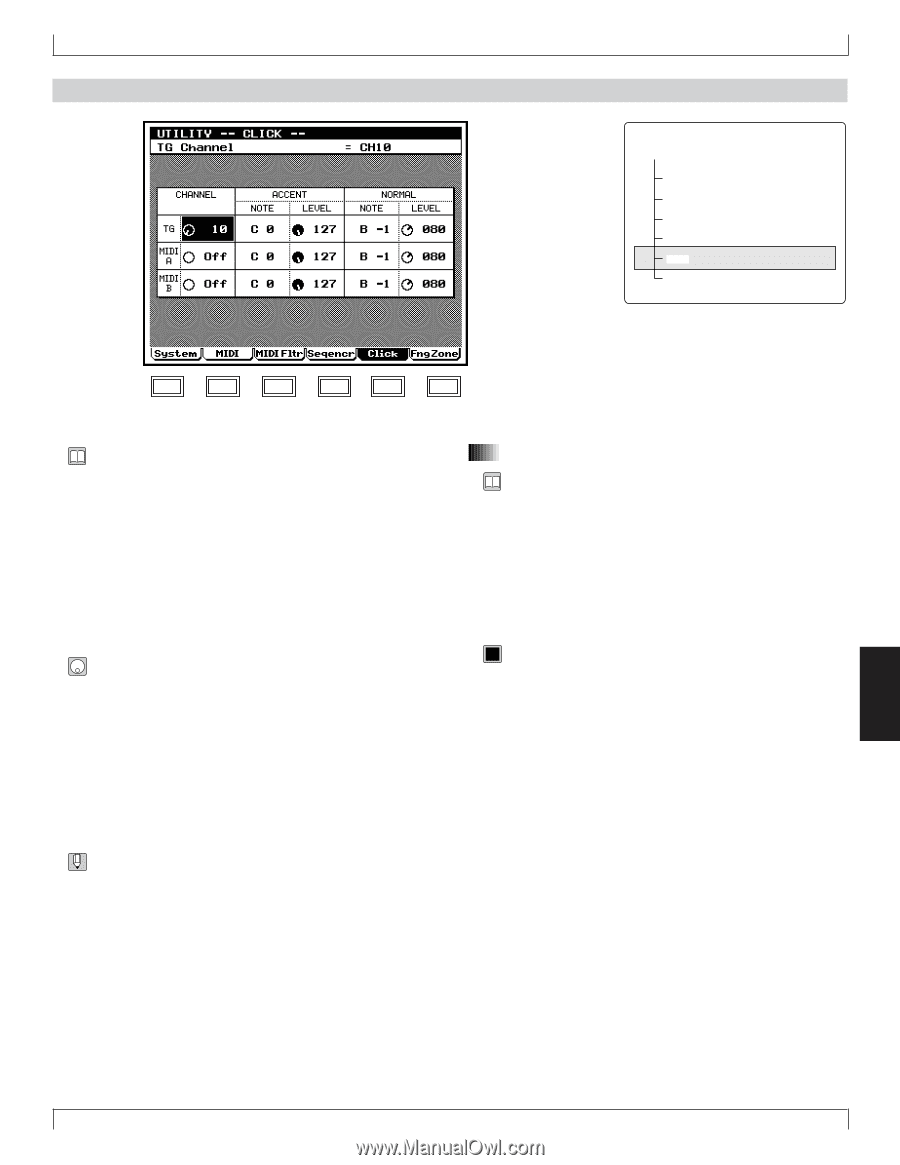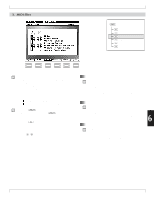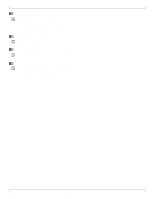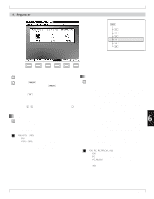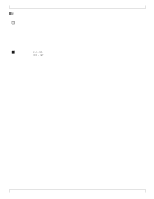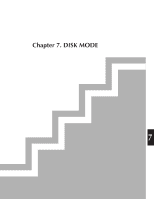Yamaha QY700 Owner's Manual - Page 298
Click
 |
View all Yamaha QY700 manuals
Add to My Manuals
Save this manual to your list of manuals |
Page 298 highlights
5. Click 5. Click u 1 System 2 MIDI 3 MIDI filter 4 Sequencer 5 Click 6 Fingered chord zone F1 F2 F3 F4 F5 F6 • Here you can make settings for the Click sound that uses the QY700's tone generator block or an external MIDI tone generator. • Since the QY700 does not have a dedicated tone generator for the click, simply outputting a click signal does not necessarily mean that a click will sound. Also, the click sound will change depending on the Voice mode settings. • Find a part for which a drum voice is selected, and then set the channel here so that that part will sound. Then specify the note(s) of the drum voice with which the click will be sounded. 1. Press u. w The indicator located above u will light, and you will enter Utility mode. 2. Press5 (Click) to access the Click page. 3. Move the cursor to the parameter that you wish to set. 4. Usen/y, the data dial, or numeric keypad → e to set the value. • The initial settings are as shown in the screen above. 1. Channel • Specify the part and the tone generator on which the click will be played. • Find a part for which a drum voice is selected, and set this channel setting so that that part will be played. • So that you can check whether or not the click will sound, set the song play Click Mode to "All" so that the click will always be played. (→ p.72) • To avoid problems, set the Channel to "Off" for TG or MIDI OUT if they are not being used for the click. 0101 1101 TG: Off, 01 - 32 Sound the click using the QY700's tone generator block. 6 MIDI A: Off, 01 - 16 Sound the click on an external MIDI tone generator connected to the MIDI OUT-A connector. MIDI B: Off, 01 - 16 Sound the click on an external MIDI tone generator connected to the MIDI OUT-B connector. Chapter 6. UTILITY MODE 297