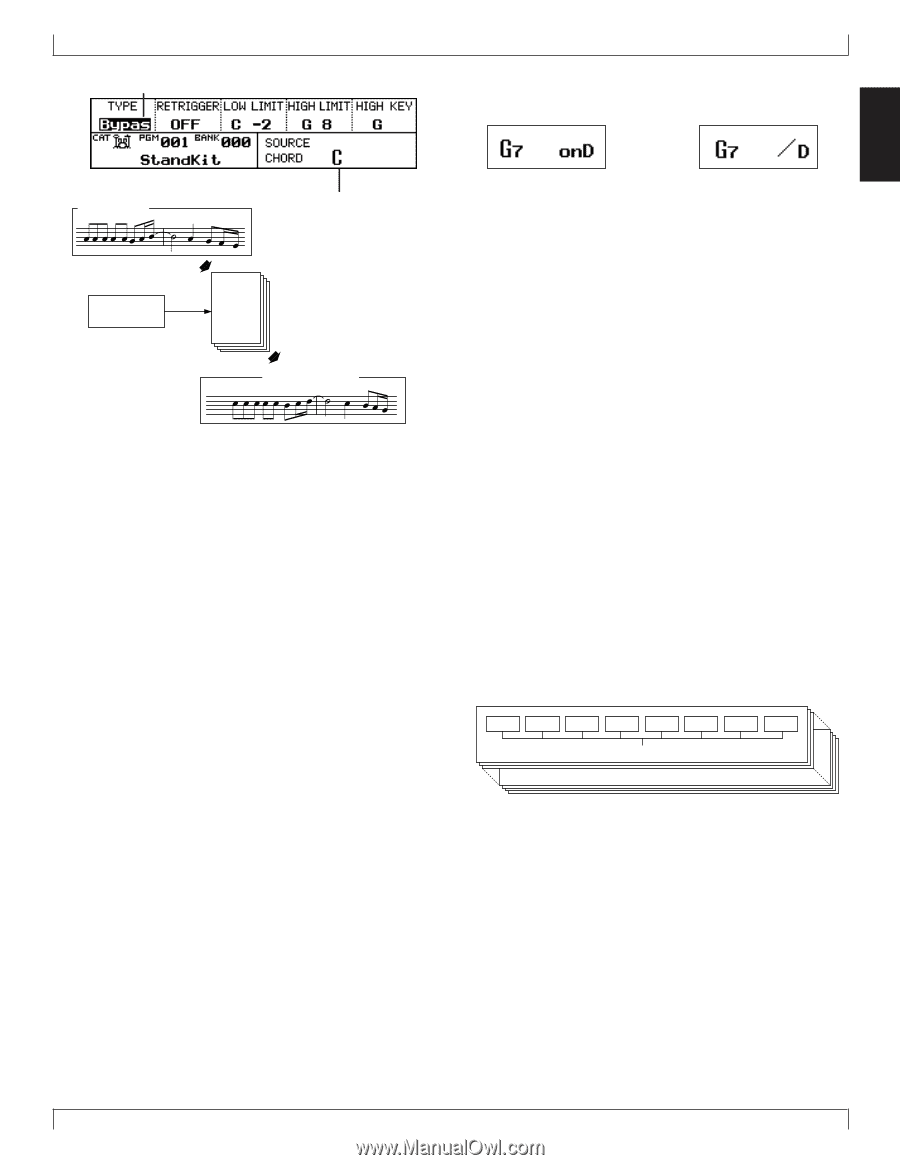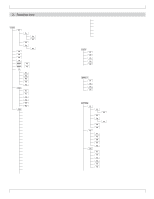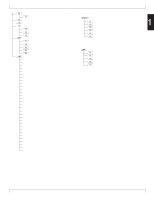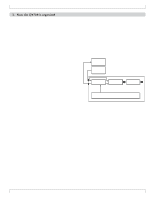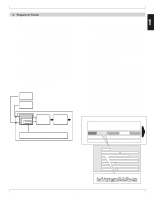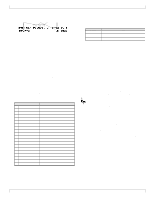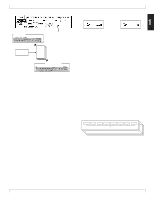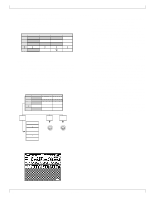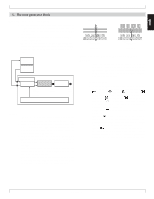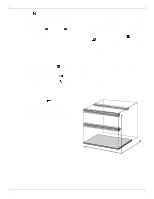Yamaha QY700 Owner's Manual - Page 40
On Bass and Original Bass
 |
View all Yamaha QY700 manuals
Add to My Manuals
Save this manual to your list of manuals |
Page 40 highlights
Phrase type Original phrase Source chord On Bass BASIC CONCEPTS 1 Original Bass Chord root Chord type Chord conversion table Converted phrase On Bass and Original Bass • In addition to Chord Root and Chord Type, chord settings also allow you to specify On Bass and Original Bass. • On Bass and Original Bass are effective only for phrases whose Phrase Type is set to Bass. • On Bass lets you specify a root note for the bass that is separate from the chord, so that when the pattern or phrase is played back, phrases with a phrase type of Bass will be fixed at the root note. For example if On Bass G is specified for a CM7 chord, the display will be "CM7onG", and phrases whose phrase type is set to Bass will all be played as "G". • Original Bass lets you specify a chord for the bass that is separate from the chord, so that when the pattern or phrase is played back, phrases with a phrase type of Bass will be played with a separate bass chord. For example if a CM7 chord is set to an Original Bass of G7, the display will be "CM7/G7" and phrases whose phrase type is Bass will be played back just as though the chord had been set to G7. • For details on inputting chords, refer to "7. Chord input methods" (→ p.42). 5. Patterns • "Patterns" are created by joining two or more Phrases horizontally, or by joining up to 16 parts vertically to create an accompaniment with drums, bass, and chord backing. While phrases contain musical data for a single instrument, patterns combine two or more phrases to create a single backing pattern. Patterns are the basic unit with which the accompaniment of a song is created. • Patterns are created in the Patch display of Pattern mode. (→ p.200) • The QY700 manages patterns by Style and by Block. • "Styles" are groups of patterns for each song. The QY700 provides 64 styles. • "Blocks" are groups of patterns within a song that provide changing accompaniment such as for intros, themes, fillins, breaks, and endings. For each style, the QY700 provides eight blocks A - H. • The QY700 provides 64 × 8 = 512 patterns. • When you specify a chord for a pattern, each of the various phrases that make up that pattern will be processed by chord conversion, meaning that in effect, chord conversion is performed for the entire pattern. User Styles x 64 A B C D E F G H 8 sections Chapter 1 39