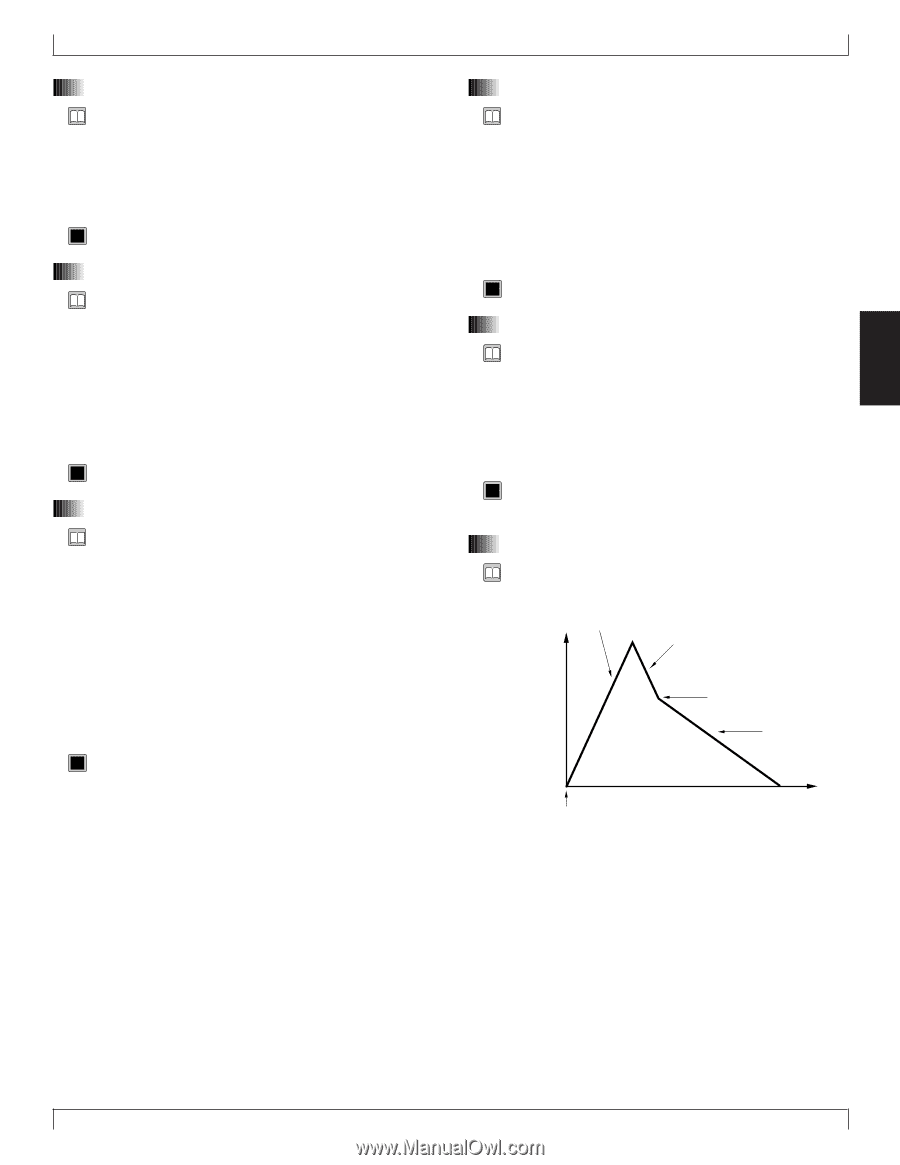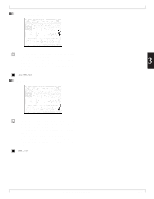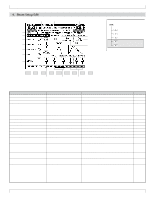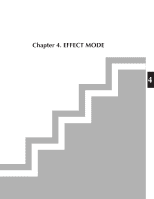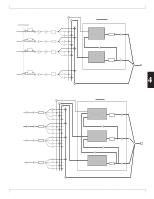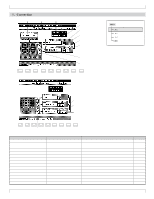Yamaha QY700 Owner's Manual - Page 186
Pitch coarse, Alternate group, Key assign, Receive note off, Filter cutoff, Filter resonance, EG
 |
View all Yamaha QY700 manuals
Add to My Manuals
Save this manual to your list of manuals |
Page 186 highlights
11. Pitch coarse • Adjust the pitch of each instrument in semitone steps. • With a value of +00, the instrument will sound at the same pitch at which it was sampled. • By modifying the pitch, you can make an instrument sound heavier, or create melodic toms, etc. • For fine tuning, use 10. Pitch fine. 0101 1101 -64-+00-+63 12. Alternate group • This setting lets you prevent instruments which should not sound simultaneously from sounding simultaneously. • Instruments which are set to the same Alternate Group number will not sound simultaneously. • Instruments which would never sound simultaneously in real life (such as closed and open hi-hat sounds) should be set to the same number. • Instruments for which an Alternate Group is specified will always have a Key Assign Mode setting of Single. 0101 1101 Off, 001 - 127 13. Key assign • Specify how multiple MIDI Note On messages of the same note which are received while a note is sounding will be handled by each instrument. • With a Key Assign setting of Single, the currently-sounding note will be damped (will stop sounding) before the note is re-triggered. • With a Key Assign setting of Multi, the currently-sounding note will continue sounding, and the next note will be played together with the currently-sounding note. • This effect is particularly noticeable for sounds with a slow decay, such as cymbals. In general, a Key Assign setting of Multi will sound more natural. 0101 1101 Single, Multi 4. Drum Setup Edit 14. Receive note off • Specify whether or not MIDI Note Off messages will be received by each instrument. • If this is on, MIDI Note Off messages will be received to damp (turn off) the currently-sounding note. • If this is off, MIDI Note Off messages will be ignored, and the note will continue sounding until it ends naturally. Normally you will use a setting of "off." • Use a setting of "on" if you wish to damp cymbals while they are still sounding, etc. 0101 1101 Off, On 15. Filter cutoff, Filter resonance 3 • Cutoff adjusts the filter cutoff frequency of each instrument. • By modifying the cutoff, you can brighten or darken the tone. • Resonance adjusts the filter resonance for each instrument. • By modifying the resonance, you can adjust the emphasis of the overtones in the region of the cutoff frequency, creating a more distinctive tone. 0101 1101 Filter Cutoff Filter Resonance -64-+00-+63 -64-+00-+63 16. EG attack, EG decay 1, EG decay 2 • These parameters adjust the way in which the volume of each instrument changes over time. Attack Decay 1 Decay Level Decay 2 time at which the key was pressed Chapter 3. VOICE MODE 185