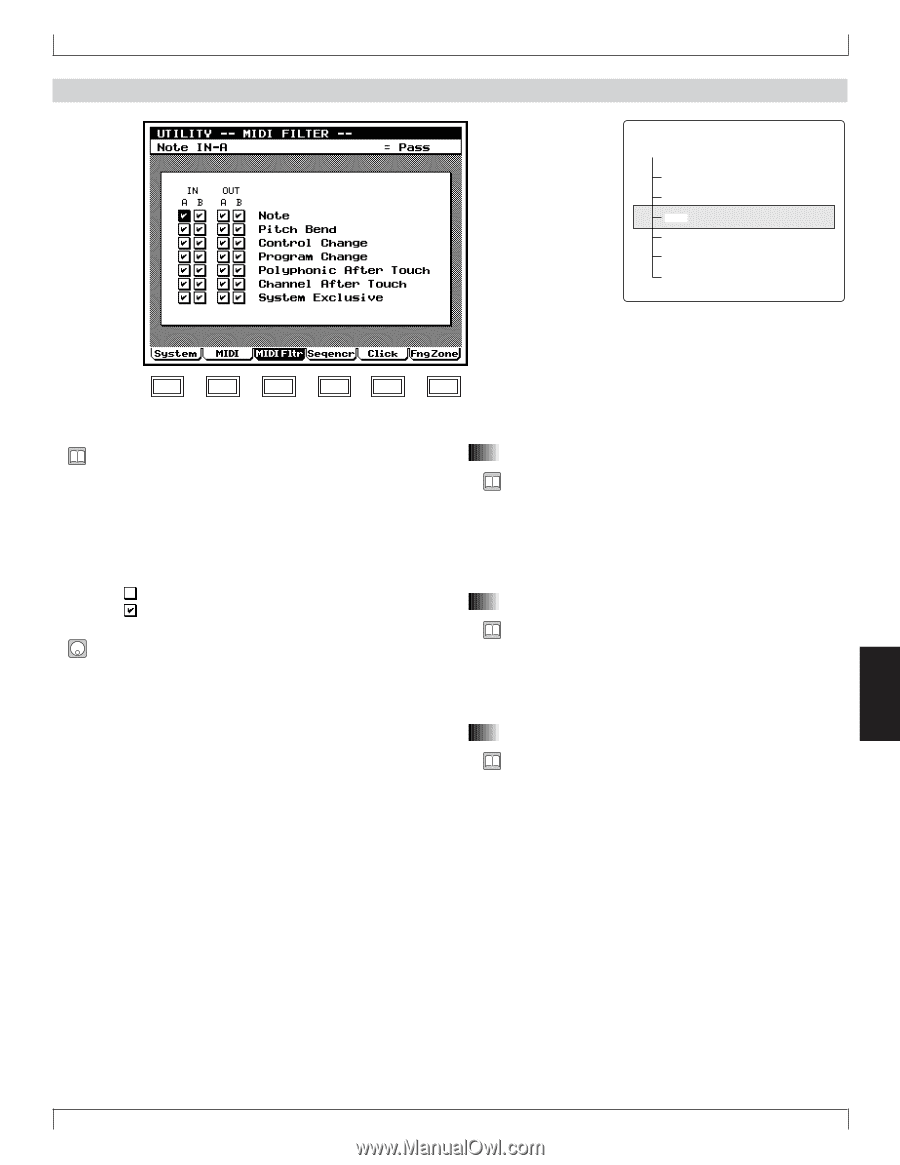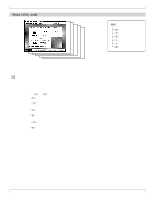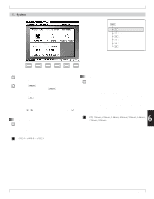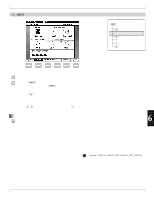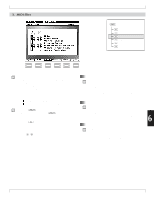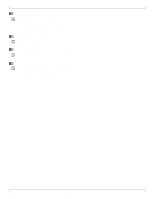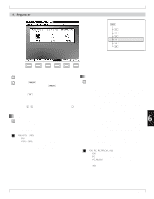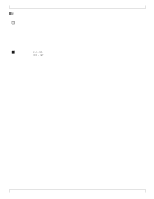Yamaha QY700 Owner's Manual - Page 294
MIDI filter
 |
View all Yamaha QY700 manuals
Add to My Manuals
Save this manual to your list of manuals |
Page 294 highlights
3. MIDI filter 3. MIDI filter u 1 System 2 MIDI 3 MIDI filter 4 Sequencer 5 Click 6 Fingered chord zone F1 F2 F3 F4 F5 F6 • MIDI Filter settings allow you to strip out specified types of MIDI events from the stream of MIDI data that passes through the MIDI IN connectors or MIDI OUT connectors. • MIDI Filter settings apply to recording and playback of the sequencer block. They have no effect on the tone generator block. • The display indicates whether the corresponding type of MIDI event will be passed or cut. (Cut) The specified MIDI event will not be passed. (Pass) The specified MIDI event will be passed. 1. Press u. w The indicator located above u will light, and you will enter Utility mode. 2. Press 3 (MIDIFltr) to access the MIDI Filter page. 3. Move the cursor to the parameter that you wish to set. 4. Use n/y or the data dial to make the setting. 1. Note • Specify whether or not MIDI Note On and Note Off messages will be passed. • MIDI Note On messages are produced when a note of the keyboard is pressed, and Note Off messages when a note is released. If these MIDI messages are cut, there will be no sound. 2. Pitch Bend • Specify whether or not MIDI Pitch Bend messages will be passed. • MIDI Pitch Bend messages are produced when the PITCH 6 wheel is operated. They are used to smoothly change the pitch. 3. Control Change • Specify whether or not MIDI Control Change messages will be passed. • MIDI Control Change messages convey many types of information, such as Modulation Wheel, Pan, and Volume. Chapter 6. UTILITY MODE 293