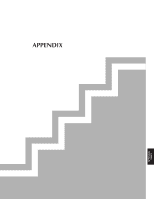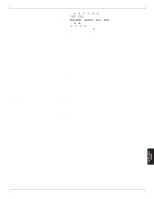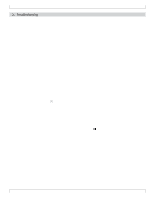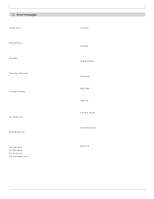Yamaha QY700 Owner's Manual - Page 322
APPENDIX, Troubleshooting
 |
View all Yamaha QY700 manuals
Add to My Manuals
Save this manual to your list of manuals |
Page 322 highlights
2. Troubleshooting Cannot use the Fingered Chord function Is Fingered Chord turned off? ...(→ p.76, 204) Are you pressing keys within the Fingered Chord Zone p.299) Can't load a disk created by the QY300 Are you using an MF2DD type disk p.302) Can't load phrases or patterns created on the QY300 or QS300 into the QY700 The patterns and phrases of the QY700 are structured differently than the patterns and phrases of the QY300 and QS300, and are not compatible. Can't hear the click sound Is the Song Play setting Click turned off p.78) In the Utility mode Click page, is the TG Channel turned off p.297) In the Voice mode Mixer page, has the part that is sounding the click been set to a volume of 0 p.170) When the song starts, the voice or effect settings that you have made disappear Does the beginning of the song contain data which resets the tone generator p.129) Has data which was saved with "XG Header" highlighted been loaded and then saved again p.306) (Voice mode and Effect mode settings will be affected by the Control Change or Exclusive data within a song.) Are the voice settings for a part to which a Pattern track is assigned p.47) (For a part to which a Pattern track is assigned, the voice settings will change each time the pattern changes.) Is the Song mode Pattern Setup turned on p.73) (If Pattern Setup is on, voice and effect settings will change each time the pattern changes.) The memory is full even though there are still unused songs Are there songs or phrases containing large amounts of data p.53) (The memory capacity of the QY700 (approximately 110,000 notes) is for the total data of all songs and phrases. This means that if there are songs or phrases which contain large amounts of data, the memory may be full even though there are still unused songs or patterns.) APPENDIX INDEX APPENDIX 321