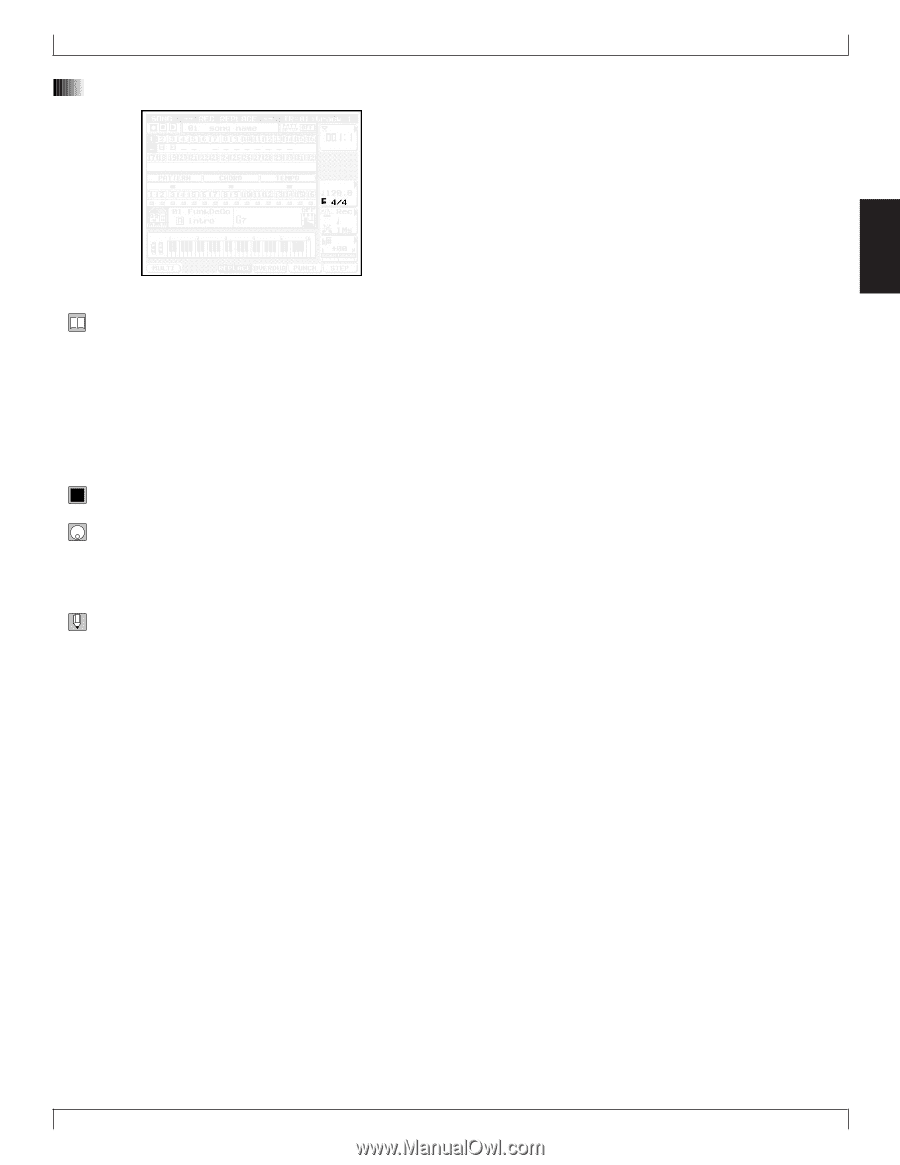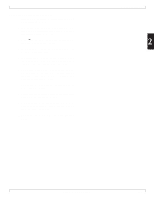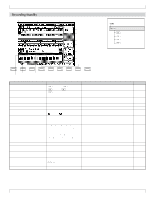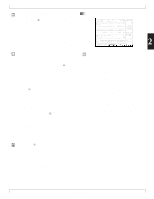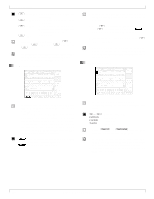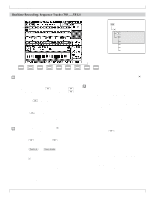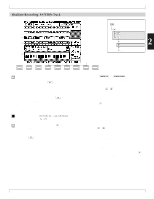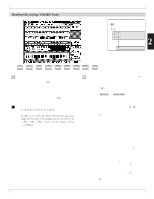Yamaha QY700 Owner's Manual - Page 112
SONG MODE, Song Recording
 |
View all Yamaha QY700 manuals
Add to My Manuals
Save this manual to your list of manuals |
Page 112 highlights
11. Meter • This parameter sets the meter for each measure of the song. The selected meter applies to all tracks. • Although you will generally set these values before starting to record, you are also free to set or change them after recording is completed. If your song will include time changes, you can record the whole song in a standard meter such 4/4 and then make the required adjustments later. • You can use step recording of the PATTERN track (→ p.125) to adjust each measure's meter value. 0101 1101 1/16,...,16/16, 1/8,...,16/8, 1/4,...,8/4 1. Press d [D3] to move the cursor to the meter setting area. 2. Set the value using the data dial or the n or y key. • To change the meter at some internal point within the song: First select the measure at which you want to make the change, and then set the meter value. 5. Song Recording 2 Chapter 2. SONG MODE 111