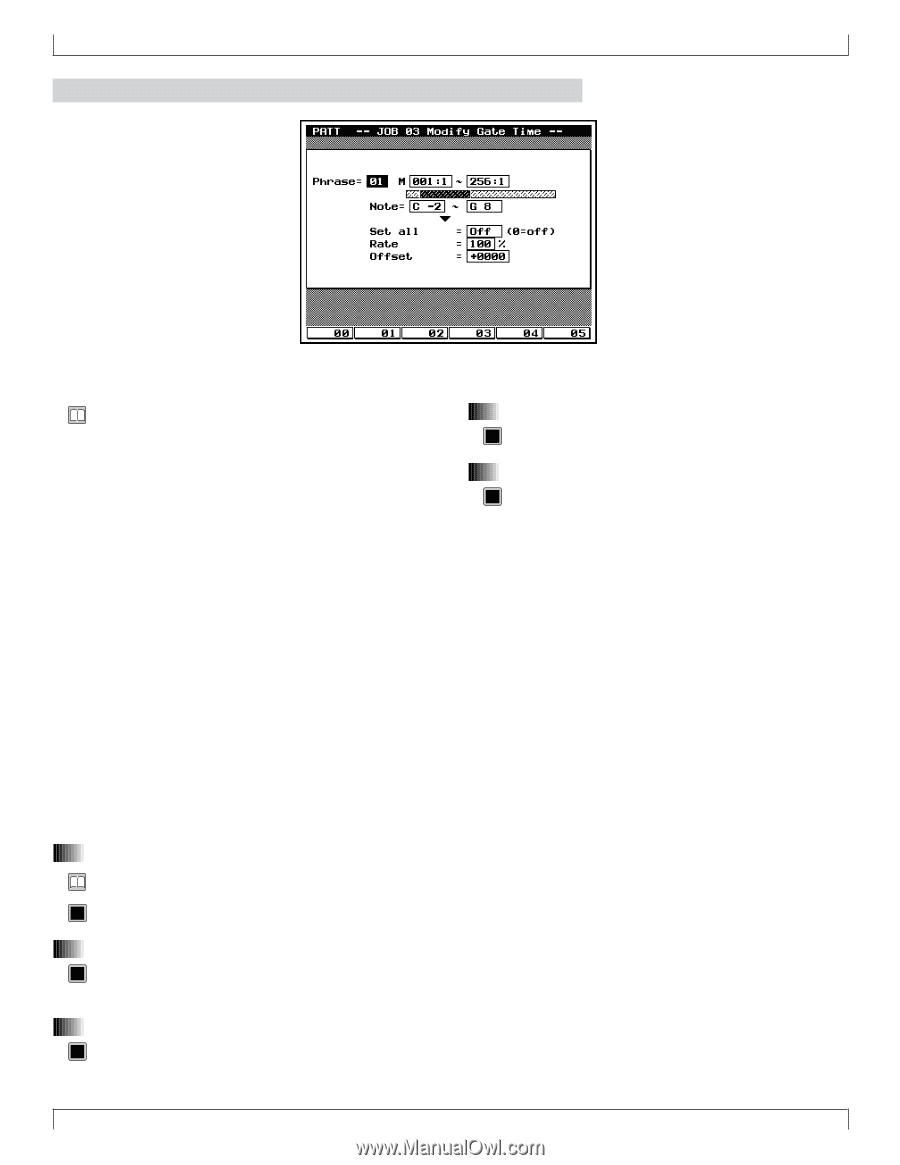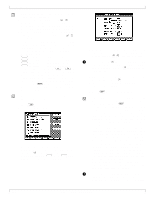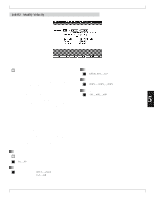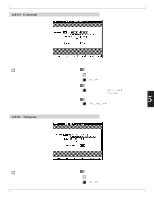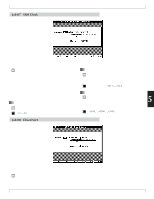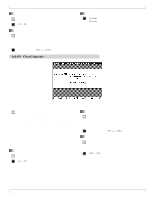Yamaha QY700 Owner's Manual - Page 263
Job 03, Modify Gate Time
 |
View all Yamaha QY700 manuals
Add to My Manuals
Save this manual to your list of manuals |
Page 263 highlights
7. Pattern Jobs Job 03 Modify Gate Time • This job alters the gate times of the designated range of notes (pitches) in the specified segment of the selected user phrase. The gate time refers to the length of time that a note is held. For non-percussive voices, the gate time is equal to the actual playback time span. • Using this job, you can choose to change all targeted notes to some fixed gate time, or you can apply a relative (linear) adjustment to the original gate times. • If making a relative adjustment, you use two parameters: the Rate and the Offset. The Rate value applies a proportional change to the gate time, while the Offset value (which is applied after the Rate adjustment) adds a fixed value. The relation is as follows: Adjusted gate time = (original gate time X Rate) + Offset. • If the adjustment result is less than 1, the QY700 sets the value to 1. • For full information about this job's parameters and operation, refer to the explanation for the SONG-mode version of the job, on page 147. But note that the PATTERN-mode job applies to a user phrase rather than a sequence track, and that maximum segment length for a phrase is 256 measures. 1. Phrase • The Phrase value selects the user phrase to be adjusted. 0101 1101 01,...,99 2. Segment and notes (M and Note=) 0101 1101 Measure: beat Note range 001:1,...,256:8 C-2,...,G8 3. Set all 0101 1101 Off (0), 0001,...,9999 4. Rate 0101 1101 000%,...,100%,...,200% 5. Offset 0101 1101 -9999,...,+0000,...,+9999 262 Chapter 5. PATTERN MODE