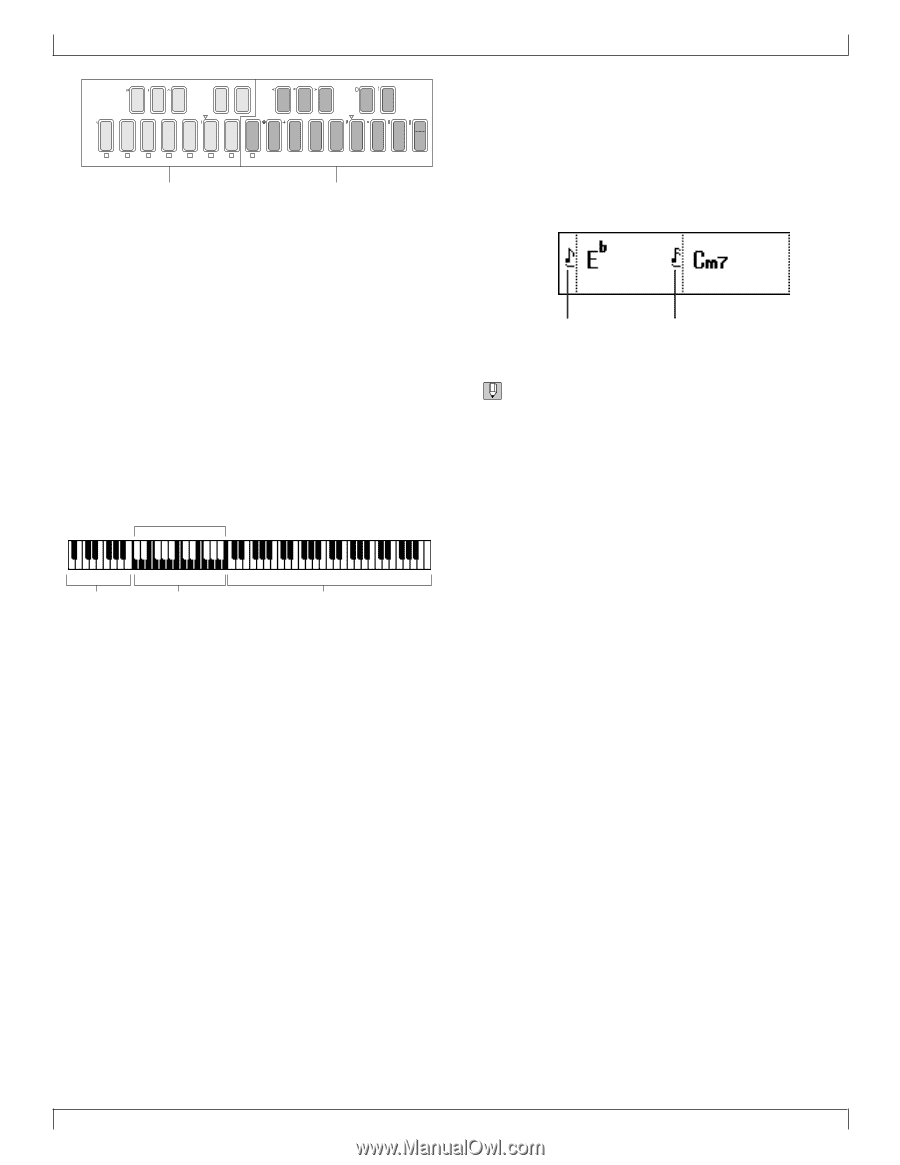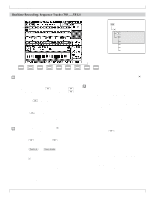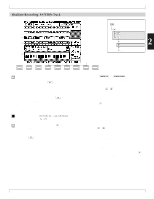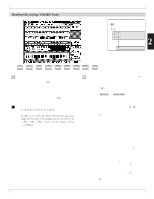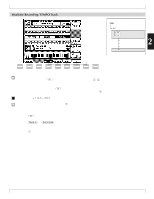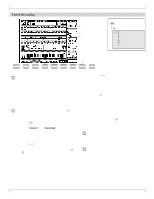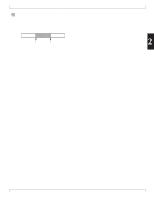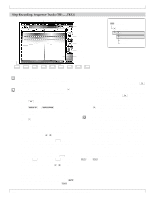Yamaha QY700 Owner's Manual - Page 117
Syncopation eighth, Syncopation sixteenth - reviews
 |
View all Yamaha QY700 manuals
Add to My Manuals
Save this manual to your list of manuals |
Page 117 highlights
5. Song Recording AF G BG A CA B ( DC D ) ED E F 7( 5) G 7( 9) H 7( 13) 7( 5) 7( 9) 7(13) a I 7sus4 sus4 J m7(11) 7( 11) c c _ ! ? # S % & _ / K L M N O P Q R S T U V W X Y Z E F G A B C D add9 M M7(9) M7 6(9) 6 7(9) add9 m7(9) mM7 dim 7 m m7 m6 m7( 5) aug SECTION A B C D E F G H Enter the chord root here. Enter the chord type here. • If you are using fingered chords, enter as follows. 1) Be sure that the cursor is at the fingered-chord ON/OFF area, and that the setting is FNGRD. Leave the cursor in this area. 2) Play the desired chord within the "fingered-chord zone" on your external MIDI keyboard (→ p.299). The QY700 will automatically set the chord root and type. 3) While continuing to hold down the chord in the keyboard zone, press a single note to the left of the zone to set the "on-bass," or play a chord to the left of the zone to set the "original bass." 4) Release the notes to record the chord. (The chord is recorded at the instant that the notes are released.) Fingered-chord zone On-bass Chord root Original bass Chord type Melody 7. When you are ready to stop recording, press s. w The QY700 returns to the SONG PLAY screen. • Entering the syncopation Although chords generally cover a single full beat, it is possible to time the recording so that you get an eighth- or sixteenth-note syncopated lead-in. To get an eighth-note lead in, enter the chord at least one eighth-note ahead of the beat. To get the 16th-note syncopation, enter the chord one 16thnote ahead of the beat. Syncopation (eighth) Syncopation (sixteenth) • You can use song job 00 (UNDO/REDO) to cancel a recording that you have just made. This allows you to recover data that you have inadvertently over-recorded. (→ p.141) • Remember to set the appropriate parameters (such as measure, tempo, meter, click beat, click mode, count, and transposition) before beginning the recording. (→ p.109) • It is a good idea to select a slow tempo. This will make it easier to enter the chord values at the right time. • You can use step recording of the PATTERN track to review or modify the recorded chords. (→ p.127) 116 Chapter 2. SONG MODE